Get Microsoft Office for Free: 2024 Complete Guide
Unlock Microsoft Office for FREE: Ultimate 2024 Guide to accessing Word, Excel & more on any device!
Key insights
Key Insights:
- Learn how to fully access Microsoft 365 for free, including premium features such as Word, Excel, PowerPoint, Outlook, and OneNote.
- Utilize microsoft365.com and the pre-installed Microsoft 365 app on Windows for complete access.
- Available for PC, tablet, or phone users with just an internet connection required.
- This guide is perfect for enhancing your work and study experience without any cost.
- Stay updated with the latest method to enjoy Microsoft 365 free of charge in 2024.

Exploring Free Access to Microsoft 365
Microsoft 365 has become an indispensable tool for individuals seeking to enhance their productivity in work and study. With applications like Word, Excel, PowerPoint, Outlook, and OneNote, users can create documents, manage data, present ideas, organize emails, and take notes efficiently. The latest guide reveals how to unlock these premium features without any financial investment, making it a significant opportunity for users who need these tools but are on a tight budget. By leveraging opportunities through microsoft365.com and the pre-installed app on Windows, Microsoft 365 becomes accessible to a broader audience, including students, professionals, and casual users. An essential aspect of this accessibility is that it requires nothing more than an internet connection, making it a flexible solution that can be utilized across different devices. As technology continues to evolve, staying informed on how to optimally use these tools without incurring extra costs becomes increasingly crucial for maintaining productivity and achieving success in both academic and professional endeavors.
Expanding on Microsoft 365's Free Access
In today's tech-savvy world, having access to the latest software can significantly boost your productivity and organization levels, whether you're a student, professional, or just someone looking to streamline their day-to-day tasks. Microsoft 365, formerly known as Office 365, offers a suite of applications that can help achieve just that. The video by Stuart Ridout: Productivity Coach, highlights an innovative way to access Microsoft 365's full suite without the financial burden.
Microsoft 365 encompasses a range of popular tools like Word for document editing, Excel for spreadsheet management, PowerPoint for presentations, Outlook for email, and OneNote for note-taking. These tools are pivotal in managing tasks efficiently, creating professional documents, and organizing work or study projects. Fortunately, technology has evolved to the point where access to these essential tools doesn't have to come with a hefty price tag.
Accessing Microsoft 365 for free is not just beneficial for individual users but can be an invaluable resource for small businesses or startups operating on a tight budget. This opportunity to utilize Microsoft 365's comprehensive suite, including productivity and collaboration tools, without financial constraints can be a game-changer. It enables users to harness the full capabilities of these applications to enhance their productivity and collaboration efforts.
The method described in the video underscores the importance of the Microsoft 365 Admin Center and its role in managing these applications. By exploring the free access options through Microsoft365.com and the pre-installed app on Windows devices, users can significantly benefit from the array of premium features without incurring the usual costs associated with such comprehensive software packages.
Discover how to obtain Microsoft Office at no cost with our latest 2024 guide! Uncover methods to fully activate Microsoft 365 on your device, ensuring access to its prime functions without opening your wallet. Learn to navigate Microsoft365.com and utilize the pre-installed Microsoft 365 app on Windows for free access to essential tools like Word, Excel, PowerPoint, Outlook, and OneNote.
- Explore the full capability of the Microsoft 365 suite on laptops or desktop PCs for free.
- Perfect resource for PC, tablet, or phone users needing only an internet connection.
- Boost your work and study efficiency without any expenses.
This guide is ideal for individuals seeking to leverage Microsoft 365 Admin Center and its applications at no cost, enhancing both academic and professional tasks through free premium features. A perfect solution for users across various devices, ensuring an enhanced experience in document management, presentation creation, email organization, and note-taking—all without financial commitment.
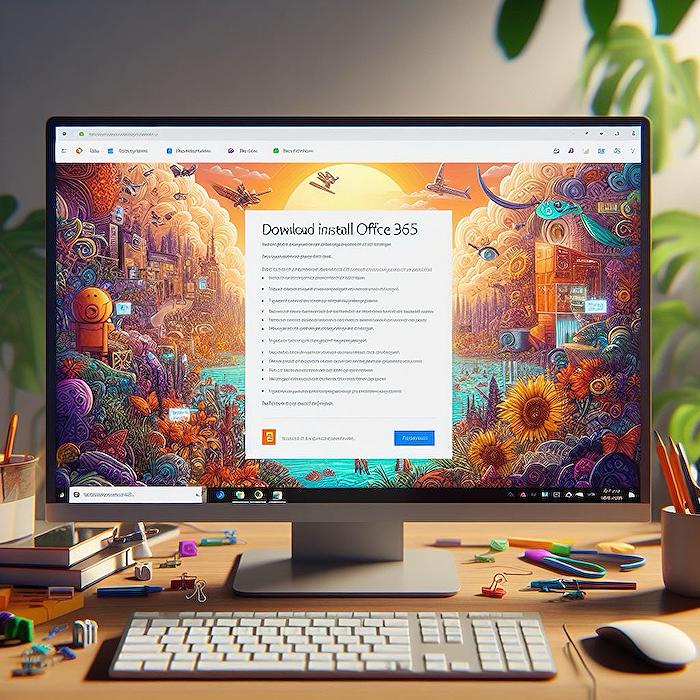
People also ask
Questions and Answers about Microsoft 365
Answer:
"To obtain the latest version of Microsoft 365 or Office at no cost, simply sign in. After logging in, follow the steps corresponding to your account type. From the Microsoft 365 home page, selecting Install Office initiates the download.""Can I upgrade my MS Office for free?"
Answer:
"Holders of Microsoft 365 Family or Microsoft 365 Personal subscriptions automatically possess the most up-to-date version of Office, without additional charges, and receive the latest features in their Office applications consistently. For information on the newest features, refer to What's new in Microsoft 365.""Can I still get Microsoft Office for free?"
Answer:
"A no-cost version of Microsoft 365, accessible via a web browser, is available under the name Microsoft 365 for the web. Registration for a Microsoft account with any email address, whether new or existing, is the only requirement.""How do I activate Microsoft Office for free permanently?"
Answer:
"Here's what to do:"
Keywords
Microsoft Office free download 2024, free Microsoft Office 2024, how to get Microsoft Office for free, Microsoft Office free tutorial 2024, free Office download 2024, Microsoft Office 2024 crack, Office 2024 free license, download Office free 2024, Office 2024 activation key free, free Microsoft Office guide 2024
