Free Power Apps Developer Setup Step by Step
Unlock Free Power Apps Dev Environment with Premium Features - Start Building Now!
Key insights
Develop Power Apps for free with premium features: You can create Power Apps at no cost by accessing all premium capabilities, including Dataverse and premium connectors. This can be accomplished by signing up for a free Power Apps Developer Environment.
First method - Power Apps Developer Plan: The developer plan offers up to three development environments where you can create and test Power Apps, Power Automate, and use Microsoft Dataverse. You'll have the ability to create custom connectors and connect to a variety of data sources.
How to sign up: Registration for the Power Apps Developer Plan is straightforward. Visit the Power Apps Developer Plan website, use your work account email to sign up, and follow the prompts to set up your Power Platform tenant and development environments.
Second method - Visual Studio Dev Essentials: If you have an active Visual Studio Dev Essentials subscription, you are eligible for a free Power Apps Developer Plan. This is part of a suite of tools and subscriptions offered to developers at no charge.
- Confirm your Visual Studio Dev Essentials subscription.
- Sign in and navigate to 'My benefits'.
- Select the Power Apps option and activate your plan.
Exclusive benefits of the Power Apps Developer Plan: There are numerous advantages, such as building unlimited apps with Dataverse and premium connectors, automating workflows with Power Automate, crafting a shared data model, and connecting to data with various methods.
- 00:00 🆓 You can set up a free Power Apps developer environment without admin access.
- 00:11 🔑 To get started, visit aka.ms SLP powerapps developer plan and log in with your work or school email.
- 00:39 📞 You can use a fake 10-digit business phone number during the sign-up process.
- 01:07 🌐 With this free developer environment, you can access premium Power Apps features, including Dataverse and Premium connectors.
▶︎ Get a Free Account
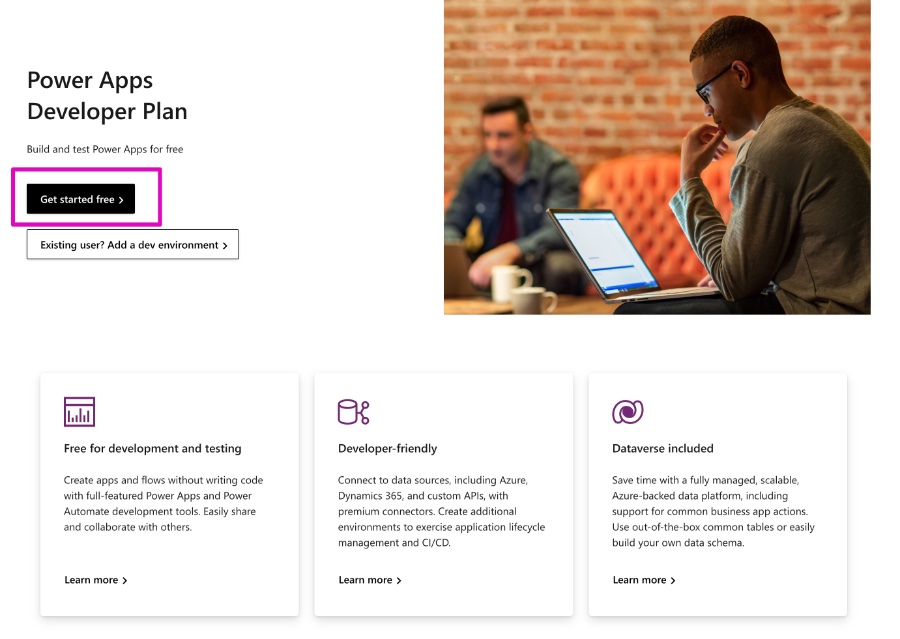
About Power Apps Development and Its Benefits
Power Apps is a powerful suite from Microsoft that allows developers to create custom applications tailored to business needs without writing code. The platform emphasizes easy integration with other Microsoft services, including Power Automate, Dataverse, and Azure services, to boost productivity and streamline workflows. The versatility of Power Apps is evident as it supports both professional developers and users with no formal programming background. This democratization of development empowers more team members to contribute to digital transformation efforts, fostering innovation and efficiency across organizations.

Expand Your Development Skills with Power Apps
Power Apps offers a scalable platform for both seasoned and budding developers to build custom apps that solve business problems. With its user-friendly interface, pre-built templates, and vast connector ecosystem, Power Apps simplifies the creation of tailored solutions that integrate with existing data and systems. By taking advantage of the free development environment, you can experiment and innovate without incurring costs, fostering continuous learning and exploration in the application development space. Embracing Power Apps is a logical step for developers looking to enhance productivity and drive business transformation through digital innovation.
Exploring the Free Developer Environment for Power Apps
If you're interested in developing with Power Apps, there's great news: you can access a free developer environment that comes with full premium capabilities. This includes the Dataverse and premium connectors. To take advantage of this, one needs to sign up for the free development environment.
Two Primary Ways to Access the Free Environment:
Sign up directly for the Power Apps Developer Plan. This is a straightforward method that provides up to three development environments. These can be utilized for creating and testing applications with Power Apps, Power Automate, and Microsoft Dataverse. It allows the building of custom connectors and app development without any restrictions.
Obtain the development plan through a Visual Studio Dev Essentials subscription. This subscription offers developers an array of tools and software, including the free developer plan for Power Apps.
For the Power Apps Developer Plan, you can start by visiting the dedicated website, and all it requires is your work account email. After signing up and following the creation process of your Power Platform tenant, you're set to create your development environments.
If you already have the Visual Studio Dev Essentials subscription, simply log into your Visual Studio account and navigate to 'My benefits'. There, you can activate your Power Apps Developer Plan after selecting the relevant tile.
Once activated, you gain full capabilities to create and control your development environments. For development on-the-go or offline, downloading the Power Apps standalone app is also an option.
By using the Power Apps Developer Plan, the advantages are vast. You have the power to create an unlimited number of apps, utilize Power Automate to connect different services, establish a shared data model via Dataverse, connect with a variety of data sources, and leverage additional tools such as Visual Studio, Visual Studio Code, and Azure services.
This accessibility will certainly benefit developers looking to explore and create within the Power Apps ecosystem.
Exploring Power Apps
Power Apps is a comprehensive suite aimed at building custom applications tailored for business needs without the requirement for coding expertise. With the provision of a free developer environment, users get hands-on experience with tools like Power Automate and Microsoft Dataverse, further enhancing their development skills. These environments offer an experimental canvas to architects, developers alike to innovate and test without the pressure of additional costs.

People also ask
How to get Power Apps for free?
How do I create a Power Apps environment?
To create a Power Apps environment, you need to have the necessary permissions within your organization, typically as a Global Admin or Power Platform Admin. Once you have the proper permissions, you can go to the Power Platform Admin Center, select 'Environments' from the left-hand menu, and then click on 'New' to create a new environment. You will need to provide details like the environment's name, type, region, and you can optionally create a database for the environment at the same time.How do I add a development environment to Power Apps?
Adding a development environment to Power Apps involves creating a new environment specifically for development purposes. In the Power Platform Admin Center, you can add an environment by following the process mentioned previously and selecting 'Sandbox' as the type. Sandboxes are often used as development environments as they can be reset and are isolated from production environments.How do I get the current environment in Power Apps?
To retrieve information about the current environment in a Power App, you can use the 'Environment' function. For example, Environment().Name will return the name of the current environment. Such functions can be utilized within your app's formulas to dynamically retrieve and utilize information based on the environment where the app is running.
Keywords
Free Power Apps Developer Environment, Power Apps No Cost Setup, Create Free Power Apps Environment, Power Platform Complimentary Access, Microsoft Power Apps Free Usage, Power Apps Developer Tools No Fee, Access Power Apps Development Free, Power Apps Zero Cost Developer Account, Power Apps Development Sandbox Free, No Charge Power Apps Environment Setup
