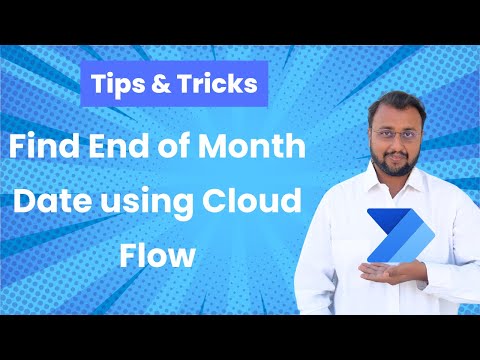
Quickly Get End-of-Month Date in Power Automate
Microsoft MVP (Business Application & Data Platform) | Microsoft Certified Trainer (MCT) | Microsoft SharePoint & Power Platform Practice Lead | Power BI Specialist | Blogger | YouTuber | Trainer
Master End-of-Month Dates in Power Automate with Dhruvin Shahs Expert Guide!
Key insights
- Introduction to Power Automate Cloud Flow: Dhruvin Shah introduces the process of finding the end of month date in Power Automate Cloud Flow.
- Functions in Power Automate: Discussed are two main functions: StartofMonth and the techniques to compute end of month dates as no direct function exists for it.
- Step-by-Step Guide: Dhruvin Shah demonstrates a step-by-step procedure to calculate the end of month date using the Cloud Flow.
- Key Functions Highlighted: Focus on the addToTime and addDays functions as important tools within Power Automate.
- To-the-point and Practical: The video is well-structured, starting from explaining the basics to diving into actual function applications, ensuring practical learning.
Exploring Power Automate's Functionality
Power Automate Cloud Flow is a powerful tool from Microsoft designed to help automate workflows between apps and services. Users can create automated workflows that easily sync files, get notifications, collect data, and more, without the need for human intervention. Dhruvin Shah, a recognized MVP, offers clear insights into utilizing Power Automate to solve date-related queries, specifically finding the end of the month date. This is particularly helpful for businesses that deal with monthly reporting, billing, or need to manage schedules. The video also highlights the non-existence of a ready-to-use function for finding end of month dates, pushing users to apply given functions creatively to achieve the desired outcomes. Overall, Shah's tutorial is invaluable for users looking to deepen their understanding of Power Automate’s capabilities in practical scenarios.
In this YouTube video, hosted by Dhruvin Shah, viewers learn how to determine the end of the month date using a cloud-based tool. The narrative is well laid out in a step-by-step guide, allowing both beginners and advanced users to follow and implement the steps easily.
Dhruvin Shah introduces the topic by highlighting the lack of a pre-built function to find the end of month date in Power Automate. This offers viewers a scenario where understanding additional functions becomes necessary to achieve this task. These insights pave the way for further exploration during the video.
The main portion of the video delves into specific functions such as 'addToTime' and 'addDays', which are crucial for calculating the end of month date. Through on-screen demonstrations and examples, Shah showcases how these functions can be manipulated to identify the desired date.
- Beginning with an introduction to the context and necessity of the task.
- Detailed examination and demonstration of the 'addToTime' function.
- Exploration of the 'addDays' function to adjust dates accordingly.
Moreover, through his narrative, Dhruvin provides a practical viewpoint on solving common date-related challenges in Power Automate. His approach not only educates but also encourages viewers to experiment and explore other functionalities within the tool.
By the end of the video, viewers are expected to be proficient enough to apply these techniques in real-world scenarios. Shah ensures that his audience is well-equipped with the knowledge and skills needed to manipulate date functions effectively in their projects.
This educational video serves as a resource for those involved in data management and automation, aiming to enhance their skills in using cloud-based automation tools for date calculations.
Further Insight on the Topic
The YouTube video by Dhruvin Shah offers an insightful tutorial on using specific functions in cloud-based automation, notably Power Automate, to solve date-related tasks such as finding the end of month date. This functionality is crucial for various business processes that rely on accurate date management.
The absence of a built-in end of month function in Power Automate suggests a gap that demands a deeper understanding and application of available tools. Shah fills this gap by teaching viewers how to creatively use alternatives like 'addToTime' and 'addDays'. Power Automate
Such capabilities in Power Automate allow users to streamline workflows and enhance efficiency, especially when dealing with financial or time-sensitive tasks. Moreover, mastering these functions can significantly contribute to error reduction in data handling processes.
The knowledge shared in this video can be applicable across different industries, making it an essential learning tool for professionals involved in project management, finance, data analysis, and beyond.
Viewers gain not just technical skills but also strategic insights into managing dates effectively within their projects or workflows. This video empowers them with the knowledge to navigate Power Automate more confidently and proficiently.
Ultimately, this tutorial emphasizes the importance of thorough understanding and practical application of technology in modern data management and automation settings. Such knowledge dissemination is pivotal for professional growth and operational success in any data-driven industry.
Dhruvin Shah’s expertise and straightforward delivery in the YouTube video ensure that learners of all levels can benefit and apply the data manipulation techniques shown for improved outcomes in their respective engagements.

People also ask
How to get end of month date in Power Automate?
By subtracting one day from the start of the next month, you can calculate the last day of any given month in Power Automate. This method ensures precise end-of-month date capturing, accommodating different month lengths automatically.
Keywords
Power Automate end of month, end of month date Power Automate, automate end of month date, Power Automate Cloud Flow tutorial, calculate end of month Power Automate, Power Automate date functions, dynamic date calculation Power Automate, Power Automate scheduling dates