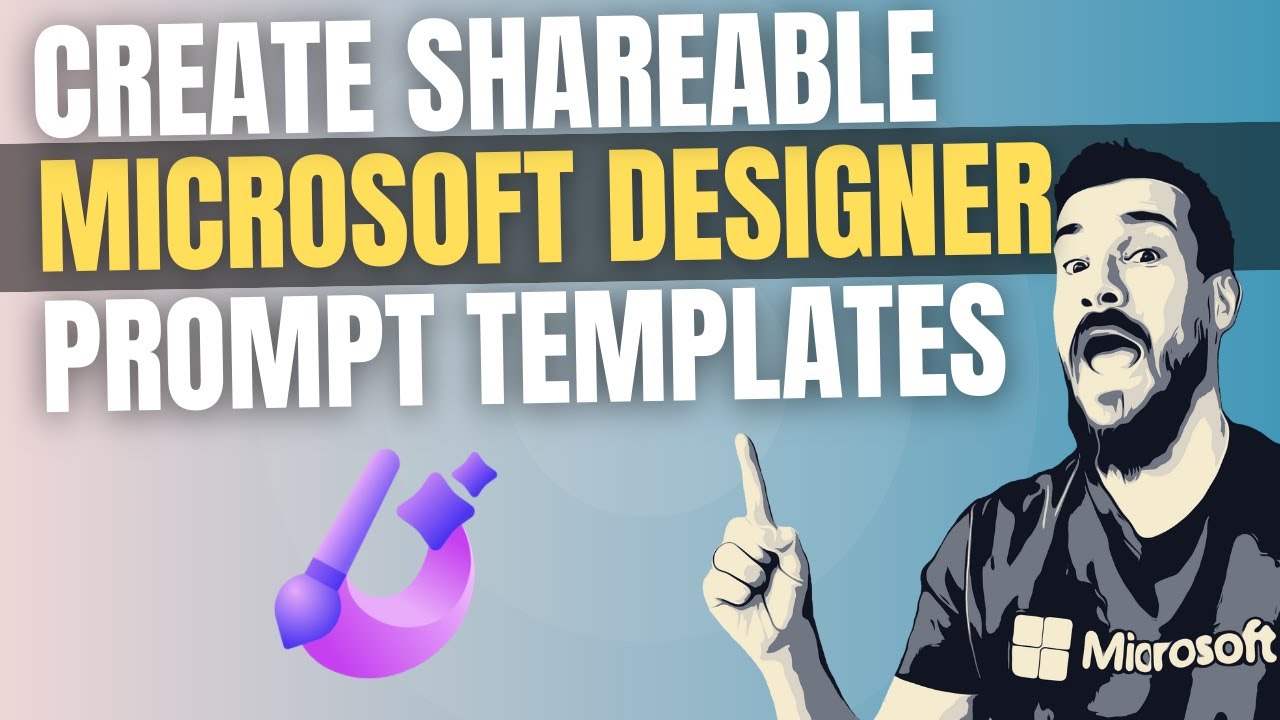How to Create Sharable Microsoft Designer Prompt Templates
Unlock AI Art with Microsoft Designer: Create & Share Dazzling Prompt Templates!
Microsoft Designer is the new AI artwork generator introduced by Microsoft 365, featuring capabilities of DALL-E 3 and GPT-3.5. It's designed to quickly generate digital artwork for various uses such as social media posts, invitations, and graphics. The ease of creating artwork for presentations is notably enhanced, with prompt templates facilitating a convenient start.
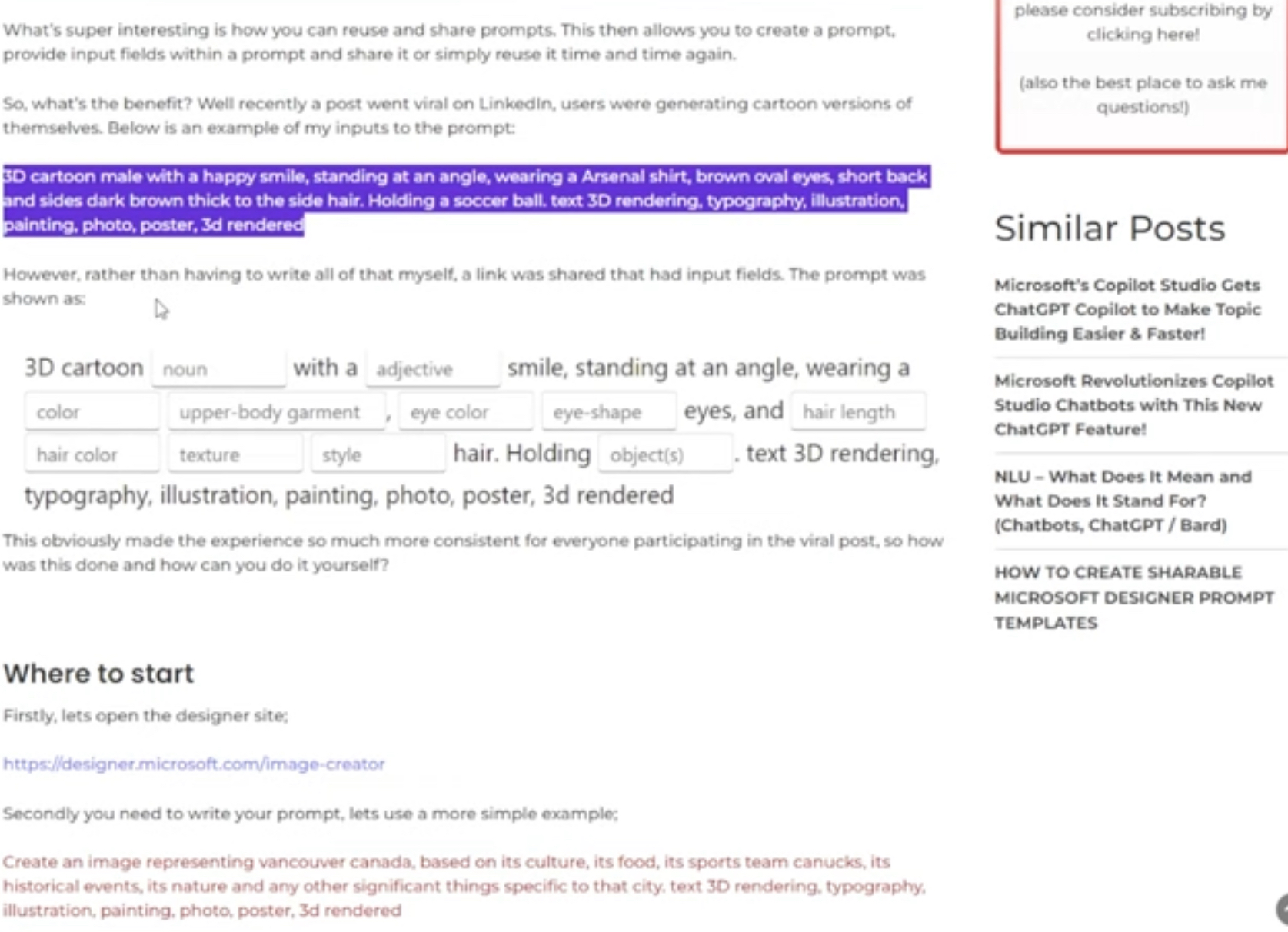
Understanding Microsoft Designer and AI Integration
Microsoft has released an innovative tool named Microsoft Designer, aimed at simplifying the creation of digital artwork. This tool uses artificial intelligence to enable anyone to produce professional designs quickly -- even without intensive design skills. Microsoft Designer uses two AI technologies, DALL-E 3 for generating images, and GPT-3.5 for interpreting and generating text, providing a robust set of capabilities for users.
The decision to incorporate these AI technologies into Microsoft Designer shows the tech giant's commitment to integrating cutting-edge artificial intelligence into practical, everyday applications. This enables more people to access high-quality design. It's a clear step into the future of blended productivity and creativity, empowering users to produce content once thought to only be within the grasp of professional designers.

Microsoft Designer Prompts
Microsoft Designer represents a significant leap in AI-empowered digital art creation, made possible by combining DALL-E 3 and GPT-3.5 technologies. This innovative tool allows for quick generation of designs for various digital platforms. These features make crafting presentations and social media content more accessible than ever.
The video tutorial guides viewers through the basics of creating and using prompt templates within Microsoft Designer. It breaks down the process into digestible chapters, starting with an introduction to the software and leading up to more advanced functions like creating prompt input fields.
The video covers key features of Microsoft Designer, including its AI-powered design assistance which simplifies the creation of visually appealing content. Additionally, it showcases the seamless integration with other Microsoft 365 applications, enhancing collaboration and productivity in the design process.
- AI-Powered Design Assistance for simplified graphic creation
- Seamless integration within the Microsoft 365 ecosystem
- A variety of templates and customization options to fit all needs
- User-friendly interface catering to both beginners and professionals
- Cloud-based functionality for working across multiple devices
- Potential subscription-based access under Microsoft 365
The application's key benefits, reflected in the ease of use and accessibility, ensure that even those with minimal design experience can create high-quality designs. This underscores Microsoft's commitment to broadening the scope of productivity to include creative tasks.
The Integration of Cutting-Edge AI in Microsoft Designer
In the realm of AI advancements, Microsoft has taken great strides with the incorporation of DALL-E 3 and GPT-3.5 into their services. Specifically, DALL-E 3 advances image generation within Microsoft Designer, encouraging creative and unique designs. The AI's ability to construct detailed images from text descriptions elevates the creative process.
GPT-3.5 enhances productivity apps by providing sophisticated language processing capabilities. This integration improves user experience across various applications like Word and Outlook, assisting with tasks such as writing emails and generating content ideas. Moreover, with Azure OpenAI Service, businesses can incorporate this AI into their custom applications.
The collective benefits of these technologies reflect Microsoft's pioneering efforts in embedding AI within mainstream applications. There is, however, a conscious awareness of the ethical, creative, and data security implications that accompany the use of such powerful AI tools. Nevertheless, Microsoft continues to push the envelope, illustrating the vast potential of AI
People also ask
Does Microsoft have a graphic design program?
Yes, Microsoft has ventured into the graphic design space with various applications such as Microsoft Designer, which is part of the Microsoft 365 suite. It also offers design capabilities through other software like PowerPoint, which is traditionally used for presentations but also features robust design tools, and features in Microsoft Word that allow for basic graphic design. Furthermore, for more professional design work, Microsoft provides tools like Visio, which is utilized for creating diagrams and vector graphics.
Is Microsoft Designer free?
As of my knowledge cutoff in early 2023, Microsoft Designer is not entirely free. It is a premium tool included within the Microsoft 365 subscription package. Users with an active Microsoft 365 subscription have access to Designer features. However, Microsoft may provide limited free access or a free trial period to allow users to experience the program before committing to a subscription. There could be updates or changes to the pricing structure after my last update, so I would recommend checking the latest information from Microsoft's official channels for the most current details.
Keywords
microsoft designer prompt templates, create shareable design templates, microsoft designer tips, customizable prompt templates, shareable design inspiration, generate design prompts, engaging microsoft templates, designer template tutorial, design prompt sharing, creative microsoft prompts