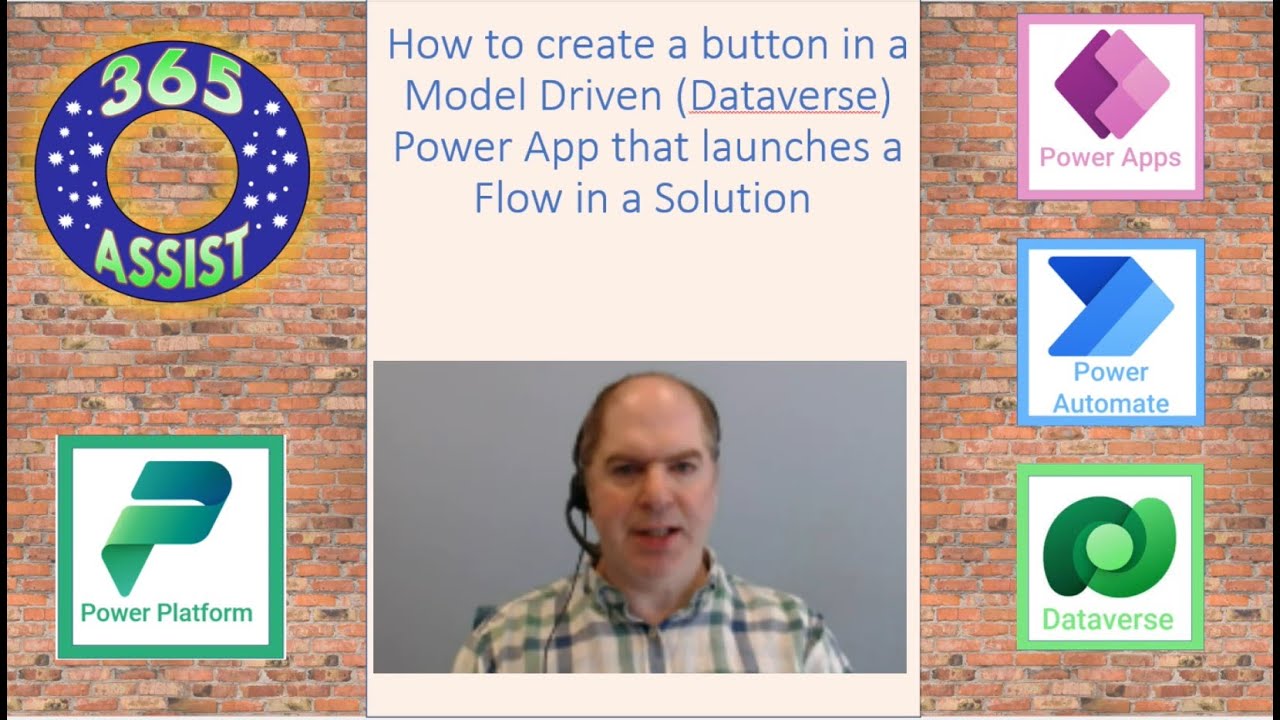How to create a button in a Model Driven (Dataverse)
This video explains how I was able create a button in a Model Driven (Dataverse) App that launches a Power Automate Flow in a solution.
This video explains how I was able create a button in a Model Driven (Dataverse)
App that launches a Power Automate Flow in a solution. The requirement came with a few additions that made it even more tricky to implement:
- The flow needed to know who the App user is so it can send a notification to
that user.
- The flow also needed to know which Dataverse record was selected.
- The App and Flow in part of a solution that will be sent as a Managed
Solution to Test and Production environments. So, I could not hard code the
Flows URL.
Model Drive Apps
Model-Driven (Dataverse) is the data platform used by Microsoft Dynamics 365 and Power Platform. It is a low-code/no-code platform that allows business users and developers to create and manage custom business entities, forms, views, and processes using a web-based interface.
The Model-Driven (Dataverse) Platform also provides an API (application programming interface) which can be used to connect to the data, automate and manage operations from external sources such as custom applications, plugins and connectors.
It also allows for easy integration with other Microsoft Dynamics 365 and Power Platform services, such as Power Automate and Power BI, to create comprehensive, end-to-end business solutions.
More about this Topic