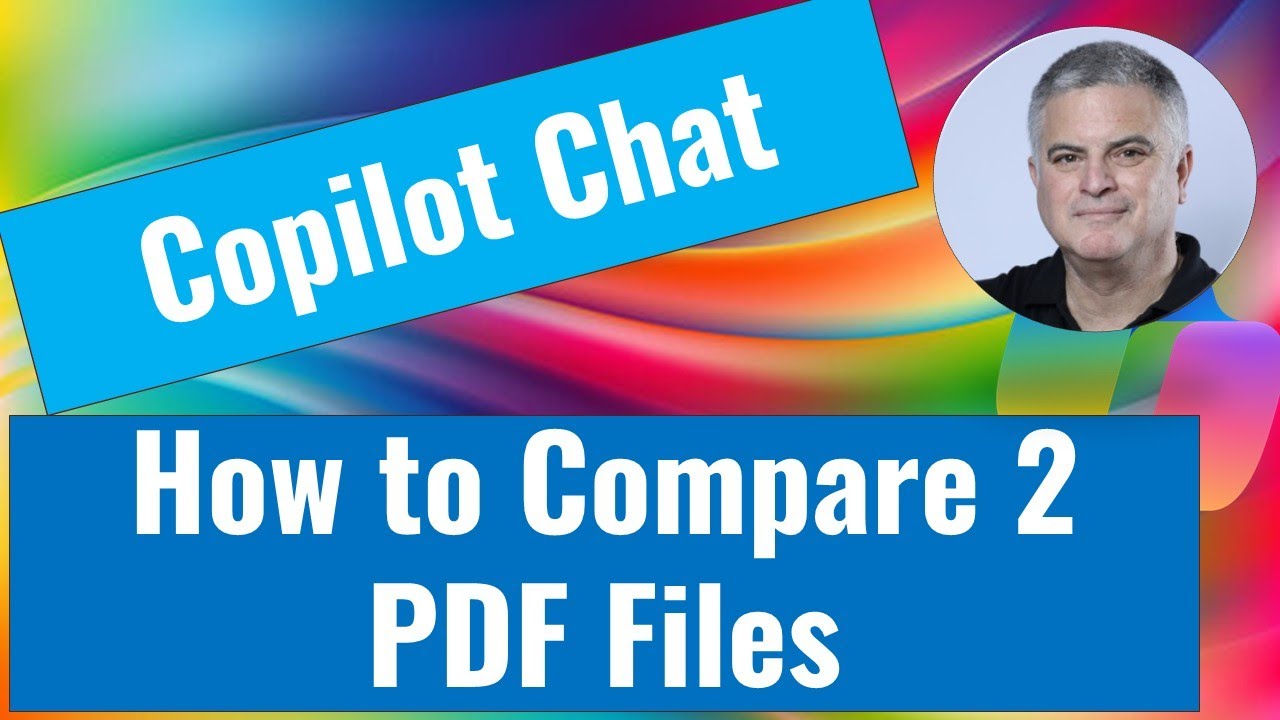Microsoft Copilot
Mar 17, 2025 1:00 AM
Copilot Chat: Effortlessly Compare Two PDF Files Like a Pro
Compare PDFs using Copilot Chat: AI insights, productivity boost, seamless analysis with Microsoft 365 apps integration
Key insights
- Learn how to use Copilot Chat to compare two PDF files quickly and efficiently.
- The video explains the step-by-step process of uploading PDFs into the tool for comparison.
- Understand the key features of Copilot Chat, including highlighting differences between documents.
- The tool is designed to enhance productivity by simplifying document comparison tasks.
- This method is ideal for users who need to ensure accuracy in documents without manual checking.
- The video provides clear demonstrations, making it easy for viewers to follow along and apply the steps themselves.
Keywords
Compare PDF Files Copilot Chat PDF Comparison Tool AI-Powered PDF Analysis Copilot Chat Features Efficient PDF Comparison How to Compare PDFs Using Copilot Streamline Document Review
HubSite 365 Apps