Guide to Building a Power Apps People Picker with Office 365 Search
Unlock the power of Power Apps: Microsoft expert shares how to set up Office 365 Users Search!
In this tutorial, you will find instructions on building a People Picker in Power Apps. The tutorial features five unique methods for creating a People Picker experience suitable for your specific needs.
The tutorial explores the PowerApps Office 365 Users connector and the Search User V2 function, highlighting its ability to retrieve users from your Office 365 tenant. It discusses both the search for internal and guest users, as well as filtering by departments.
The tutorial also details how to build a person picker using data sources such as Dataverse and SharePoint, including targeting SharePoint Groups.
- Screen Templates
- Office 365 Users Connector and combo box
- Office 365 Groups Connectors and combo box
- Creator Kit Person Picker Control
- Data Sources like Dataverse & SharePoint, including targeting SharePoint Groups
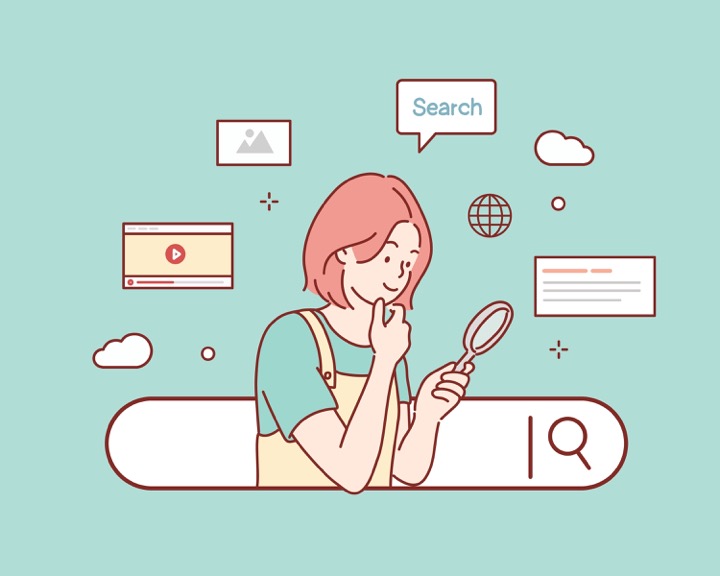
In-depth explanation of Building a People Picker in Power Apps
Becoming proficient at creating a People Picker in Power Apps can highly enhance your app-building skills. Discovering the potentials of the PowerApps Office 365 Users connector, especially the Search User V2 function, allows a streamlined retrieval of users from your Office 365 tenant. The option to filter the search for internal users, guest users or by department helps in customizing your People Picker. Knowledge about utilizing data sources like Dataverse and SharePoint, with the additional ability to target SharePoint Groups, expands your toolset in creating a Person picker. Office 365 Groups Connectors and the combo box are handy in these procedures. Lastly, deploying the Creator Kit Person Picker Control can be advantageous to your overall app design.
``` Note: The text contains hyperlinks and references to social media which are eliminated in accordance with your instruction.Learn about How to build People Picker in Power Apps with Office 365 Users Search and more!
The text focuses on teaching the reader how to build a People Picker in Power Apps. It elaborates on five distinctive methods to create a People Picker experience that will meet the specific needs of the user. The tutorial explains the use of the PowerApps Office 365 Users connector, the Search User V2 function, and how these can be used to retrieve users from an Office 365 tenant.
Whether the need is to search for internal users, guest users or filter by departments, the guide provides the necessary assistance. It also explores different data sources like Dataverse and SharePoint, including SharePoint Groups whilst working with the combo box control to create the People Picker. Finally, the tutorial also provides a guide to building a person picker using Office365Users, Office365Groups, and various data sources.
More links on about How to build People Picker in Power Apps with Office 365 Users Search and more!
- PeoplePicker control reference (preview) - Power Platform
- Nov 2, 2022 — The people picker ( PeoplePicker ) is used to select one or more entities, such as people or groups, from a list. It makes composing an email to ...
- Power Apps People Picker Delegation Workaround
- Dec 4, 2022 — We can create a Power Apps people picker to find any person in a company by using the Office 365 Users connector.
- How to Create a People Picker in Power Apps
- May 11, 2023 — Create a Blank Power App and Connect to a Data Source. First, open make.powerapps.com. Now click Create. I'm going to start with a blank app.
- Create People Picker in PowerApps with Combo Box
- Jun 14, 2020 — Create People Picker in PowerApps using Combo Box ; Properties pane -> Click on ; Edit from the ; Fields section -> Select the ; Layout as ; Person - ...
- How to create a people picker in Power Apps Canvas apps ...
- Mar 8, 2022 — The first step is to set the Items property of the combobox control. For that I use the Office 365 Users connector and use the SearchUser ...
- Working with People Picker in Power Apps for SharePoint
- Aug 2, 2021 — 1. We will navigate to https://make.powerapps.com. · 2. Click on the "Canvas app from blank" option. · 3. A dialogue box will appear asking for ...
Keywords
Microsoft power apps expert, Office 365 users search specialist, Power Apps People Picker builder, Microsoft Dataverse professional, SharePoint and Power Apps specialist
