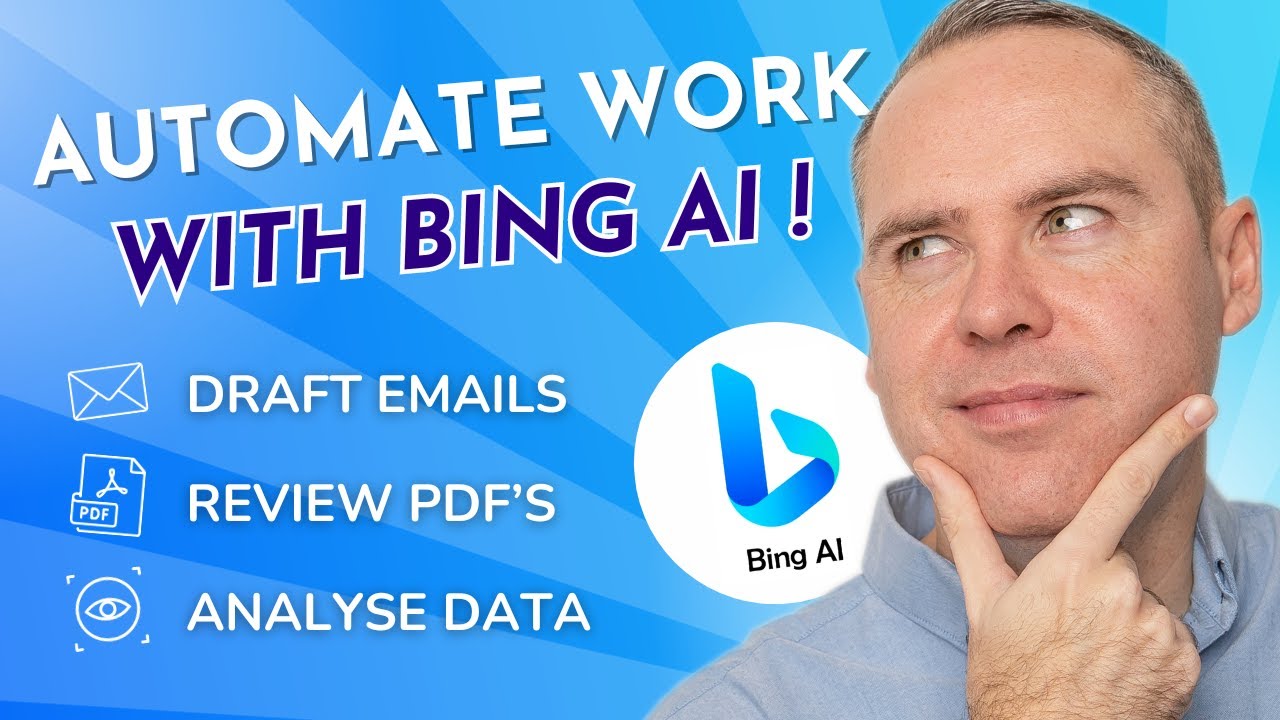Bing Enterprise Chat: Steps to Automate Your Work!
Optimize your workflow with Bing Enterprise Chat! Learn to draft emails, create content, generate images with DALL-E, and more!
Automating Workflows with Microsoft's Bing Chat Enterprise
Looking to streamline your daily tasks? "Scott Brant" walks us through harnessing the power of Bing Chat Enterprise for an easier, more efficient workflow. Its myriad applications span from setting it up to crafting emails, creating engaging content, and even imaginative image generation using DALL-E in his latest YouTube video.Read more about Bing Chat Enterprise here
The tutorial sheers distinct between Chat GPT, Copilot, and Bing Chat Enterprise. It elucidates the process of integrating Bing's chat service into your work seamlessly. With this service, the video highlights convenient drafting of emails, effortless creation of Microsoft Teams Messages, and seamless file summarization.
The video goes further to showcase data analysis leveraging Excel and deriving insights from images. Remarkably, it demonstrates the creation of imaginative pictures through DALL-E within the service, amongst other exemplary services offered. Notably, the timeline in the video allows for easy skipping to sections of interest.
Unleashing Bing Chat Enterprise's Full Potential at Work
The video presents a set of five tips on how to utilize Bing's chat service for optimal workplace productivity. These tips aim to automate tasks, freeing users to focus on higher impact work. The video also discusses how the service operates with your data, leveraging GPT-4, and further offers insights for comparison with public services like ChatGPT or Microsoft 365 Copilot.
Moreover, it takes viewers through the process of enabling the service for users and customizing it per their needs via admin controls, settings, and policies. Finally, users can easily start with the service by signing into Bing.com/chat with their work accounts.
Scott Brant's engaging video tutorial offers users a comprehensive guide to leveraging Bing's chat service features for an enhanced workspace experience, unveiling new heights of productivity. He does a stellar job of explaining the possibilities and potentials offered by Bing's chat services, inevitably prompting users to explore the services further.
A Quick Dive Into the Bing Chat Enterprise World
In today's digital world Bing's chat service offers businesses a complete solution for automating daily tasks, increasing productivity, and facilitating creativity. This platform's features are not limited to drafting emails and Microsoft Teams Messages, but also extend to summarizing documents seamlessly, analyzing data in Excel, creating engaging Word content, and more.
Coupled with the innovative DALL-E for imaginative image generation, Bing's chat service is a powerful tool for integrating efficient workflows. The informative video offered by "Scott Brant" provides an insightful tutorial on how to best utilize this platform to gain maximum benefits, making business operations smooth and manageable.

Learn about How to Automate YOUR Work with Bing Enterprise Chat!
If you desire to streamline your daily tasks and work more efficiently, the Bing Chat for Enterprises might be a novel way to do so. The subsequent paragraphs will shed light on the various aspects and features of Bing Chat for Enterprises, giving you a comprehensive understanding of how this tool can be used to enhance your work efficiency.
Know the Differences
Often, individuals confuse Bing Chat for Enterprises, Copilot, and ChatGPT. All three tools serve different roles, with Bing Chat for Enterprises having unique features that cater specifically to workplace needs. It is essential to be clear on the distinctions.
Integration Made Easy
Setting up the Bing chat tool for your workplace does not require specialized skills. With a few simple steps, Bing Chat for Enterprises can be seamlessly integrated into your daily work routine, ensuring a smooth run.
Simplified Emails and Messages
One of the unique features of the Bing chat tool is that it allows for effortless drafting of emails and Microsoft Teams messages. This feature can save time, improve accuracy, and enhance the overall communication quality.
Effortless Document Management
Bing Chat for Enterprises offers the ability to summarize PDFs and facilitate the effortless creation of Word documents. This functionality can aid in managing heavy paperwork and reducing the time spent on document handling.
Creativity at Your Fingertips
This tool is even capable of generating imaginative images with DALL-E. This feature can assist in making presentations more appealing and capturing the audience's attention.
Optimization Tips
The provided tutorial not only introduces the basics of Bing chat for Enterprises but also offers five effective tips to make the most of this tool at work, ensuring maximum work efficiency.
Deep Dive into the Mechanism
An in-depth understanding of how this chat tool uses GPT-4 to work with your data is available for those interested. This explanation can improve the user's ability to leverage this tool effectively.
Ready to Start?
For those who are ready to kick-start their efficient work journey with Bing chat tool, visit Bing.com/chat and sign in with your work account.
Jump into this promising world of automation and enhanced productivity with Bing Chat for Enterprises, and experience how regular tasks become effortless and efficient.
More links on about How to Automate YOUR Work with Bing Enterprise Chat!
- Bing Chat Enterprise
- Check out our 5 tips that you can use now for making the most of Bing Chat Enterprise at work, so you can be more productive, automate tasks, and have more time ...
- Streamlining Your Work with Microsoft Bing Chat
- Jun 22, 2023 — Learn how to leverage Microsoft Bing Chat to streamline and automate your work.
Keywords
Automate Bing Enterprise Chat, Work Automation Bing, Bing Automation Chat, Bing Enterprise Work Automation, Bing Chat Automation, How to Automate Bing Chat, Automation Bing Enterprise Chat, Use Bing Enterprise for Automation, Enterprise Work Automation via Bing, Automated Bing Chat Services.