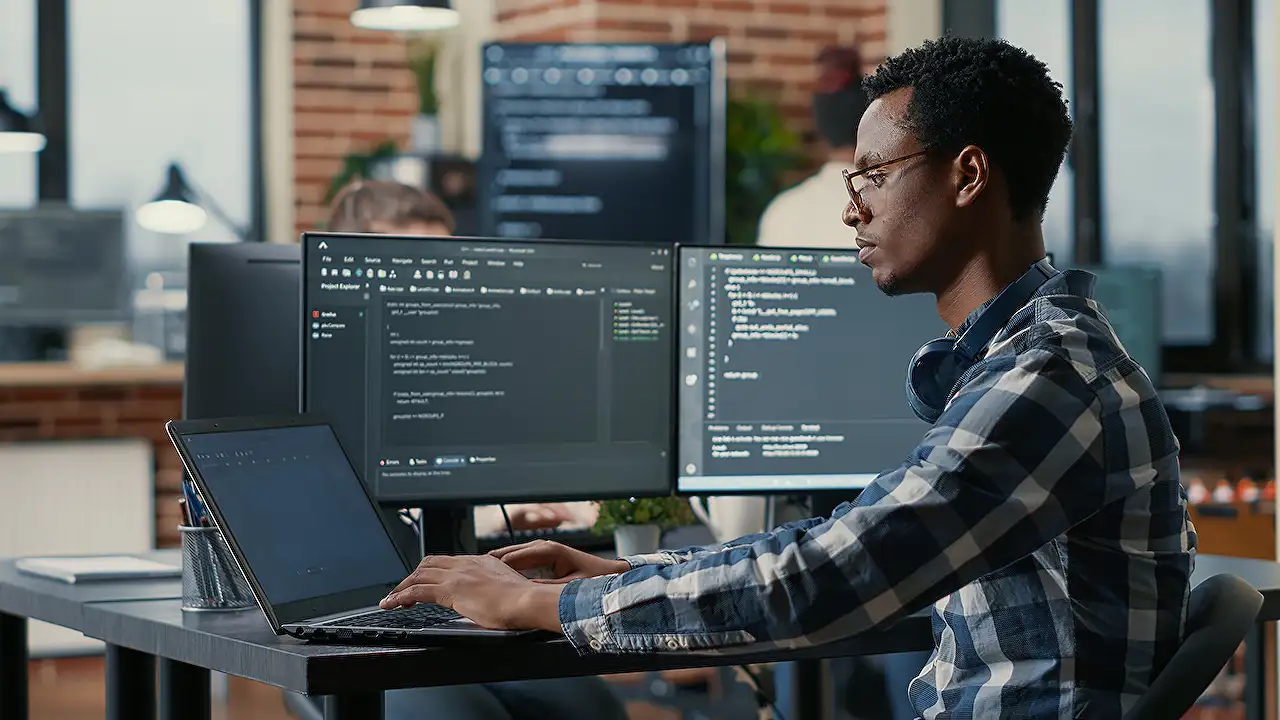
Auto-Update Available Apps with Microsoft Intune Guide
Master Intune App Updates: Auto-Upgrade for Available Apps Simplified
Key insights
- Microsoft Intune now supports auto-updating applications through supersedence, enhancing management of available applications for Intune admins.
- To implement auto-upgrades for apps, administrators can configure settings during the deployment process, specifically by selecting the auto-update option under group assignments.
- Auto-update requires a device to check-in with the Intune service twice before receiving an update, potentially taking up to 16 hours without manual initiation.
- If an auto-update fails, it will retry indefinitely until a manual update is initiated by the user, after which auto-updates cease.
- Diverse scenarios impact the supersedence process, affecting how and when applications are updated or replaced on user devices.
Enhancing App Management within Microsoft Intune
Microsoft Intune has significantly improved its capabilities, allowing administrators to better manage application updates through supersedence. This advancement is particularly beneficial for apps assigned as available, which previously required manual installation by end users. With the new auto-update feature, once an application is installed, it can be automatically upgraded when a new version is released, if the application supports this feature. This process simplifies the management of application versions and ensures devices can stay up-to-date more efficiently.
The auto-update process requires two check-ins to the Intune service before the update occurs. If an application fails to auto-update, it will retry indefinitely until a manual update is initiated. This feature is designed to ensure applications remain current and functional.
- Auto-update scenarios include various outcomes based on different actions like changing auto-update settings or uninstall requests.
- The upgrade process triggers on the device's first available check-in, but outcomes may vary based on admin or user actions.
- Understanding these scenarios helps in troubleshooting and managing application updates more effectively.
Implementing auto-upgrade is straightforward, involving a few selections within the app deployment wizard in Intune. However, successful deployment requires understanding specific prerequisites, such as the two-check-in requirement for devices to receive updates. While this automation significantly benefits administrators and end users by keeping applications current with minimal manual intervention, it also highlights potential scenarios where updates may interact in unexpected ways, such as upgrades failing or manual uninstalls affecting the process.
Read the full article How to auto-update apps assigned as Available in Microsoft Intune

People also ask
Can Intune automatically update apps?
When deploying apps via Intune, the majority of these apps are automatically updated upon the availability of new versions. It is therefore advisable to leverage Intune for deploying organizational apps. Additionally, Windows Autopatch can be utilized for the automatic updating of Microsoft 365 Apps for enterprise, Microsoft Edge, and Microsoft Teams.
How do I get my apps to update automatically?
To ensure all Android apps update automatically, follow the specified method.
How do I push an application update through Intune?
Deploying a Windows update package through Intune is facilitated by adhering to the outlined steps.
Does Intune automatically install apps?
Intune actively manages the reinstallation, updating, or removal of required apps under specified conditions. Should an end user remove a mandated app, Intune is designed to automatically reinstall the app following the completion of the prescribed schedule.
Keywords
Microsoft Intune auto-update apps, Intune available apps auto-update, automatic update Intune assigned apps, update Intune available applications, manage Intune apps auto-update, setting auto-update Intune apps, configure auto updates in Intune, Intune application auto-update guide