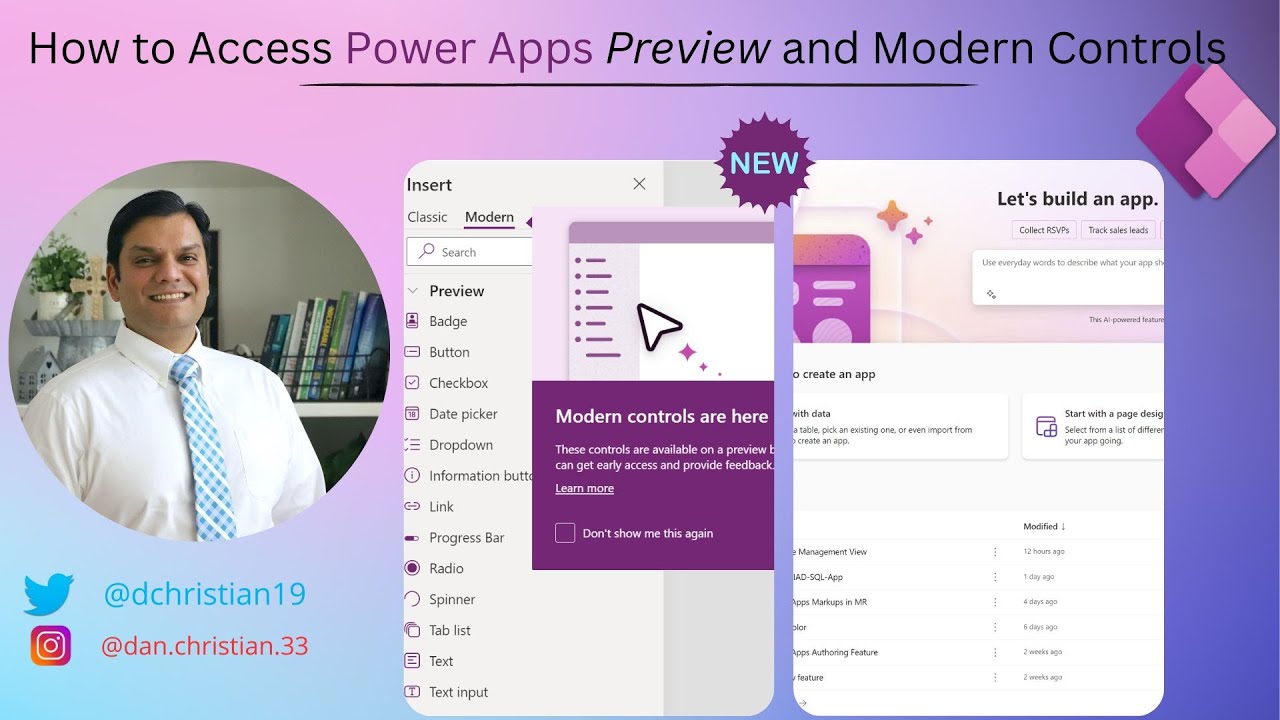How to Access Power Apps Preview and Modern Controls
Hey Everyone, In this video I will show you how to get access to access Power Apps Preview and the modern controls . Table of contents Introduction 00:00 Two ex
More about How to Access Power Apps Preview and Modern Controls
A new set of controls called modern controls in canvas programs is based on the Microsoft design system. Makers can configure modern controls more quickly and easily. They also provide users a more seamless experience. Modern controls are aesthetically pleasing, highly functional, and simple to use since they are developed with accessibility, usability, and performance in mind.
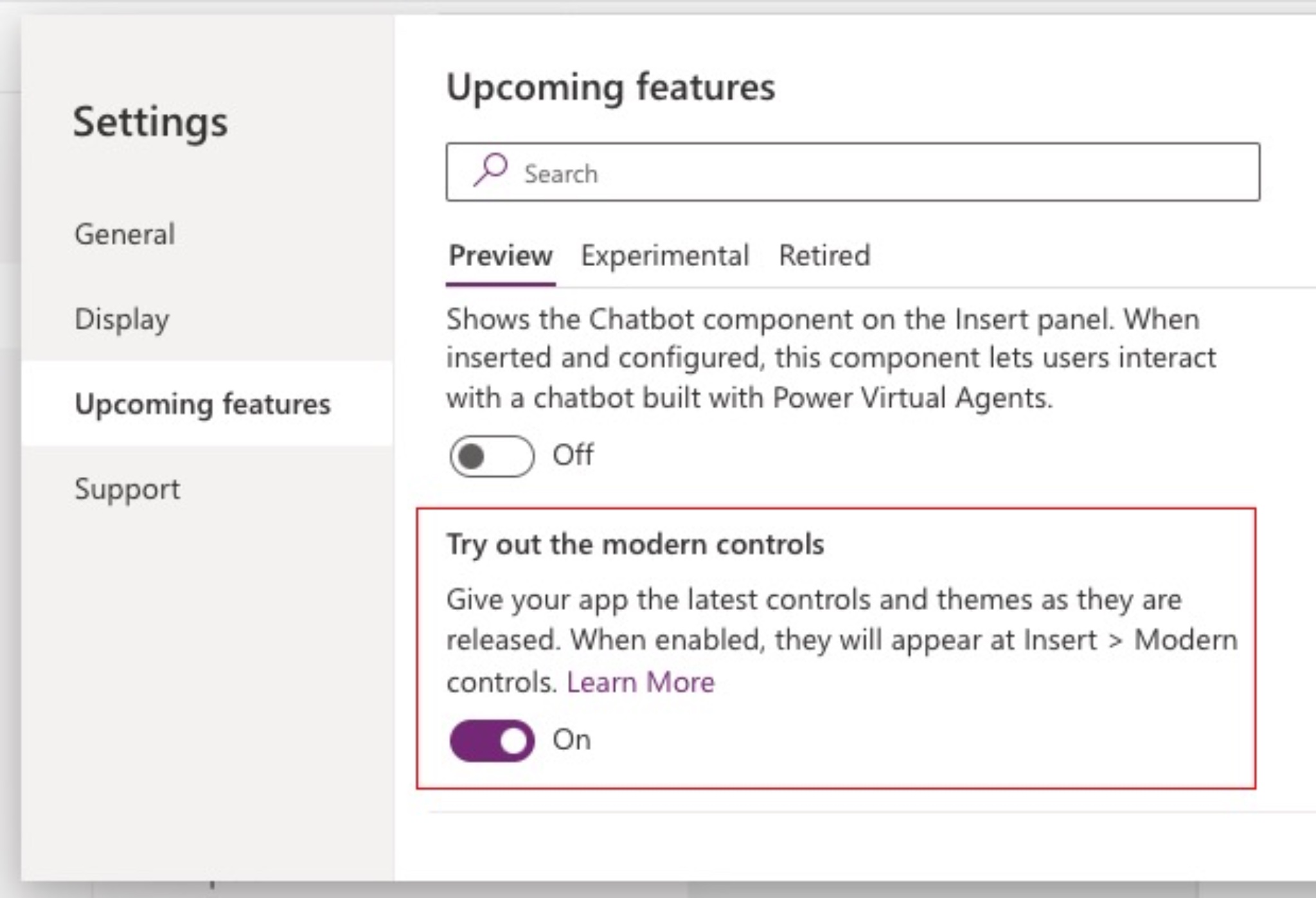
How to Access Power Apps Preview and Modern Controls
In this video, I will show you how to access Power Apps Preview and Modern Controls. I will cover two existing videos, Power Apps Preview Access, Modern Controls inside the Power Apps Studio, a conclusion, and helpful link(s). After watching this video, you will have the knowledge to take advantage of the latest features of Power Apps.
Power Apps Preview Access
The first step is to get access to the Power Apps Preview. This will allow you to explore the new features and capabilities of the product. To do this, you will need to join the Power Apps Copilot program. This program is free and easy to join. Once you have joined, you will receive access to the Power Apps Preview.
Modern Controls Inside the Power Apps Studio
The second step is to explore the modern controls inside the Power Apps Studio. This will allow you to take advantage of the latest features and capabilities of the product. In the Power Apps Studio, you will find modern controls such as fields, buttons, and tabs. With these controls, you can create custom forms and data-driven apps.
Conclusion
By following the steps outlined in this video, you can access the Power Apps Preview and modern controls inside the Power Apps Studio. This will give you the ability to create custom forms and data-driven apps, as well as explore the newest features and capabilities of Power Apps. For more information, please refer to the helpful link(s) provided.
Product Overview
Power Apps is a suite of tools and services designed to help users create custom apps and experiences. It includes the Power Apps Studio and the Power Apps Copilot program. Power Apps Studio is a user-friendly tool that enables users to create custom forms and data-driven apps. The Power Apps Copilot program provides access to the Power Apps Preview, which allows users to explore the latest features and capabilities of the product. Additionally, Power Apps integrates with other Microsoft products, such as Microsoft Dynamics 365, Microsoft Flow, and Power BI, in order to provide users with a comprehensive solution.
What Else Should I Learn About This Product?
Power Apps enables users to quickly create custom apps and experiences without requiring coding. Power Apps also supports building web apps, mobile apps, and bots. Additionally, Power Apps includes features such as connectors, data integration, and custom branding. Power Apps also supports integration with third-party services, such as Salesforce, Slack, Dropbox, and Google Drive. Finally, Power Apps enables users to add custom logic and code extensions to their apps and experiences.
More links on about How to Access Power Apps Preview and Modern Controls
- Overview of modern controls in canvas apps - Power Apps
- Mar 27, 2023 — Enable modern controls for your app · On the command bar, select Settings > Upcoming features. · From the Preview tab, set the toggle for Try out ...
- How to Enable the Modern Controls (Preview feature) in ...
- Mar 30, 2023 — Pre-Requisites: ; Step 1: Click on Environments and Click on New in the Power Platform admin center. ; Step 2: Provide Name, Region as Preview ( ...
- The Complete Power Apps Modern Controls Guide
- Go the Settings menu > Upcoming Features and then toggle on the feature named Try out the modern controls. Did You Enjoy This Article?. Subscribe to get new ...
- How to Enable the Modern Controls (Preview feature...
- Mar 29, 2023 — Pre-Requisites: ; Step 1: Click on Environments and Click on New in the Power Platform admin center. ; Step 2: Provide Name, Region as Preview ( ...
- Power Apps - Modern Controls
- Mar 28, 2023 — This post explain how you can enables new really cool feature in Power Apps: Modern Controls.