Master Copilot Security Promptbooks: A Quick Guide
Explore How Microsoft Copilot for Security Promptbooks Optimize Security Tasks!
Key insights
- Promptbooks in Microsoft Copilot for Security are essential tools that automate and enhance the efficiency of security operations.
- The video explains the functionality of promptbooks, including their ability to automate tasks like incident investigation, threat actor profiling, and vulnerability impact assessments.
- Several prebuilt promptbooks are discussed, such as the Microsoft Sentinel incident investigation promptbook and the threat actor profile promptbook, showcasing their use in gathering and analyzing critical security data.
- A step-by-step guide on creating custom promptbooks is provided, detailing how to define prompts, set parameters, and arrange them effectively.
- The video includes practical demonstrations on creating and using custom promptbooks, illustrating how they can automate repetitive tasks and optimize security workflows.
Exploring Microsoft Copilot for Security's Promptbooks
Microsoft Copilot for Security has introduced an innovative component called promptbooks designed to transform security management. These tools are not just about automation; they also increase the speed and accuracy of responses to security incidents. By integrating promptbooks into daily operations, security teams can address issues with unprecedented efficiency. The creation of custom promptbooks caters to the unique needs of an organization, making it a highly adaptable solution. This capability cuts down the time spent on routine tasks, allowing professionals to focus on more strategic work. Moreover, the Copilot for Security platform ensures that interaction with these digital assistants is user-friendly and highly productive, reinforcing security infrastructures in modern enterprises.
Introduction to Copilot for Security Promptbooks
In a recent video by AzureVlog, the spotlight is on the innovative use of promptbooks in Microsoft Copiliot for Security. The video provides a comprehensive guide starting from the basics of what promptbooks are to advanced demonstrations on creating and using them. The primary focus is to enhance the effectiveness of security operations through automation.
Understanding Promptbooks
The video begins with a clear introduction to promptbooks, explaining their role within the Copilot for Security ecosystem. Promptbooks are designed to automate complex sequences of prompts that aid in accomplolding intricate security tasks. These tasks include incident investigation, threat actor profiling, and vulnerability impact assessments, ensuring thoroughness and efficiency in security protocols.
Exploring Prebuilt Promptbooks
There's an interesting section where various prebuilt promptbooks are showcased. Viewers can see examples such as the Microsoft Sentinel incident investigation promptbook, the threat actor profile promptbook, and the suspicious script analysis promptbook. Each of these has been crafted meticulously to gather and analyze critical security information swiftly.
Creating Custom Promptbooks
The guide progresses into a detailed step-by-step tutorial on how to craft your own custom promptbooks. It covers essential aspects such as defining prompts, setting parameters, and arranging them effectively. This ensures that users can tailor their security strategies to meet specific organizational needs, emphasizing flexibility in security operations.
Practical Demonstrations and Use Cases
To aid comprehension, practical demonstrations of creating and utilizing these custom promptbooks are provided. The demonstrations highlight how promptbooks can automate repetitive tasks, optimize investigation workflows, and ultimately strengthen the entity's security posture.
Concluding Insights
By the video's end, viewers are expected to have a solid understanding of how to leverage these tools within Microsoft Copilot for Security. The overall goal is to empower security teams, enabling quicker and more effective responses to threats through streamlined operations.
Expanding on Microsoft Copilot for Security
In the field of cybersecurity, efficiency and rapid response are crucial. Microsoft Copilot for Security introduces an advanced approach to security operations, particularly through its use of promptbooks. These tools are not just about automation but are also about creating a proactive security environment. By integrating promptbooks into their systems, organizations can dynamically respond to threats, minimize risk exposures, and maintain robust security standards. Furthermore, the flexibility of creating custom promptbooks allows organizations to address unique challenges and scenarios, enhancing adaptability in an ever-evolving threat landscape. As cybersecurity threats become more complex, tools like Microsoft Copilot for Security with its promptbooks are crucial in equipping security professionals with the resources they need to stay one step ahead.
Developer Microsoft Edge Visio Other Products Microsoft Dataverse
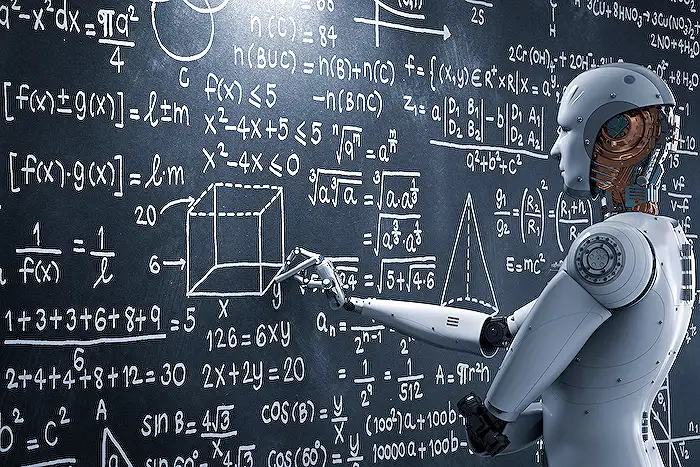
People also ask
How to get started with security Copilot?
To initiate the setup for Security Copilot, navigate to the Copilot for Security website at https://securitycopilot.microsoft.com. Here, click on 'Get started.' You will then proceed to set up your security capacity: choose your Azure subscription, link it to a resource group, name your capacity, select a location for prompt evaluation, and determine the quantity of Security Compute Units (SCUs) needed.
How to start using Copilot?
To begin using Copilot in Windows, you can either press '+ C' or click on the Copilot icon that is situated at the far right of the taskbar. If you need to manage the visibility of this icon on your taskbar, right-click the taskbar and choose the 'Show Copilot (preview) button', ensuring to toggle off the checkmark if you wish to hide the icon.
Is security Copilot free?
The billing for Copilot for Security is based on usage, with the current rate being approximately $4 per Security Compute Unit (SCU) per hour.
Is Copilot better than Chat GPT?
Shortly after the introduction of ChatGPT, Microsoft integrated a powerful AI chatbot into its Bing search engine, originally named Bing Chat and later rebranded as Copilot. While both tools were created for similar functionality, Copilot introduces significant enhancements over ChatGPT, notably its capability to freely access and utilize data from the internet, providing a broader range of up-to-date information.
Keywords
Getting Started with Copilot for Security Promptbooks, Copilot Security Promptbooks Tutorial, Learn Copilot Security Promptbooks, Copilot for Security Guide, Security Promptbooks Setup, Introduction to Copilot Security, Copilot Security Automation, Copilot Security Promptbooks Overview
