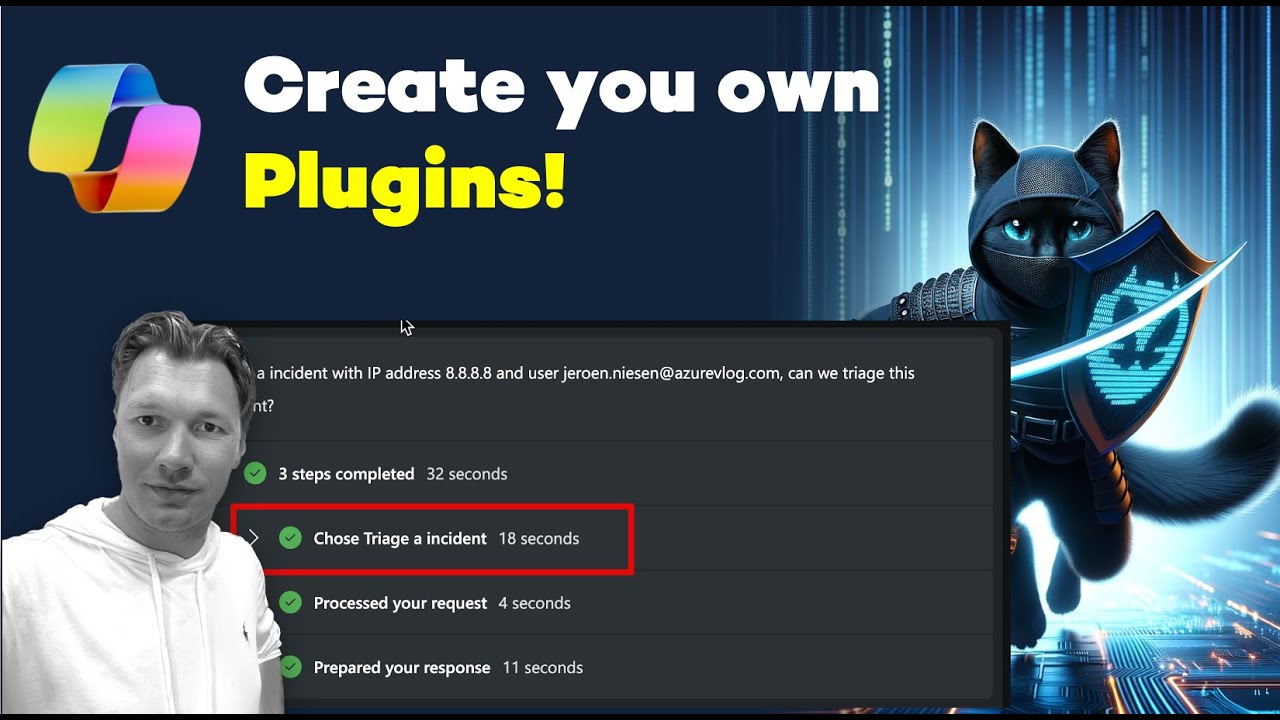Using Copilot Security Plugins Effectively
Unlock the Power of Microsoft Copilot for Security with Essential Plugin Tips
Key insights
- Understanding the role of plugins in enhancing functionality and efficiency within Microsoft Copilot for Security.
- Steps on configuring and personalizing plugins, including integration with third-party services like ServiceNow, Darktrace, and CrowdSec.
- Guidance on creating custom plugins, including understanding file structures and managing plugin uploads.
- Sharing best practices and tips to ensure plugins adhere to responsible AI guidelines and maximize value.
- Achieving a comprehensive understanding of utilizing and creating plugins to empower security teams.
Exploring Microsoft Copilot for Security Plugins
Deep Dive into Microsoft Copilot for Security Plugins
Microsoft Copilot for Security significantly elevates security operations by integrating powerful plugins that customize and enhance functionality. These plugins, tailored for various tasks and services, enable organizations to adapt rapidly to security challenges by automating tasks and incorporating services like ServiceNow and Darktrace. This adaptability not only streamylns security processes but also empowers the security team with advanced tools.
Introduction to Copilot for Security Plugins
In a recent AzureVlog video, the focus is on the crucial role of plugins within Microsoft Copilot for Security. Enhancing both functionality and efficiency, these plugins facilitate a customizable and potent user experience. Designed specifically for security operations, they support various integrations and automations.
Utilizing and Configuring Plugins
The tutorial progresses by demonstrating how to effectively utilize and configure plugins within Copilot for Security. Key examples include Teams, which can significantly streamline security operations. AzureVlog illustrates the integration of third-party services like Azure DataCenter, Viva Engage (Yammer), and Viva Other Products, highlighting their roles in enhancing security management.
Creating Custom Plugins
Viewers also receive comprehensive instructions on creating their custom plugins. Starting from the basics of the manifest file structure to the intricacies of uploading and management, the video covers all necessary steps to extend the capabilities of Copilot for Security.
Tips and Best Practices
In addition to technical guidance, AzureVlog shares valuable tips and best practices for plugin management. Emphasis is placed on adhering to responsible AI guidelines to ensure plugins provide optimal value and reinforce security measures.
The AzureVlog video serves as a definitive guide for both utilizing and creating plugins in Microsoft Copilot for Security. It equips security teams with the knowledge to enhance their protective measures, making organizational defenses more robust.

People also ask
## Questions and Answers about Microsoft 365How to get started with Security Copilot?
To initiate your experience with Security Copilot, log in at Copilot for Security. Click 'Get started'. You'll then need to configure your security framework: choose an Azure subscription, link it to a resource group, name your capacity, determine your prompt evaluation location, and define the quantity of Security Compute Units (SCUs) you require.
How to enable plugins in Copilot?
It's important to note that in order to activate plugins in Copilot, any active discussions must be concluded first.
What are plugins in Microsoft Security Copilot?
In Microsoft Security Copilot, plugins utilize an on-behalf-of authentication flow. This method enables access to various other Microsoft services that your organization subscribes to. For further details, please refer to the "Understand authentication" section.
How to start using Copilot?
Begin by navigating to the 'Ask Me Anything' section, which is specifically designated for inputting prompts.
Keywords
Copilot Security Plugins, Security Plugins Copilot Setup, Introduction to Copilot Security, Copilot Security Integration, Implementing Copilot Security Tools, Copilot Security Plugins Guide, Security Enhancement with Copilot, Copilot Security Features