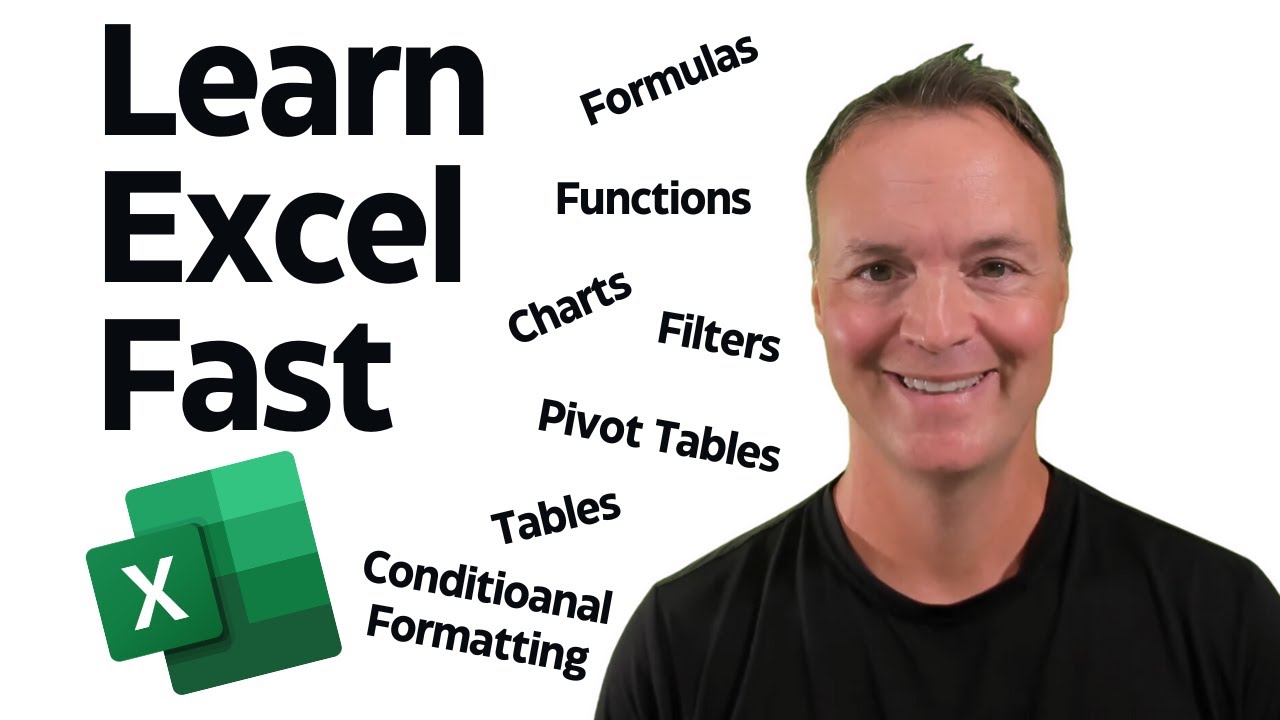Excel Quickly: Beginners Express Tutorial
Boost Excel skills fast! Learn basics & pro tips in our express tutorial for beginners. 🚀 Maximize productivity today!
Key insights
- Excel Basics: Understand how to navigate the interface with ribbons and toolbars for efficiency.
- Data Entry & Formatting: Learn efficient data input methods and formatting for clarity in your spreadsheets.
- Essential Formulas & Functions: Gain mastery over key formulas like SUM, AVERAGE, and IF statements.
- Data Analysis: Use PivotTables and charts to make data interpretation straightforward.
- Excel Shortcuts: Enhance your workflow with essential keyboard shortcuts.
Boost Your Excel Skills
This express Excel tutorial is perfect for both beginners and those wishing to refine their skills. It covers everything from navigating the Excel interface to mastering advanced features. By following the tutorial, users can efficiently input and format data, ensuring their spreadsheets are clear and organized. The video also highlights crucial formulas and shortcuts, which can significantly enhance productivity. Furthermore, by learning to use PivotTables and charts, users can better analyze and interpret their data. This guide offers practical tips and insights into hidden features that even seasoned users may overlook. Viewers are equipped with the knowledge to transform their Excel experience, making tasks quicker and more efficient.
Excel Express: A Beginner's Guide to Efficiency
Are you looking to boost your productivity in Microsoft Excel? The "Excel Express Tutorial" by Teacher's Tech is the perfect starting point for beginners. This video is designed to guide you from basic to advanced Excel skills.
It's packed with professional tips that will help you learn key features quickly and efficiently. This summary will cover the essentials of data entry and formatting, formulas, and shortcuts for faster work.
Excel Basics and Navigation
The tutorial starts with an introduction to the basic Excel interface. Viewers are guided through navigating ribbons and toolbars. This section is crucial for understanding Excel's layout and where to find important tools.
Next, users learn how to create a new workbook. They get insights on setting up their Excel layouts. Creating worksheets and entering data are essential skills discussed here.
- Navigate Excel's interface smoothly
- Create and manage workbooks and sheets
- Understand the layout for effective use
Data Entry and Formatting Magic
The video continues with tips on entering data efficiently. Formatting spreadsheets for clarity is covered, ensuring your data is easy to interpret and professional looking.
Essential formatting techniques like adding and deleting columns or rows are demonstrated. Users learn key skills in number formatting, which enhances data presentation.
- Input data like a pro
- Format for clarity and consistency
- Master column and row adjustments
Formulas, Functions, and Analytical Tools
Dive into Excel's powerful functions with insights into essential formulas such as SUM, AVERAGE, and the IF function. These tools are indispensable for efficient data analysis.
The tutorial introduces PivotTables and charts, helping users to analyze data effectively. Conditional formatting further enhances data visualization.
- Learn core formulas like SUM and IF
- Create insightful PivotTables and charts
- Apply conditional formats for impact
Excel Efficiency and Productivity Boost
Experience significant productivity gains by mastering Excel's shortcuts. These can significantly speed up daily tasks and workflow.
Additionally, the video offers pro tips on hidden features and best practices, usually reserved for expert users.
- Utilize shortcuts for faster operations
- Discover pro tips for advanced use
- Enhance your overall productivity
The Power of Excel: A Broader Perspective
Microsoft Excel remains a central tool for data handling and analysis worldwide. It caters to various levels, from beginners to professionals.The platform's flexibility allows users to perform basic arithmetic to complex data modeling. Excel is vital for financial analysis, inventory management, and more. Its ability to visualize data through charts and tables makes it an indispensable tool. Learning Excel empowers users with skills that are highly valued in the job market.
As businesses continue to rely on data-driven decisions, proficiency in Excel becomes ever more critical. Whether you are managing personal finances or creating corporate reports, Excel simplifies complex tasks. With countless add-ons and community resources, the possibilities with Excel are virtually limitless. Embrace the power of this tool to unlock new efficiencies in your work.

## Questions and Answers about Microsoft 365
Keywords
Excel tutorial beginners fast learning spreadsheet tips tricks express guide basics training