Master DIY AI Art & Custom Watch Faces with Copilot!
Explore DIY AI Art with Copilot to design unique Apple Watch faces effortlessly!
Key insights
- Explore creating DIY AI Art and custom watch faces using the Copilot in Microsoft Bing.
- The Apple Watch supports custom watch faces, which can utilize AI-generated images.
- AI Art proves to be an engaging and creative way to personalize technology such as smartwatches.
- If the new Photos watch face with shuffling isn't available, use the original photo face which supports one photo at a time.
- Updating to OS 11 will reveal new features like the shuffling Photos watch face.
In this edition of Friday Tips #7, users are encouraged to tap into their creative sides by using Microsoft Bing's Copilot feature to churn out AI-powered artworks and then applying these creations as custom faces on their smartwatches. This innovative use of AI highlights its versatility and fun applications, making it more than just a tool for efficiency and automation. By incorporating such unique personal touches to everyday devices, users get to express their personality and style even through their technology choices.
Exploring AI Art through Microsoft Bing's Copilot
AI Art is fast becoming a popular way to create custom imagery for personal or commercial use. Using tools like Microsoft Bing’s Copilot, artists can generate unique visuals from simple textual inputs. This process not only simplifies the artistic journey but also opens up endless possibilities for customization. Whether it’s for personalizing gadgets like smartwatches or enhancing digital content, AI Art offers a flexible, accessible, and enjoyable means of creativity. As technology advances, we can expect these AI-driven tools to become even more sophisticated, providing users with increasingly dynamic and intricate artistic capabilities.
Introduction to DIY AI Art and Watch Faces with Microsoft Copilot
In the latest edition of Friday Tips, Audrie Gordon explores the creative applications of the Microsoft Copilot feature in Microsoft Bing. This video demonstrates how users can engage with AI to generate personalized art and even apply these creations as custom backgrounds on devices such as the Apple Watch.
Gordon highlights the versatility of smartwatches that support custom face designs, emphasizing that various models besides the Apple Watch could benefit from this feature. The process offers a user-friendly experience that promotes personal expression through technology.
Creating Custom AI Artwork
Gordon enthusiastically shares her experience with AI art creation, having designed numerous unique watch faces herself. She describes the process as immensely enjoyable, encouraging viewers to explore the artistic possibilities offered by Microsoft Copilot.
The video tutorial includes step-by-step instructions on creating digital art. It starts with accessing Microsoft Copilot through Bing, followed by selecting specific styles and themes for the artwork. Gordon ensures that the instructions are easy to follow, making the technology accessible even to beginners.
Implementing Art on Watch Faces
The focus then shifts to applying the created AI art on the watch face. Most smartwatches with customizable face capabilities can utilize this feature. Gordon notes that although the new Photos watch face with shuffling feature might not be available on all systems yet, users can use the older version which allows for a single photo display until an update to OS 11 is implemented.
She provides practical advice for individuals who have not yet received the OS update, suggesting alternative ways to enjoy custom backgrounds. The encouragement to update the device's OS to enjoy full functionality is clear, ensuring users can make the most out of their creative endeavors.
Conclusion and Encouragement
Audrie Gordon wraps up the video by inviting viewers to dive into the world of DIY AI art, emphasizing that the integration of such art into everyday devices like a smartwatch is a testament to personal creativity and technology's customizability. She signs off by encouraging everyone to try this engaging and fun feature, emphasizing the joy and satisfaction derived from creating and using personalized art in daily tech devices.
Art Creation with Microsoft Copilot
The use of Microsoft Copilot in AI art creation represents a significant leap towards integrating advanced digital tools in everyday creative processes. By mastering this tool, users can transform their abstract concepts into tangible artwork that can be showcased right on their wrists. This technology not only enhances personal expression but also paves the way for future advancements in customizable technology.
Microsoft Copilot serves as a bridge between complex AI technology and consumer-friendly applications, demonstrating Microsoft's commitment to revolutionizing how we interact with our devices. As smartwatch technology continues to evolve, the possibilities for further integration of AI will likely expand, leading to more personalized and immersive user experiences.
The game-changing potential of AI in artistic expression highlights an exciting trend in digital creativity. As systems like Microsoft Copilot become more prevalent, users are empowered to take ownership of their tech in new and exciting ways. This empowerment is a testament to the increasing accessibility of advanced technology, making it an integral part of our daily lives.
As Audrie Gordon showcases, the process of creating and applying AI art on compatible devices is straightforward yet profoundly impactful. This approach not only demystifies AI but also invites users from all technical backgrounds to partake in the digital art revolution. With continual updates and support, Microsoft Copilot and similar technologies are set to redefine creative interactions in the digital age.
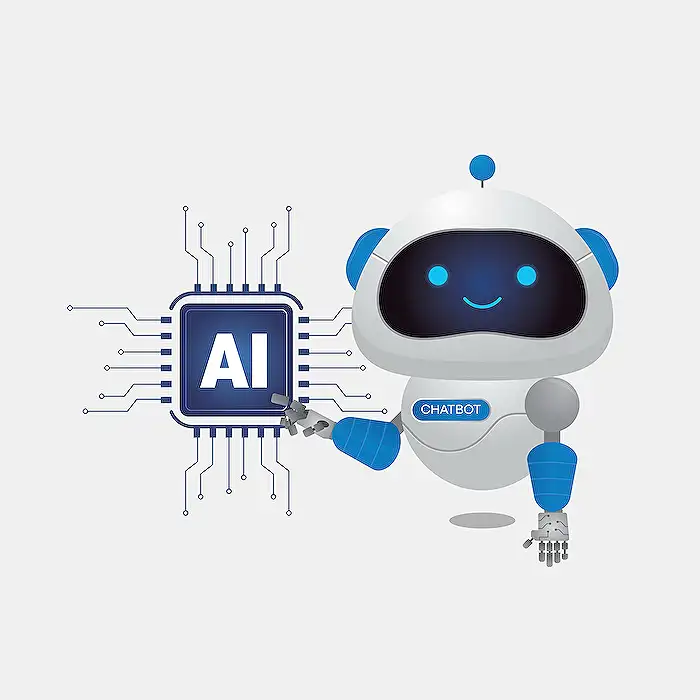
## Questions and Answers about Microsoft 365
Keywords
Friday Tips, Copilot DIY AI Art, Custom Watch Faces, AI Art Tutorial, Copilot Guide, DIY Watch Faces, Copilot AI Tips, AI Watch Design
