Download Free Microsoft Office Templates: Word, Excel, PPT
Unlock Creativity with Microsoft Create: Free Word, Excel, & PowerPoint Templates!
Key insights
Introducing Microsoft Create: A web-based platform designed to streamline the process of creating and sharing content. It features a user-friendly interface along with an array of powerful tools for designing graphics, animations, videos, and more using templates for Word, Excel, and PowerPoint.
Template Variety and Themes: With Microsoft Create, access an extensive collection of templates and themes tailored for various purposes, making it easier to start any project. This functionality simplifies the process of beginning new documents, presentations, or designs.
Enhanced Creativity with AI: Leverage the platform's AI capabilities to customize templates, allowing for the creation of unique and engaging content. This feature helps in enhancing the originality and appeal of your social media posts, documents, and designs.
Easy Sharing and Downloading: Microsoft Create ensures that sharing your creations on social media or downloading them for later use is seamless. This promotes collaboration and ease of access to your work across different platforms.
Resourceful Support: Gain access to a wide array of additional resources such as articles and tutorials, supporting your creative journey with Microsoft Create. This feature is crucial for mastering the platform and expanding your skill set.
Open Microsoft Create
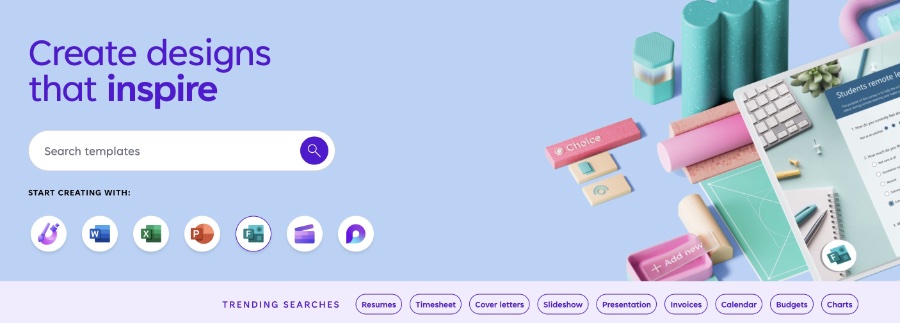
More About Microsoft Create
Microsoft Create stands as a pivotal solution for anyone looking to elevate their digital content creation. By offering a versatile platform that integrates with familiar office tools like Word, Excel, and PowerPoint, it democratizes design and presentation work. Users of all skill levels can benefit from the intuitive interface and AI-assisted design features, encouraging the development of professional-grade materials without the need for extensive graphic design knowledge. Whether it's for social media, professional documentation, or captivating presentations, Microsoft Create provides the tools and resources necessary to achieve visually enticing outcomes. The ease of sharing and downloading content further enhances its value, making it a preferred choice for individuals and professionals striving for efficiency and quality in their digital creations. In sum, Microsoft Create exemplifies the future of accessible, high-quality content creation in the digital age.
- Introducing Microsoft Create
- Exploring Templates and Themes
- Templates for Word, Excel, and PowerPoint
- Sorting and Filtering Options
- Learning about Microsoft Designer
Discover the ease of content creation with Microsoft Create, a cutting-edge web-based platform, highlighted in a recent YouTube video by Pragmatic Works. This platform simplifies the creation and sharing of engaging content through a variety of templates. The video provides a thorough walkthrough of Microsoft Create's user-friendly interface and its robust set of features for designing graphics, animations, videos, and more.
The presentation begins with an introduction to Microsoft Create, followed by an exploration of its templates and themes. Viewers are shown how to navigate and utilize the platform, with specific attention to creating content for Word, Excel, and PowerPoint. The video illustrates the convenience of sorting and filtering templates, making it easier for users to find what they need for their projects.
Notably, Microsoft Create serves as a multifunctional tool designed to assist users in generating content for social media, documents, and various designs. It integrates AI to offer customizable templates, enhancing the creation process. Additionally, the platform allows for easy sharing of projects on social media or downloading them for offline use, emphasizing its adaptability for different user needs.
Overall, Microsoft Create positions itself as an invaluable resource for individuals seeking to create professional-looking content efficiently. The YouTube video by Pragmatic Works acts as a guide, showcasing the platform's capabilities and how it can be leveraged to enhance productivity in creating documents and designs. Without the need to navigate through external links or unrelated advertising, viewers gain direct insights into maximizing the potential of Microsoft Create.

People also ask
Does Microsoft have free templates?
Indeed, Microsoft provides an array of complimentary templates for users. These templates cover a broad spectrum of documents, presentations, and other projects, accessible through Microsoft Office applications like Word, PowerPoint, and Excel, as well as through the online platform, Office.com.
How do I download Microsoft PPT templates for free?
To obtain free PowerPoint templates from Microsoft, users can navigate to the PowerPoint application or access Office.com. Within PowerPoint, one can explore the template gallery for various designs and themes suitable for a wide range of purposes, ensuring an efficient download process directly through the application.
Where can I create free templates?
Individuals looking to craft free templates can turn to several platforms including Microsoft Office applications and Office.com. These platforms enable users to not only utilize pre-existing templates but also to customize and create new ones according to specific needs and preferences.
Where can I find Microsoft templates?
Microsoft templates are readily available through the suite of Microsoft Office applications and on Office.com. These resources provide users with access to a diverse selection of templates for various uses, from document creation in Word to presentations in PowerPoint and data management in Excel, amongst others.
Keywords
Free Templates Word Excel PowerPoint Microsoft Create Download Editable Professional Document Presentation Spreadsheet
