Boost Word Docs with Flash Formatting Tips - Download Free
Elevate Your Word Docs: Unlock Free Top Tips & Masterclass - Transform Today!
Key insights
- Microsoft Word tips & tricks are crucial for enhancing the visual appeal of your documents.
- Word documents often appear too plain, which can detract from the reader's interest, despite the effort put into writing the content.
- The right techniques can quickly transform boring documents into captivating content.
- Utilizing shortcuts and formatting tips can make this transformation both quick and efficient.
- Learning more about advanced Word features is available through a 3-hour Microsoft Word Masterclass.
Exploring the Power of Microsoft Word
Microsoft Word, a ubiquitous tool in both personal and professional settings, not only serves as a basic word processor but also harbors a wealth of features that many users are yet to discover. Utilizing these features can transform a simple, text-heavy document into an engaging, visually appealing masterpiece. Formatting play a crucial role here, ranging from font choices and paragraph styles to the strategic use of colors and images. However, mastering these aspects of Word requires more than just familiarity; it demands a willingness to explore and experiment. Through dedicated resources like comprehensive tutorials and Masterclasses, individuals can unlock the full potential of Word, ensuring their documents stand out in a crowd. Furthermore, keeping abreast of the latest updates and features released by Microsoft can significantly augment one's document creation process, making every Word project not just a task, but an opportunity for creativity.
Flash Formatting Tips to Enhance Documents in Word
Struggling with Word documents that seem outdated and uninteresting can be a frustrating experience. Despite investing time into crafting the content, the lack of visual appeal might deter readers. Mynda Treacy, a recognized Microsoft Most Valuable Professional (MVP), offers a solution in her you_tube_video that teaches viewers how to transform their documents.
The video serves as a guide on using Word to its fullest potential, making documents both engaging and visually attractive. Treacy emphasizes that, with a few quick adjustments, one can elevate their documents from boring to fascinating, thereby capturing the reader's interest effectively.
Key Highlights from the Video
- Understanding the importance of visually appealing documents and how they can enhance reader engagement.
- Step-by-step instructions on employing Word’s formatting features to breathe life into lackluster documents.
- Access to a free file that complements the video, allowing viewers to follow along and apply the tips in real-time.
Revolutionizing Document Design
Mynda Treacy’s tutorial is more than just a quick fix for dull documents; it’s an in-depth exploration into Word’s capability to transform text-heavy pages into compelling content that stands out. The video walks viewers through various formatting shortcuts that are not only easy to implement but also save a significant amount of time.
By viewing Treacy’s video, users will gain the insights needed to leverage Word beyond its basic functionalities. This knowledge is essential for anyone looking to enhance their documents, whether for professional presentations, academic submissions, or any writing requiring a touch of sophistication.
The tips shared in the video are particularly useful for users seeking to make their documents more approachable and lively. With these skills, creating captivating content is much simpler and more intuitive.
Conclusion
Mynda Treacy’s video is a valuable resource for anyone aiming to improve their document design skills in Word. It demonstrates that with minimal effort, one can significantly impact how their documents are perceived, leading to greater engagement and appreciation from readers. Armed with these formatting tips, users can ensure that their documents are never deemed dull again.
General Information on Enhancing Documents in Word
Word processing software, like Microsoft Word, plays a vital role in our daily personal and professional tasks, yet many users barely scratch the surface of its capabilities. Beyond just typing and basic formatting, Word offers an array of tools designed to improve document presentation and reader engagement. Learning how to effectively use these tools can transform your documents into polished, professional works of art.
Typically, documents stand out not just because of their content, but also their presentation. Incorporating elements such as header styles, bullet points, color schemes, and smart art can significantly improve readability and make your documents more engaging.
Tables, charts, and images are not only visual aids; when used correctly, they can provide clarity and complement the text, making complex information easier to digest. Furthermore, understanding how to utilize features like Styles and Templates can speed up the formatting process and ensure a consistent appearance across all your documents.
For those looking to delve deeper into what Word offers, numerous online resources and tutorials can guide through its advanced features. From mastering mail merge for newsletters to creating forms and customizing templates, the potential to elevate your documents is limitless.
Ultimately, the key to creating compelling documents lies in exploring beyond the basics and experimenting with Word's wide range of features. Whether you're preparing a report, drafting a manuscript, or creating promotional materials, taking the time to enhance your documents can have a profound impact on how your message is received.
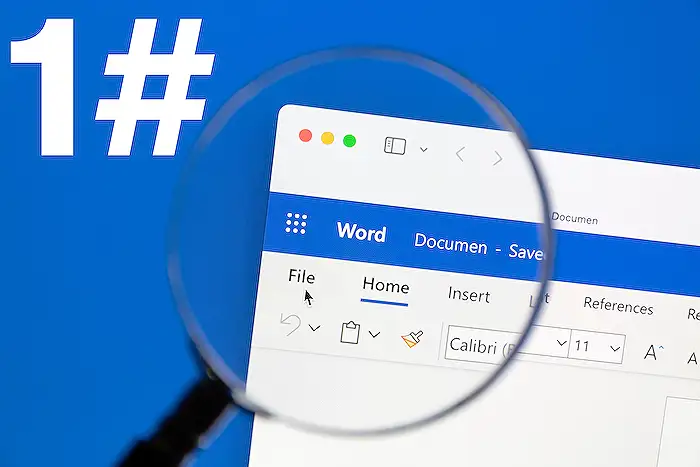
People also ask
"How can I make my Word document more attractive?"
To enhance the visual appeal of your Word document, it's advisable to adjust the size of your text and apply bold or underline styling where it's essential."How can I improve my Word formatting?"
Improving the professional appearance of your document can be achieved in 15 strategic steps, ensuring a polished and refined presentation."How do you enhance your document in MS Word?"
Utilizing style templates in Microsoft Word can significantly enhance your document. These templates offer uniformity in font style, size, color, and spacing for various elements like headings, paragraphs, and titles, ensuring a cohesive look throughout."How do I make Word more readable?"
There are established strategies designed to boost the readability of your Word document, ensuring your content is easily digestible for your audience.Keywords
Flash Formatting Word Documents Tips Enhance Free File
