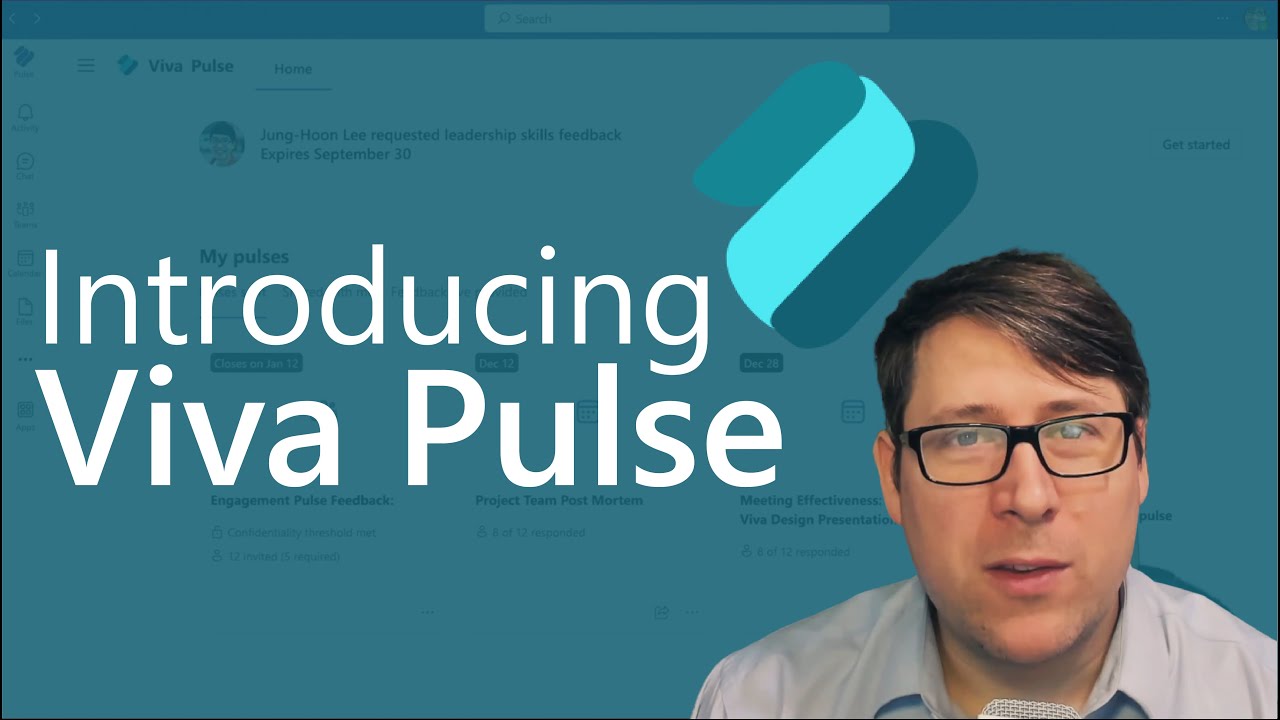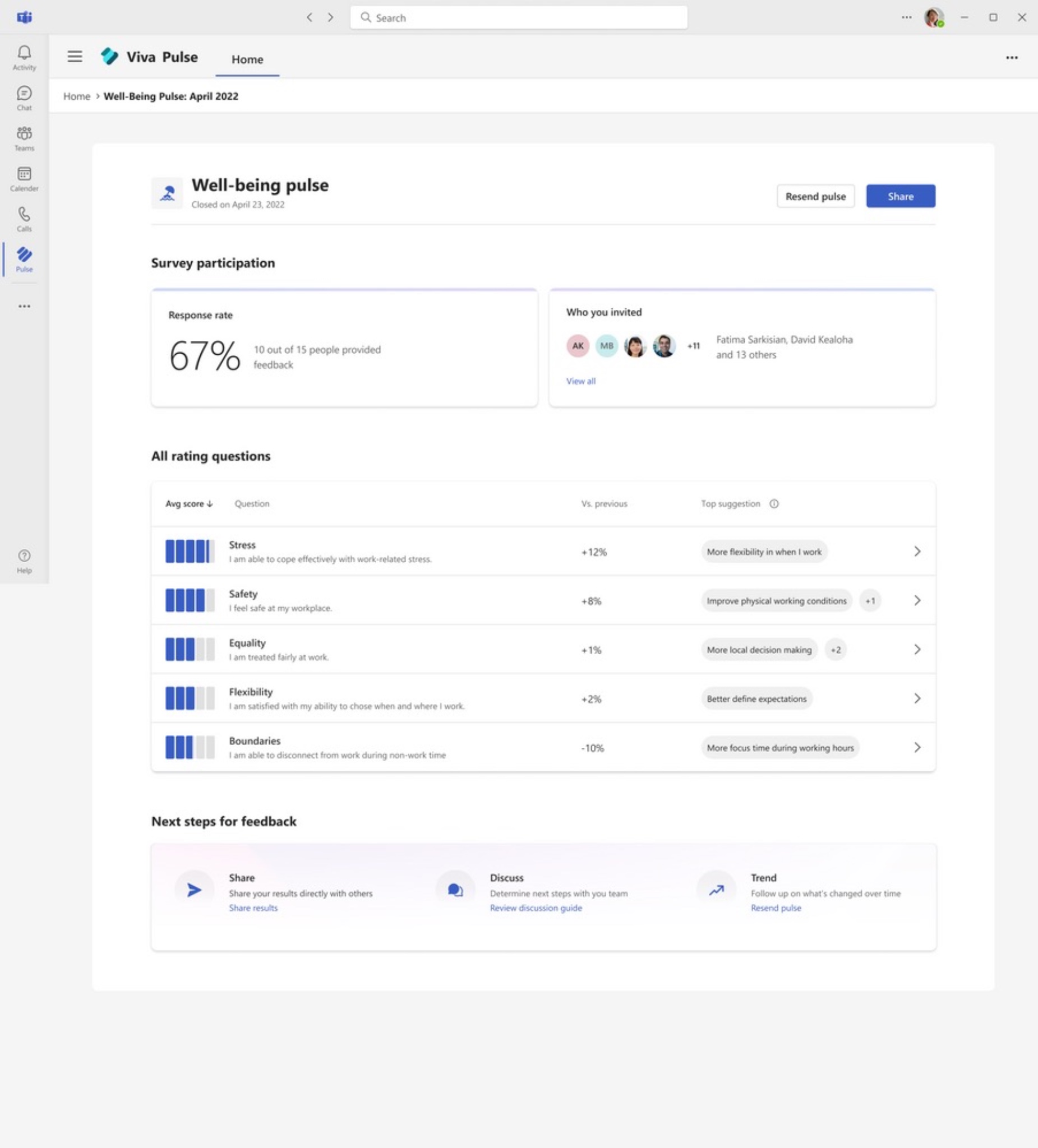First Steps with Viva Pulse Preview
Viva Pulse public preview is available as announced on the Microsoft Viva Blog. This is a visual walkthrough of the first steps. To get started using a Global A
First Steps with Viva Pulse Preview: Viva Pulse public preview is available as announced on the Microsoft Viva Blog. To get started using a Global Admin account, visit pulse.viva.cloud.microsoft.
Things to note on this screen are:
- Links to the Product terms: Microsoft Licensing Terms
- DPA: Microsoft Products and Services Data Protection Addendum (DPA)
- Announcement blog post: Viva Pulse Public Preview Announcement
In the Microsoft 365 environment, users can take on one or more of the following roles within Viva Pulse:
Feedback author: These are users who can send Pulse requests to their direct reports, team members, or other users in the organization. They can request feedback using the available research-backed templates and have options to personalize the Pulse according to their team's needs. For instance, if enabled by the organization, authors can add their own questions or edit the provided questions in any of the templates. Work in progress is automatically saved, allowing authors to return to it later if they aren't ready to send their Pulse yet. Once a Pulse request is closed and meets the minimum number of responses required, authors can view the feedback results and share the report to facilitate team conversations. To send a Pulse request, a user must be assigned a Viva Pulse or a Viva Suite license by their Microsoft 365 administrator, and feedback authors must also be assigned a Microsoft Forms license
Feedback provider: These users receive a Pulse request. They play a critical role in responding to Pulse requests and providing the feedback needed to power the aggregate reporting and insights for the author. Pulse requests can be received by users if they are part of your organization’s Azure Active Directory tenant
Viva Pulse admin: Users with this role can configure the Viva Pulse experience for their end users from within the Viva Pulse admin experience. This role is assigned to users by a Microsoft 365 Global admin
Read the full article First Steps with Viva Pulse Preview
More About Viva Pulse
Viva Pulse is a powerful new part of Microsoft's Viva suite that aims to provide insights and analytics to help organizations understand their employees' patterns, behaviors, and engagement levels. It offers valuable information to both employees and leaders, enabling them to make data-driven decisions and improve overall workplace satisfaction and productivity.
With Viva Pulse, organizations can obtain a better understanding of how work is done, identify potential burnout risks, and take steps to promote healthy habits. It offers a range of tools for monitoring employee engagement, time management, collaboration patterns, and more, ensuring a more connected, productive, and balanced work environment.
Learn about First Steps with Viva Pulse Preview
Microsoft Viva Pulse is a new public preview tool that provides an insight into employee's work satisfaction and wellbeing. With this tool, Global Admins can track employee engagement, satisfaction, and sentiment in real-time. It also provides access to a library of resources to help employees get the most out of their work experience. To get started using Viva Pulse, Global Admins should visit pulse.viva.cloud.microsoft. They can find links to the product terms and data protection addendum (DPA) as well as the announcement blog post on the landing page. Viva Pulse offers a range of features to help administrators track employee engagement, such as monitoring individual employee satisfaction levels, creating custom surveys, and tracking sentiment and employee engagement over time. Additionally, it provides access to a range of resources to help employees improve their work experience, such as insights into team dynamics and areas of improvement. Finally, the tool allows employees to connect with peers through forums and chat groups to share their experiences and lessons learned.
More links on about First Steps with Viva Pulse Preview
- Microsoft releases Viva Pulse in public preview
- 20 hours ago — Once the feedback is given to the team leader, Viva Pulse will also suggest the next steps that should be followed based on the feedback results ...
- Viva Pulse availability
- 3 days ago — Viva Pulse is a new employee feedback experience that is available for use with your Viva Suite subscription. Viva Pulse empowers managers ...
- Set up Viva Pulse Public Preview for your organization
- 3 days ago — Although a career change sounds exciting, it can often be an overwhelming process. Here are seven things that can make your career change a ...
- Microsoft Viva explained. All you need to know about ...
- Viva Pulse enables managers and team leaders to request regular, confidential feedback from their team in the flow of work in Teams. Managers have the support ...
- Recap – Modern Work news from Microsoft Ignite 2022
- Oct 17, 2022 — Viva Pulse is a new app that empowers managers and team leads to seek regular and confidential feedback about their team's experience, right in ...
- Microsoft Viva - Technologies
- The Viva Pulse app offers employees a unique opportunity to give confidential, anonymous feedback on topics ranging from team collaboration and success to ...
Keywords
Microsoft Viva Pulse,Microsoft Viva,Viva Pulse Preview,Viva Pulse public preview,Microsoft Products and Services Data Protection Addendum,Microsoft Viva Blog