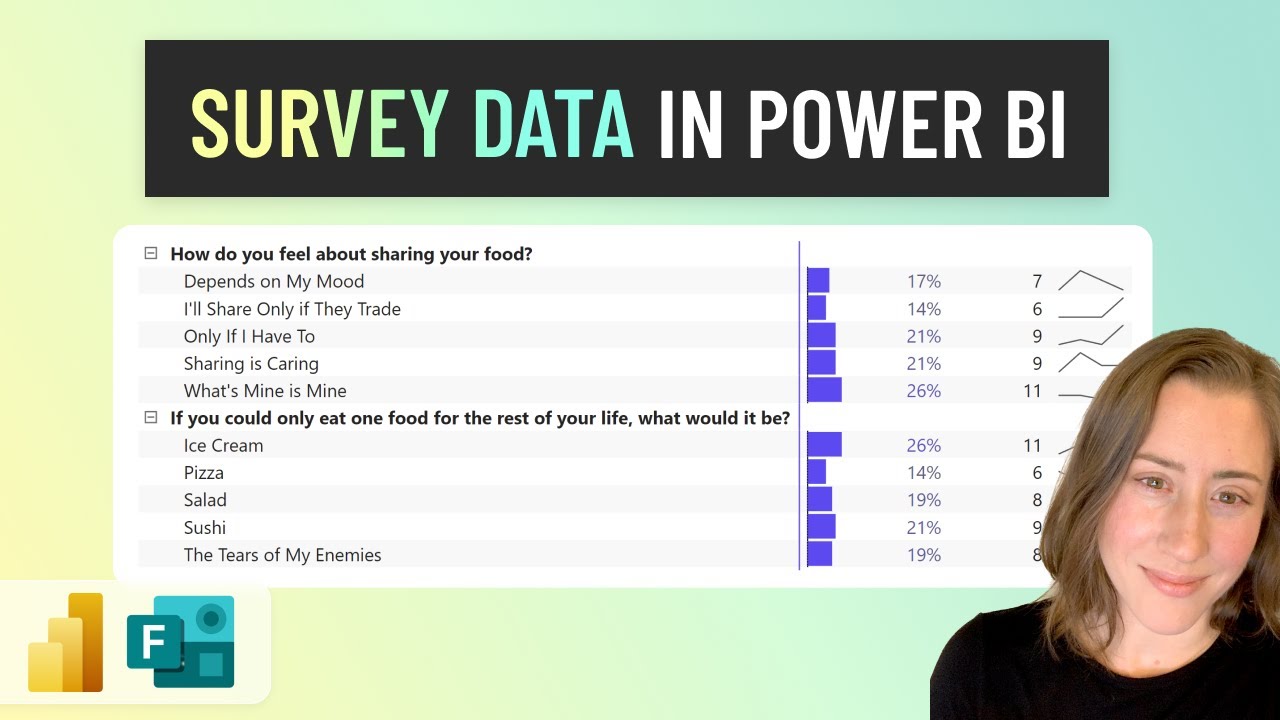Quickest Power BI Technique for Survey Data Analysis
Streamline Power BI survey analysis by unpivoting Microsoft Forms data, a game-changer for efficient reporting!
Key insights
- Unpivoting Microsoft Forms data in Power Query improves analysis by merging survey responses into a single column for easy calculation of response percentages and counts.
- Efficiently eliminate the need for creating measures and visuals for every question, streamlining workflow within Power BI.
- Provides a step-by-step guide starting with connecting Microsoft Forms data stored in SharePoint, shaping, and cleaning the data, creating measures, configuring the visual, and more innovative applications.
- This technique also supports row-level security, allowing managers to see data only for individuals reporting directly to them.
- Encourages users to practice and share their experiences with unpivoting Microsoft Forms data, fostering a community of knowledge exchange.
The Fastest Method for Reporting on Survey Data in Power BI presents a highly efficient approach for handling and analyzing survey data collected through Microsoft Forms. By utilizing Power Query to unpivot the data, this technique consolidates responses into a single column. This transformation not only simplifies the analysis process by making it easier to calculate the percentage of total responses and count responses for each question but also significantly streamlines the workflow by reducing the necessity for individual measures and visuals for every question.
Targeting users with a foundational understanding of Power BI and Power Query, this method is not limited to data sourced from SharePoint but is applicable to various data sources. It begins with an introductory demonstration, proceeds through the steps of connecting to the data source, shaping and cleaning the data, and concludes with creating and applying measures and visuals in Power BI. Additionally, it explores the calculation of scores and introduces innovative applications for the unpivoting technique.
Furthermore, this method enables the application of row-level security within Power BI, enhancing data privacy and access control by limiting managers to view data only for their direct reports. This aspect adds an invaluable layer of functionality for organizations aiming to maintain strict data governance standards. By encouraging audience engagement and knowledge sharing, this approach not only aids in personal proficiency growth but also contributes to the broader community's understanding of advanced data analysis techniques in Power BI.
Exploring Unpivoting Techniques in Power BI for Enhanced Data Analysis
Unpivoting data in Power BI using Power Query from Microsoft Forms or other sources revolutionizes how survey data is handled, enabling more comprehensive and efficient analysis. This technique transforms cumbersome datasets by reducing them to a more manageable form, thereby ensuring that data analysts can focus on deriving meaningful insights without getting bogged down by the data's structure.
The integration of this method with tools like SharePoint for data storage and Power BI for analysis and visualization represents a significant advancement in handling survey data. By simplifying the data preparation stage, analysts can swiftly move to the analytical phase, applying various measures and creating impactful visuals to underscore the data's narrative.
Moreover, the aspect of row-level security underscores the method's consideration for data governance and privacy, a critical concern in today's data-driven environments. This feature ensures that sensitive information remains restricted to authorized personnel, thereby reinforcing trust in the data's handling and analysis process.
In essence, unpivoting survey data provides a pathway to a more agile and secure approach to data analysis. It encourages users to experiment and share their findings, fostering a rich knowledge-sharing ecosystem. As more individuals and organizations adopt this technique, it paves the way for innovative applications and improved data analysis practices across various sectors.
The latestYouTube video by Christine Payton provides an in-depth look into the most efficient method for reporting on survey data using Power BI. It describes how unpivoting Microsoft Forms data in Power Query can simplify the combination of responses into one column. This makes calculating the percentage of total responses and counts by question a breeze, without the need for a measure and visual for each one.
In this tutorial, the example focuses on connecting to Microsoft Forms data stored in SharePoint, highlighting the possibility of scheduled refreshes. However, this approach is versatile and applicable to survey data from various sources. This method also opens up opportunities for implementing row-level security, allowing managers to see data pertaining to their direct reports.
Christine's video also offers a step-by-step guide, starting with an introduction and demonstration of unpivoting. It then goes through the processes of connecting to data in SharePoint, shaping and cleaning the data, and creating measures in Power BI for analysis. The video shows how to configure a visual in Power BI to effectively display unpivoted data and discusses calculating scores from survey responses.
One of the key benefits of this technique is enhanced analysis capability, merging survey responses into a single column to simplify calculations. It eliminates the need to create individual measures and visuals for every question, streamlining the workflow significantly. Whether you're using Power BI or a similar analytical tool, these steps can transform your survey data handling and analysis processes.
Christine's tutorial is not only about the technical process but also about inspiring creativity. She suggests additional applications for the unpivoting technique and touches on the benefit of row-level security for more personalized data access. The video ends with a call to action, encouraging viewers to try this method and share their results, aiming to foster a community of knowledge-sharing among data analysts.
This method of handling survey data using Power BI and Power Query revolutionizes data analysis. It offers a faster, more efficient way to analyze complex datasets, making it a valuable skill for data analysts looking to streamline their workflow and enhance their reporting capabilities.
Exploring the Benefits of Unpivoting Survey Data
Unpivoting survey data using Power BI represents a significant leap in data analysis capabilities. It simplifies the otherwise complex process of analyzing multiple survey questions by consolidating responses into a single column. This method not only enhances the analysis process but also reduces the workload on data analysts by removing the need to create numerous measures and visuals for each question.
One of the foundational advantages of this technique is the seamless calculation of response percentages and counts for each question, providing clear insights into survey data at a glance. It transforms the way organizations can understand and react to feedback, enabling more informed decision-making processes.
Moreover, the ability to connect to various data sources, including SharePoint, and schedule refreshes ensures that analysts work with the most current data available. This flexibility underscores the versatile application of the unpivoting method across different data sources, making it a robust solution for survey data analysis.
The inclusion of row-level security as part of the data handling process further enhances the utility of this method. It allows for customized data views based on the organizational hierarchy, ensuring that managers have access to relevant data without compromising on confidentiality.
Lastly, Christine Payton's video serves not just as a technical guide but also as an inspiration for data analysts to explore creative applications of these techniques. The suggested additional applications and the encouragement to share outcomes foster a community of learning and innovation.
In conclusion, the methodology presented for unpivoting survey data in Power BI is a game-changer for data analysts. It streamlines survey data analysis, enhances operational efficiency, and opens up new avenues for insightful data interpretation and decision-making.

## Questions and Answers about Microsoft 365
Keywords
Power BI Survey Reporting, Quick Survey Analysis Power BI, Fastest Survey Data Power BI, Efficient Power BI Survey Insights, Rapid Survey Reporting Power BI, Speedy Power BI Survey Data Analysis, Quick Power BI Survey Results Reporting, Streamlined Survey Data Reporting Power BI