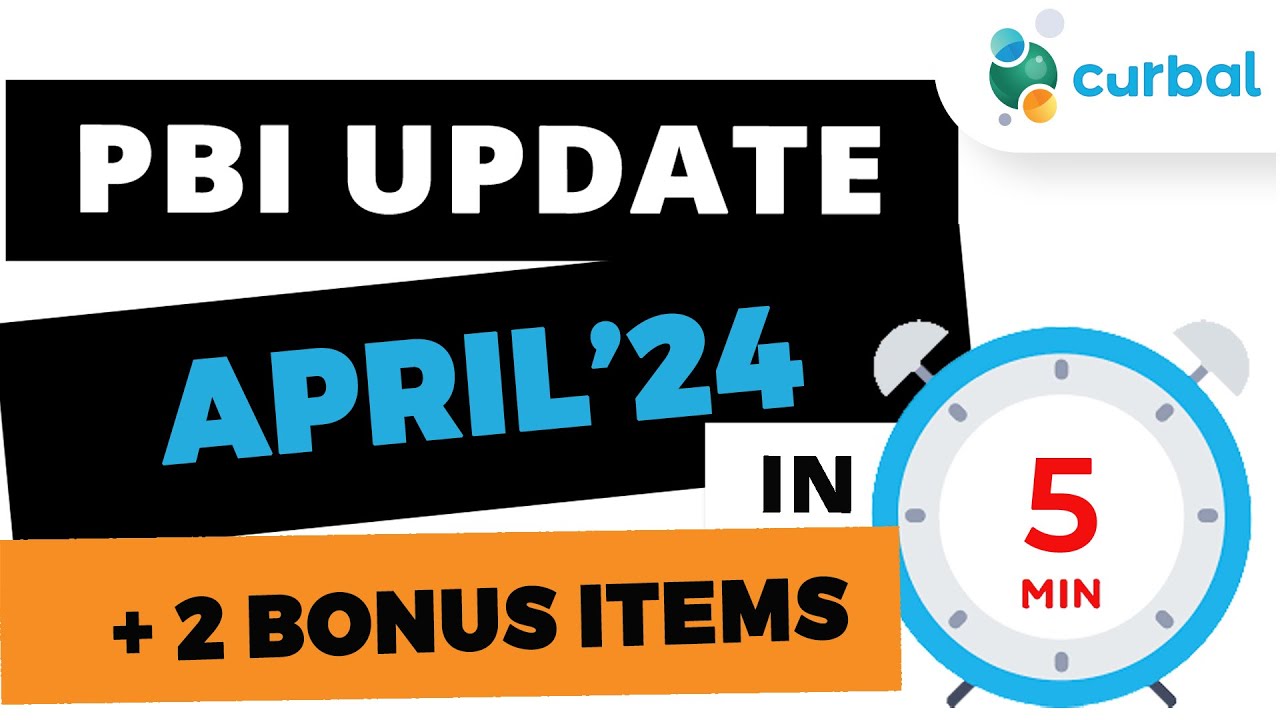April 2024 Power BI: Top Updates & Secret Features Unveiled
April 2024 Power BI Reveals: Enhance Charts & Uncover New PowerPoint Gems!
Key insights
- Enhanced Line Charts: Users can now adjust line color transparency, control color and transparency individually for each series, and benefit from new smoothing types and step line options for more expressive visual storytelling.
- Storytelling in PowerPoint Improvements: The Power BI add-in for PowerPoint includes improved image mode, an auto-refresh feature for continuous presentations, and the ability to auto-populate slide titles, enhancing presentation dynamics and visuals.
- Copilot for Power BI Desktop (Preview): Introducing a Copilot feature in Power BI Desktop for users with access to Premium/Fabric or Power BI Premium, enabling faster and easier report creation through natural language commands.
- Copilot-generated Linguistic Relationships: Enhance the Q&A experience with Copilot-generated linguistic relationships, improving how Q&A visuals interpret diverse user queries and expanding the range of recognized terms.
- Automatic Recognition in Q&A with Copilot: Copilot aids in the Q&A feature by automatically checking and matching unrecognized terms with data entities, improving the accuracy and range of answers provided through visualizations.
Exploring the Power BI April 2024 Update: A Future of Enhanced Data Visualizations and Interactivity
Power BI's April 2024 update presents exciting new features and improvements, signifying a leap towards more dynamic and interactive data visualizations. The update introduces enhancements to line charts, allowing for detailed customization of line color, transparency, and smoothness, catering to complex visual storytelling needs. This functionality is pivotal for illustrating variances between budgeted and actual data across time periods effectively.
Exciting Updates for Power BI in April 2024: Highlights and Hidden Gems
The April 2024 update for Power BI introduces significant enhancements, particularly in line charts and storytelling capabilities in PowerPoint. Users can now improve their line charts with features like adjustable line color transparency and control over the smoothness of lines. These improvements are particularly useful for visually comparing budgeted versus actual data over time.
Another improvement includes the addition of new smooth types for lines, allowing for full control over their appearance. Users can also align their data visualization with their narrative by selecting step lines' positions. This upgrade makes data storytelling more coherent and visually appealing.
Enhanced Storytelling in PowerPoint with Power BI
Improvements to the Power BI add-in for PowerPoint include a more straightforward way to save BI content as an image, alongside features like auto-refresh for live data in presentations. This ensures that slides always display the most current data, making business presentations more dynamic and up-to-date. Additionally, the add-in now can automatically suggest titles for slides based on the content, streamlining the presentation creation process.
The add-in also introduces a new functionality allowing for the automatic refresh of data during presentations. This ensures that audiences are always viewing the most recent data without manual updates. The ability to automatically populate slide titles based on the Power BI content simplifies the process of organizing and titling presentation slides.
Power BI Copilot Enhancements
The preview of Copilot for Power BI desktop users presents an innovative way to create reports faster and more effortlessly. By utilizing Copilot, users can generate entire report pages, summaries of semantic models, and even topic suggestions for reports. This functionality speeds up the report creation process, enabling a more efficient data analysis workflow.
Copilot also introduces an improvement for the Q&A feature by generating linguistic relationships. This helps in enhancing the understanding of various user queries, making the Q&A feature more intuitive and useful. Furthermore, users can now enhance term recognition within the Q&A engine, allowing for a broader range of recognized queries.
To Conclude April 2024's Power BI Enhancements
This summary encapsulates the key enhancements introduced in the April 2024 update for Power BI. These updates are designed to streamline the reporting process, enhance data visualization, and improve storytelling within presentations. For a complete overview of the updates, further reading and support are available.
Transforming Data Visualisation with Power BI
Power BI continues to redefine the landscape of business intelligence and data visualization. With its innovative updates and features, it empowers users to transform raw data into compelling narratives. The tool's ability to integrate with PowerPoint for dynamic presentations further enhances its utility across various business contexts.
Moreover, the inclusion of Copilot in Power BI Desktop and its ability to generate reports and enhance the Q&A feature showcases the software's commitment to leveraging AI for improving user experience. These updates not only streamline the analytical process but also enrich the insights derived from data.
By making data visualization more intuitive and presentations more dynamic, Power BI enables businesses to communicate their data stories more effectively. Its continuous upgrades underscore a commitment to user-centric innovation, making it an indispensable tool for data analysts and business professionals alike.
In the realm of business intelligence, the ability to swiftly adapt and implement new features like those in the April 2024 update is crucial. It reflects the fast-evolving nature of data analysis technologies and the growing importance of data-driven decision-making in contemporary business strategies.
Overall, Power BI's latest updates enhance its position as a leading platform in business intelligence, offering users robust tools for data analysis, reporting, and presentation. The software's ongoing evolution is a testament to its relevance and effectiveness in meeting the complex demands of today's data professionals.

People also ask
What are the different versions of Power BI?
Answer: "Power BI offers three types of per-user licensing: the complimentary Fabric free, Power BI Pro, and the enhanced Power BI Premium Per User (PPU). The choice between these licenses depends on where your data is hosted, the way you intend to engage with your data, and whether your data utilization involves Premium functionalities."What is Power BI and how do you use it?
Answer: "A product of Microsoft's suite of business tools, Power BI serves as a platform for data visualization and reporting, catering to the informational needs of organizations and business professionals. It's designed for both users with extensive data analysis backgrounds and those new to data analytics, fostering an inclusive environment for data interaction."How popular is Power BI?
Answer: "According to analysis by Gartner, Power BI and Tableau rank as the leading business intelligence tools available today, holding the first and second positions respectively. Although specific market share percentages for Power BI and Tableau can vary across reports, both tools typically account for around 30% and 20% of the market share, highlighting a significant lead of Power BI over Tableau."
Keywords
Power BI April 2024 Updates, Hidden Gems Power BI, Power BI New Features 2024, Power BI Update Revealed, Exciting Power BI Enhancements, Power BI 2024 Secrets, Power BI April 2024 Highlights, Discover Power BI 2024 Gems