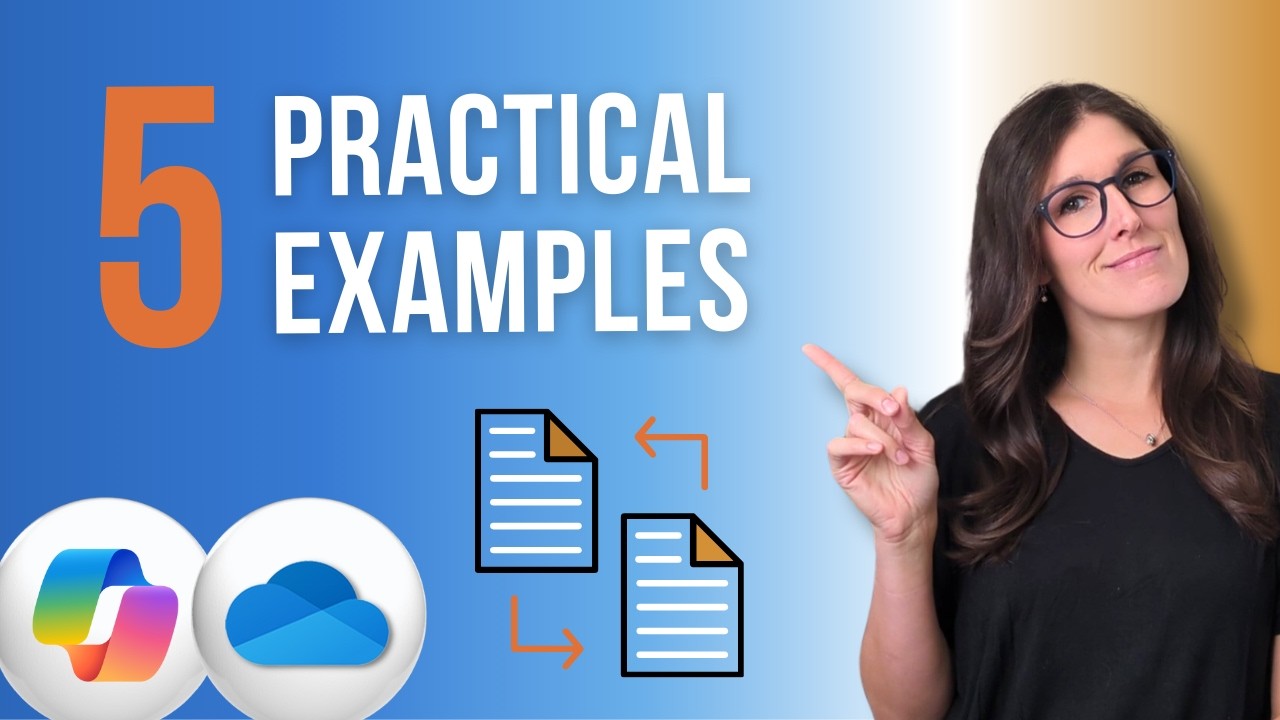OneDrive
Mar 27, 2025 10:13 PM
OneDrive Copilot Hacks: Must-Know Examples for Every Department
Copilot OneDrive tips: Boost productivity in finance, HR, sales with Microsoft 365 apps like Excel, Word, Teams.
Key insights
- Copilot in OneDrive is an AI-powered assistant that enhances user interaction with files, allowing efficient management and analysis without opening each document. It offers features like information extraction, document comparison, summarization, and insightful data generation.
- The key advantages of using Copilot include increased efficiency, the ability to quickly retrieve information from multiple files, easy document comparison, and generating summaries to extract key points rapidly. These help users focus on strategic tasks over mundane ones.
- Core Features of Copilot involve information extraction where users can ask questions about their files, document comparison for identifying changes and trends, file summarization for grasping essential content quickly, and an interactive chat interface for tailored responses.
- Recent developments in Copilot have enhanced query capabilities for more detailed questions and improved real-world applications across departments like sales teams analyzing reports or HR comparing resumes.
- The technology is designed to address challenges such as feeling overwhelmed by Microsoft 365 features or struggling with productivity due to repetitive tasks. It aims to simplify workflows and reclaim time for meaningful work.
- "Navigating Microsoft Passages" is a resourceful eBook offering practical examples and tips to navigate Microsoft 365 apps confidently, increase productivity, and reclaim time. It's beneficial for business professionals, admins, IT specialists, and personal users alike.
Introduction to Copilot in OneDrive
Office Skills with Amy has recently released a YouTube video that delves into the transformative potential of Copilot in OneDrive. This AI-driven tool is designed to enhance productivity by streamlining document management tasks across various departments. The video showcases practical examples and tips for utilizing Copilot effectively, aiming to assist professionals in finance, HR, marketing, and operations. By reducing time spent on mundane tasks, Copilot allows users to focus on more strategic activities. This article explores the key aspects of Copilot in OneDrive, its advantages, core features, recent developments, and practical applications.Understanding the Basics of Copilot in OneDrive
Copilot in OneDrive is an AI-powered assistant that enhances user interaction with files. It simplifies the process of managing and analyzing documents without requiring users to open each file individually. This intelligent tool offers functionalities such as information extraction, document comparison, summarization, and insightful data generation. By leveraging these capabilities, users can streamline workflows and significantly reduce preparation time, allowing them to concentrate on more meaningful tasks.Advantages of Using Copilot in OneDrive
The introduction of Copilot in OneDrive brings several benefits, especially in fast-paced work environments.- Efficiency: Users can quickly retrieve information from multiple files, minimizing the time spent searching through documents. This capability is particularly useful for professionals managing numerous projects.
- Comparison Capabilities: Copilot allows for easy comparison of up to five documents simultaneously, enabling users to identify differences and similarities without manual review.
- Summarization: Users can generate summaries of documents, extracting key points and insights quickly, which is invaluable when needing to prepare for meetings or review large reports.
- Increased Productivity: By automating repetitive tasks such as data analysis and document outlining, Copilot allows users to focus on more strategic and meaningful work rather than mundane administrative tasks.
Core Features of Copilot in OneDrive
Copilot in OneDrive offers several core features that enhance its utility in document management:- Information Extraction: Users can ask questions about their files and retrieve precise information without opening each document. This feature supports up to five selected files, streamlining the information retrieval process.
- Document Comparison: The ability to compare key aspects of multiple documents makes it easier to identify changes and trends, useful in various contexts such as contract analysis and financial reporting.
- File Summarization: Copilot can summarize various types of documents, including Word files, Excel spreadsheets, and PDFs, allowing users to grasp essential content rapidly.
- Interactive Chat Interface: Users can engage with Copilot through a chat interface, providing prompts and inquiries that help tailor responses and suggestions to specific needs.
Recent Developments and Practical Examples
As of 2025, Copilot in OneDrive has continued to evolve, incorporating user feedback and enhancing its functionalities. Notable updates include enhanced query capabilities, allowing users to input more detailed questions to receive tailored answers, thus improving the accuracy and relevance of information retrieved. Professionals have reported using Copilot to draft content based on existing documents, prepare presentations, and gather insights for reports seamlessly. For instance, one user utilized Copilot to summarize a lengthy PDF before a crucial meeting, saving significant preparation time. Different departments can leverage Copilot uniquely:- Sales Teams: Use Copilot to analyze sales reports and forecast trends.
- Human Resources: Compare resumes and job applications across candidates.
- Marketing: Summarize campaign reports and generate content outlines quickly.
Challenges and Tradeoffs in Implementing Copilot
While Copilot in OneDrive offers numerous advantages, its implementation is not without challenges. Balancing the need for automation with the potential for over-reliance on AI tools is a critical consideration. Users must ensure that they maintain a level of oversight to verify the accuracy of AI-generated insights. Additionally, the integration of Copilot into existing workflows may require adjustments and training for users to fully leverage its capabilities. Moreover, while Copilot can handle a range of document types, there may be limitations in its ability to process highly specialized or complex documents. Organizations must weigh the benefits of increased efficiency against the potential need for continued manual intervention in certain scenarios.Conclusion
Copilot in OneDrive represents a significant enhancement in file management and productivity, offering a suite of AI-driven features tailored to help users efficiently organize, compare, and summarize their documents. By easing the burdens associated with handling large volumes of data, Copilot allows professionals to focus on more strategic and meaningful work. However, organizations must carefully consider the tradeoffs involved in implementing this technology to ensure that it complements rather than replaces critical human oversight. As Copilot continues to evolve, it is poised to become an indispensable tool for modern organizations seeking to optimize their document management processes.

Keywords
Essential Copilot Tips, OneDrive Practical Examples, SEO for OneDrive, Copilot for Departments, Optimize OneDrive Usage, Departmental OneDrive Tips, Enhance Productivity with Copilot, Effective OneDrive Strategies
HubSite 365 Apps