Improve Workflow with New SharePoint List Rules Update
Boost Workflow: Discover Enhanced SharePoint List Rules!
Key insights
SharePoint List Rules Enhancements
SharePoint List Rules are a critical feature for automating actions in response to changes within SharePoint lists. They serve as essential tools for increasing productivity and maintaining consistent list item management. Recent updates to these rules have expanded their functionality and ease of use.
Key Enhancements Include:
- Automation: Users can automate responses to modifications made to list items, such as sending alerts when items are added.
- Customizable Triggers: Rules can be crafted around various triggers like item additions, updates, or deletions.
- Conditional Actions: Actions are executed only if certain predefined conditions are met; for example, updating fields based on other field values.
These improvements to the SharePoint List Rules significantly contribute to operational efficiency and effective data management practices. The enhanced user interface allows for accessible rule setup, even for those with minimal technical backgrounds.
Understanding SharePoint List Rules
The automation of actions linked to data changes in SharePoint lists is a key feature of their functionality. Users can set up SharePoint List Rules without deep technical knowledge, thanks to an intuitive design. These rules facilitate the execution of specified actions upon the occurrence of trigger events defined by the user. The variety of conditional triggers and actions provided allows for a high degree of customization, fitting unique workflow requirements and ensuring data consistency. By simplifying and streamlining processes, SharePoint List Rules play a pivotal role in enhancing the productivity and efficiency of SharePoint environments.
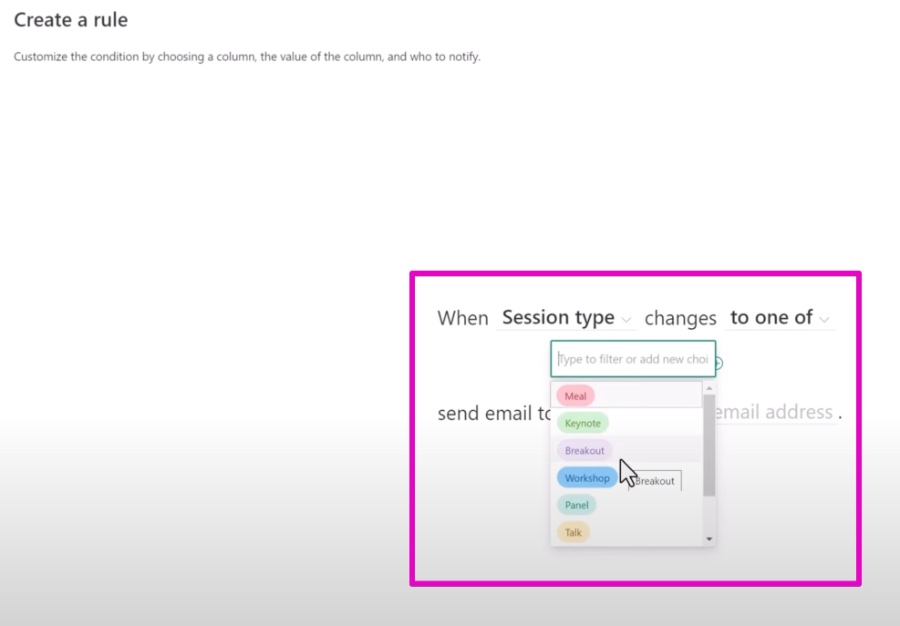
SharePoint List Rules are a significant feature within Microsoft SharePoint, enabling the automation of tasks in response to changes in list items. They work by triggering specific actions when items in a list meet predefined conditions, promoting productivity and uniform management of list items.
This functionality is especially useful for streamlining processes and maintaining consistent procedures in managing list entries. By setting up rules, users can, for instance, automatically send notifications when a new list item is created, minimizing the need for manual oversight.
Key elements of SharePoint List Rules incorporate automation, customizable triggers for different list events, actions that are condition-based, and an easy-to-navigate interface. These components make it uncomplicated for individuals to implement these rules, irrespective of their level of technical expertise.
If you leverage SharePoint List Rules, you can expect more efficient workflows, less reliance on manual processes, and a better method of managing data. These enhancements can lead to significant improvements in the way your organization operates within SharePoint.
In summary, SharePoint List Rules are effectively a set of automated guidelines for SharePoint lists. They initiate tasks based on certain criteria without human intervention. These are customizable, conditioned on specific triggers, and are devised to be user-friendly. This functionality substantially boosts the effectiveness of workflows and data management in SharePoint scenarios.
Exploring SharePoint List Formatting
SharePoint List Formatting is an essential tool for improving user experience and visual clarity in SharePoint lists. It allows users to customize how data is presented by changing the look and feel of list items based on specific conditions. This level of customization is beneficial for distinguishing critical information, aligning with company branding, or improving the overall aesthetic of the list.
Through SharePoint List Formatting, users can apply different styles, colors, and icons based on certain values, making it easier to scan and understand list data. Additionally, seamless integration with SharePoint's ecosystem means that users can implement these visual enhancements without affecting the underlying data or list functionality.
With the availability of templates and community-generated examples, even those with minimal technical expertise can start improving their lists with thoughtful formatting. As such, SharePoint List Formatting not only strengthens the functional aspects of SharePoint lists but also greatly enriches their presentation and user engagement.
Enhancements to SharePoint List Rules Hey Everyone, Back in February of 2022, I did a video to compare Power Automate flows with SharePoint List rules.
Since then, several enhancements have been made, and hence I am releasing this video. SharePoint List Rules are a powerful feature in Microsoft SharePoint that allow users to automate actions based on specific triggers or conditions in SharePoint lists.
Essentially, they are a set of instructions that you can apply to a SharePoint list so that when items in the list meet certain criteria, specified actions are automatically performed. This feature is particularly useful for improving efficiency and ensuring consistency in how list items are managed.
Key aspects of SharePoint List Formatting include:
- Automation: Tasks can be automated based on changes to list items, such as sending a notification when a new item is added.
- Customizable Triggers: You can set rules based on various triggers, like the addition, modification, or deletion of items.
- Conditional Actions: Actions are performed only when certain conditions are met, such as updating a field when another field reaches a specific value.
- User-friendly Interface: SharePoint provides an intuitive interface to set up these rules without advanced technical skills.
By using SharePoint List Formatting effectively, workflows can be streamlined, manual input can be reduced, and data management within your organization can be enhanced.
People also ask
How do I add a rule to a SharePoint list?
To add a rule to a SharePoint list, navigate to your list and find the "Automate" menu option. Under this menu, select "Power Automate" and then choose "Create a rule". Here, you can specify the conditions for your rule and define the action that should be taken when the rule criteria are met, such as sending a notification or updating a field in the list.
How do I make SharePoint lists look better?
To improve the appearance of a SharePoint list, you can use the "Column formatting" and "View formatting" options available in the list settings. These allow you to apply custom styles using JSON to modify the look and feel of your list's columns and rows. You may also create custom views to highlight important data or utilize themes for a cohesive look across the SharePoint site.
What are the limitations of SharePoint list?
SharePoint lists come with some limitations, including a maximum of 30 million items per list, a 5,000-item view threshold that affects performance when filtering or sorting, and a limit to the number of indexed columns. There are also complexity limits on the types of columns and the levels of nesting for grouped views. Customization and business logic implementation can also be constrained in comparison to more robust database solutions.
How do I restrict editing from a SharePoint list?
To restrict editing in a SharePoint list, go to the "List Settings" and choose "Permissions for this list". From here, you can manage permissions for the list, breaking inheritance from the parent site if needed. You can then assign different permission levels to individuals or groups, such as 'Read', 'Contribute', or 'Edit', determining who can view or edit the list's contents.
Keywords
SharePoint List Rules Update, Improved SharePoint Automation, SharePoint List Enhancements, SharePoint Workflow Improvements, New SharePoint List Features, SharePoint Automation Rules, SharePoint List Customization, Advanced SharePoint List Options, SharePoint Conditional Rules, SharePoint List Management Enhancements

.jpeg?w=700&output=jpg)