Boost Productivity: Teams Tools & Copilot for Developers
Boost coding efficiency with Microsoft Teams new features and Copilot for developers - transform your workflow now!
Key insights
- Enhance productivity with Teams' developer-oriented collaboration tools and Copilot, offering features that streamline daily developer workflows.
- Utilize Compact Mode and keyboard shortcuts in Teams for efficient morning stand-ups, enabling developers to easily prepare and prioritize tasks.
- Improve collaboration during stand-ups with the integration of third-party applications in Teams, such as Confluence, Asana, and Trello, for better communication and task management.
- Use Copilot in chat for quick summarization of conversations, facilitating better preparation for meetings and focus on priority tasks with pre-canned prompts.
- Share and collaborate on code easily in Teams using code block sharing, code copying, and Copilot Compose for efficient coding and communication among developers.
Enhancing Developer Productivity with Microsoft Teams
Microsoft Teams has evolved into a pivotal tool for developers looking to boost their productivity and streamline their workflow. Recognized for its developer-oriented collaboration tools, Teams, when coupled with Copilot, transforms the traditional methods of coding, communication, and project management. The introduction of features like Compact Mode and advanced keyboard shortcuts, specifically tailored for a developer's morning routine, ensures a smooth start to any day. These tools aid in prioritizing tasks efficiently, fostering better preparation for stand-up meetings.
The integration of over 2000 third-party applications, including developer favorites like Confluence, Asana, and Trello, directly within Teams, marks a leap towards eliminating unnecessary context switching. This seamless integration encourages real-time collaboration and updates during meetings, significantly enhancing team productivity. Meanwhile, the Copilot feature in chat serves as an essential assistant, helping to make sense of long conversation threads by summarizing key points and decisions, hence ensuring developers stay focused on their top priorities.
As Microsoft continues to innovate based on feedback from the developer community, the future of Teams looks promising. With AI advancements at the core of its evolution, Teams is set to offer even more specialized features to enhance the user experience for developers, making it a cornerstone of modern software development environments.
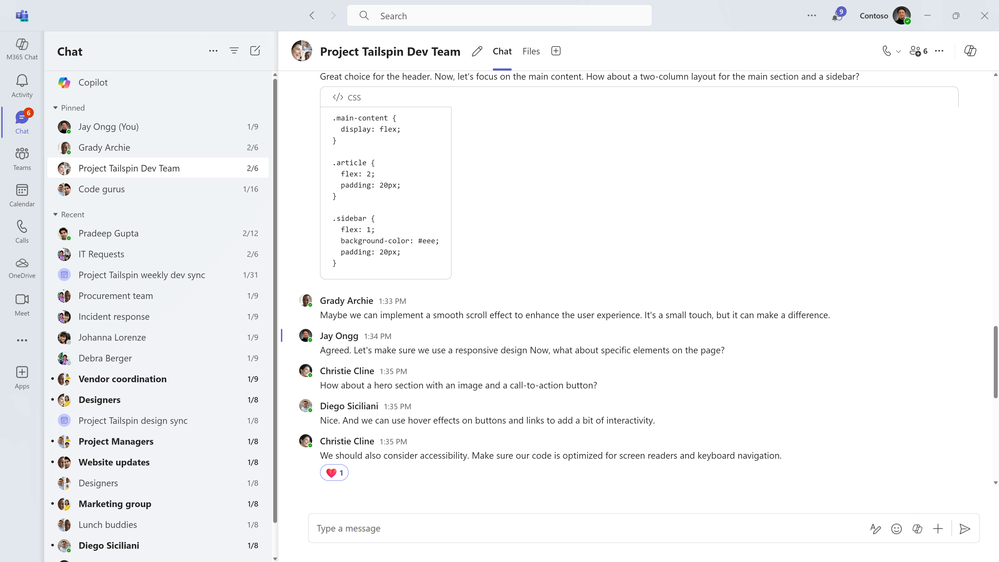
Enhancing productivity is at the core of technology's evolution. Microsoft is dedicated to empowering developers with tools designed to optimize their workflow through collaboration and smart features in Teams. The introduction of Copilot within Teams is a step towards smarter and more efficient collaboration among developers, highlighting Microsoft's focus on enhancing developer productivity.
Incorporating feedback from the developer community, Microsoft has unveiled new features in Teams aimed at making daily routines more efficient. Among these, the morning stand-up meetings have been transformed. Teams now supports features that help developers prepare for these meetings more effectively, ensuring that they can collaborate, align, and work with agility.
Key to efficient mornings is the new Compact Mode in Teams, which allows developers to view more messages at a glance, helping to prioritize tasks swiftly. Keyboard shortcuts have been introduced to expedite navigation and action-taking within Teams, such as quickly identifying unread chats or opening chats in new windows to streamline morning preparations.
Deeper Insights into Microsoft Teams and Its Impact on Productivity
Microsoft Teams, equipped with Copilot, is redefining the workspace for developers by providing an integrated platform that fosters collaboration, efficiency, and productivity. The developer-oriented approach towards enhancing Teams with features like Compact Mode, keyboard shortcuts, and the integration of third-party productivity apps underlines Microsoft's commitment to streamlining developers' day-to-day activities. The goal is to make every aspect of the work process, from morning stand-ups to code collaboration, more manageable and efficient.
Teams goes beyond just a tool for communication; it's becoming a hub for developer productivity by allowing the integration of numerous third-party applications. This integration is vital for real-time collaboration and reduces the need for switching contexts, thus saving time and maintaining focus. Copilot's introduction into Teams adds a layer of intelligence, helping sort through chat threads, summarize conversations, and even prepare for meetings.
The sharing and discussion of code within Teams have been significantly improved to ensure that developers can easily collaborate on projects without losing the integrity of their code. This is crucial for rapid development cycles and debugging processes. Furthermore, the intelligent recap and Copilot Compose features aim at enhancing meeting productivity and communication respectively, making sure that developers have more time to focus on their core tasks.

People also ask
"How do I make my Microsoft team more productive?"
Answer: To enhance your Microsoft team's efficiency, consider implementing "Actionable Microsoft Team Hacks to Boost Productivity" as of 2023."How do collaboration tools help to improve productivity please explain in detail?"
Answer: Collaboration tools play a pivotal role in enhancing productivity and fostering team cohesion, regardless of whether teams operate in a hybrid or fully remote environment. These tools enable teams to offer prompt support to clients and are instrumental in addressing or averting bottlenecks.
Keywords
Enhance productivity using Teams, developer collaboration tools, Copilot integration, Teams for developers, productivity tools in Teams, Copilot features, developer tools in Teams, Teams Copilot productivity
