
Improve Chat Experiences with Power Virtual Agents & Generative AI
Unlock powerful conversational experiences with Power Virtual Agents and Generative AI for personalized and contextually relevant business interactions
Transforming Customer Service with Power Virtual Agents and Generative AI
The digital space is evolving at an incredible pace and businesses are utilizing technology changes to connect with customers in a more personalized way. Key to such interactions is the implementation of artificial intelligence. One tool that organizations are increasingly using is Power Virtual Agents (PVA), a Microsoft product that designs intelligent chatbots to enhance customer engagement.
This AI service facilitates seamless customer interactions by streamlining support functions which in turn improves the overall user experience, especially in sectors such as healthcare, finance, retail and the public sector. In recent times, a combination of Power Virtual Agents and generative AI is changing how businesses interact with customers. This model includes the use of natural language understanding, crafting context-aware responses and creating content for personalized conversational experiences.
Generative Answers with Datastores
Generative Answers in PVA provides the advantage of extracting information from numerous sources without creating topics. This feature, a true game-changer, saves the hassle of authoring multiple topics that may fail to answer customer queries. It can extract data from public websites, internal documentation on SharePoint and OneDrive, specific uploaded documents, and custom data.
In detail, the public websites feature searches the query inputs on Bing from specified websites. It allows configuring up to four public sites, each having not more than two levels of depth. The Internal documentation on SharePoint and OneDrive connects to specified URLs and utilizes the Microsoft Search API in Microsoft Graph to return results.
Uploaded Documents and Custom Data
Although still in preview, one can now upload their own documents that the chatbot uses to generate answers using generative AI. When a question comes up and there is no corresponding topic, the chatbot uses the contained AI to extract the best information from the uploaded documents.
As the data source is specific to the chatbot, all users have access to this data. In addition, personal data sources can also be enacted. For instance, one can create a table variable within a chatbot to pull from a custom data source. The Conversational Booster system can be used to configure data sources - public, internal, or custom.
A Real Use Case: City Urban Planning Services Chatbot
In a practical use case, a chatbot was created for a city urban planning service facing numerous challenges like bureaucracy and red tape, limited budgets, understaffed call centers, and delays in customer inquiries. The chatbot, created using Power Virtual Agents and Generative AI, aimed to improve customer service, provide round-the-clock service, reduce the burden on customer service agents, and quickly respond to repetitive queries.
By utilizing features like natural language understanding and context-aware responses together with data crawling, the chatbot could provide apt responses without manual topic creation.
Conclusion
Power Virtual Agents when combined with Generative AI, has the potential to create intelligent, quick, and highly effective chatbots, paving the way for improved customer satisfaction and business success. This combination harnesses the capability of Generative AI to provide apt answers to users' queries, accelerating the development process.
For more information about Power Virtual Agents, click here
Further Considerations
Given the advantages and possibilities of Power Virtual Agents and Generative AI, it becomes imperative for businesses to leverage this tool to improve customer interactions. Providing personalized responses based on user queries not only enhances the user experience but also fosters customer loyalty. The shift towards virtual customer service is a significant step towards embracing the digital future.
Read the full article Enhance conversational experiences with Power Virtual Agents and Generative AI
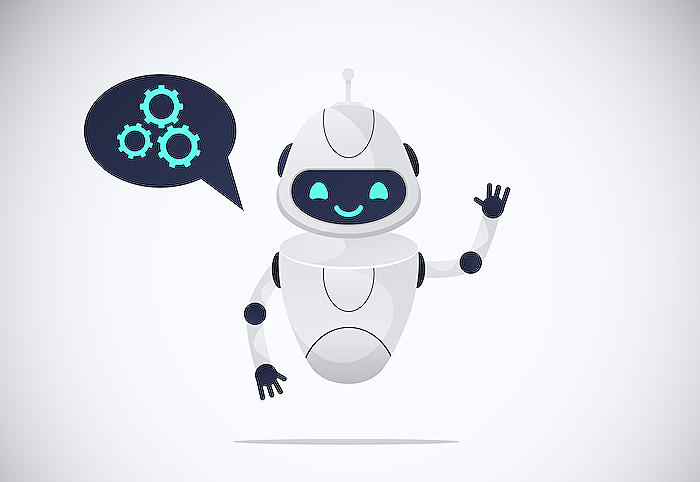
Learn about Enhance conversational experiences with Power Virtual Agents and Generative AI
In the rapidly advancing digital world, chatbots and AI play a vital role in enhancing customer interactions. Businesses are making the most of this technology to streamline processes and improve user experience. Microsoft's own intelligent chatbot technology, Power Virtual Agents, enables organizations to build intelligent chatbots that enhance customer interactions across various industries.
Power Virtual Agents, in concert with Generative AI, is poised to revolutionize conversational experiences. This article sheds light on how generative models, including natural language understanding and context-aware responses, leverage AI and chatbot technology to craft personalized and contextually relevant conversational experiences.
Creating Generative Answers with Datastores
Generative Answers within the Microsoft chatbot framework helps find and present vital information from multiple sources without the need for creating topics. What sets Generative Answers apart is that it does not require manual topic authoring that may not address customer questions. This feature can be a game-changer for businesses.
Generative Answers can utilize the following data stores:
- Public Websites: The chatbot searches the query on Bing and only returns results from provided websites. Up to 4 public websites can be configured, with each website not exceeding two levels of depth.
- Internal Documentation on SharePoint and OneDrive: The chatbot connects to a SharePoint or OneDrive, using Microsoft Search API in Microsoft Graph to fetch results. It supports up to 4 internal websites, but only accessible to authenticated users.
- Specific Uploaded Documents: The chatbot generates answers from documents, such as PDF, Word, PowerPoint, HTML and other types, up to 3MB per file, which are stored in Dataverse.
- Custom Data Sources: Power Automate workflow or manual methods can be used to access 3rd party data or enter data, with the response formatted in JSON.
Sourcing from Public Websites
The Power Virtual Agents bot can be configured to generate answers based on the content found on specific websites. This feature can be extended to internal content from SharePoint and OneDrive for Business, though authentication would be needed.
Utilizing Specific Uploaded Documents (Preview)
With this preview feature, your chatbot can generate answers using AI from the documents you upload. Some points to note:
- Capacity: All uploaded documents will be stored in Dataverse. Files cannot be larger than 3MB each.
- Supported document types: Image, audio, video and executable files are not allowed. Allowed file types include Word, PowerPoint, Excel, PDF, Text, CSV, or XML files.
- Permissions: All users who use the chatbot can read those files. In other words, the chatbot can use those files to generate answers, irrespective of user role.
Custom Data
Your chatbot can be configured to use specific data sources. For example, you can create a table variable within your chatbot with content like this:
[{ ContentLocation: "https://openai.com/blog/chatgpt-can-now-see-hear-and-speak", Content: "ChatGPT can hear, see and speak" }, { ContentLocation: "https://openai.com/blog/custom-instructions-for-chatgpt", Content: "Custom instructions for ChatGPT" }]
Real Use Case: City Urban Planning Services Chatbot
Customer service in public administration faces several challenges. These challenges include bureaucracy, red tape, limited budgets and staff resources, all of which adversely impact customer service quality. For one public agency dealing with city urban planning services, the Microsoft chatbot technology, coupled with AI, hastened customer service delivery, provided 24/7 service to residents, relieved the burden on human customer service agents and enabled quick responses to frequently asked questions.
Conclusion
Power Virtual Agents and Generative AI enable the creation of intelligent, responsive and effective chatbots that significantly improve user satisfaction and drive business success. With Generative AI capabilities, it is now easier than ever to build chatbots that can answer users' questions, thereby accelerating the development process. If you need support in building intelligent chatbots, feel free to reach out.
More links on about Enhance conversational experiences with Power Virtual Agents and Generative AI
- Create Generative AI solutions with ...
- Aug 7, 2023 — Power Virtual Agents acts as a conversational and generative AI platform, making the process of creating, publishing and deploying a bot to any ...
- AI-based chatbot authoring overview - Power Virtual Agents
- Oct 2, 2023 — Create instantly useful chatbots quickly with natural language understanding-based authoring capabilities in Power Virtual Agents.
Keywords
Conversational AI, Power Virtual Agents, Generative AI, AI Chatbots, Enhanced User Experience, Intelligent Virtual Assistants, AI Conversation Strategies, Microsoft AI Tools, AI in Customer Service, Natural Language Processing AI