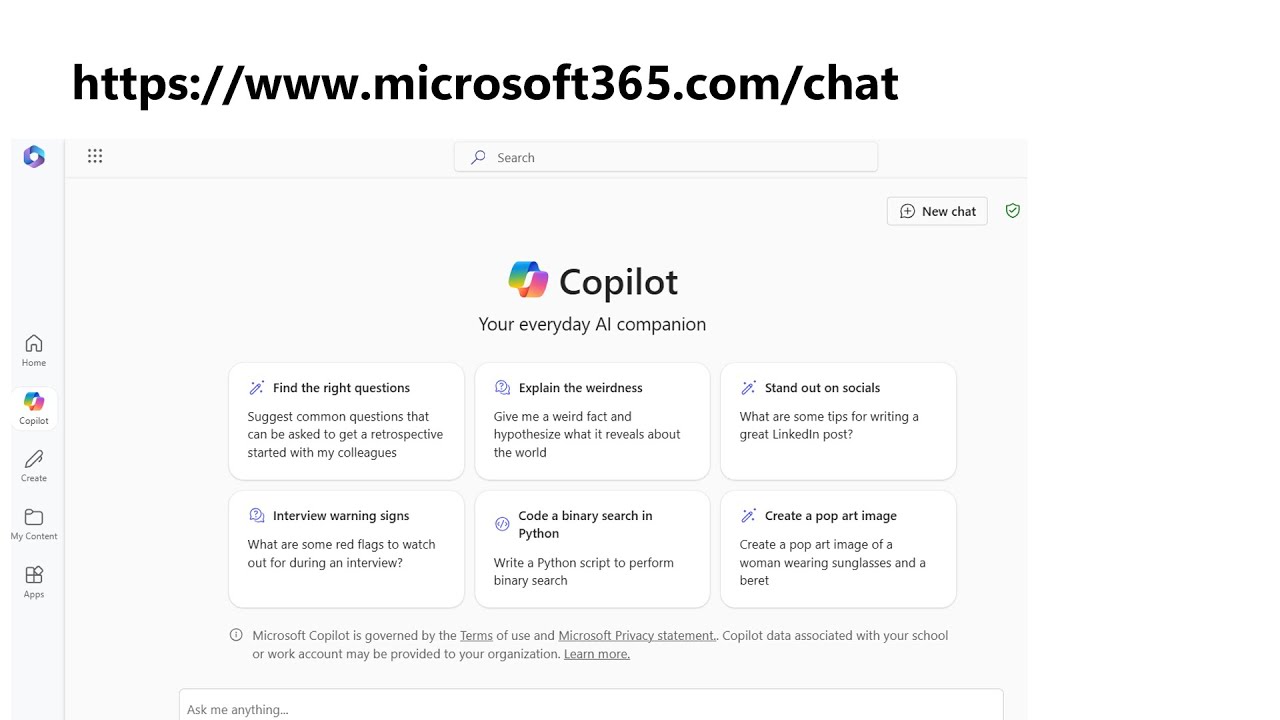Boost Work Efficiency with M365 Copilot Insights
Boost productivity with M365 Copilot—explore creative prompts for insightful workplace efficiency.
Key insights
- M365 Copilot is a valuable tool for gaining work insights beyond just taking meeting notes.
- Users can enhance their experience by getting creative with their prompts.
- Efficient use of Copilot promotes productivity in the workplace.
- The Prompt Buddy is suggested for improving prompt creation.
- No external links or ads included improve focus on relevant content
Expanding on the Use of M365 Copilot
M365 Copilot is an innovative tool in the Microsoft 365 suite, designed to extend beyond traditional note-taking. Its potential lies in using creative prompts to uncover valuable insights, which can significantly enhance workplace productivity. The tool encourages users to think outside the box, offering various ways to manage and improve work tasks. With features incorporated like Prompt Buddy, professionals can optimize prompt efficiency and discover untapped analytical aspects.
Microsoft Graph Explorer integration allows users to seamlessly explore and interact with their data. The focus on creativity and customization makes M365 Copilot an essential resource in modern work environments. As digital workspaces evolve, tools like M365 Copilot help professionals adapt and thrive by leveraging technology's power to gain deeper insights. The emphasis on tailored experiences ensures that Copilot remains an indispensable part of the Microsoft ecosystem.
Executive Summary: Unleashing Creativity with M365 Copilot
In the latest you_tube_video by Audrie Gordon, the focus is on maximizing productivity using M365 Copilot. This tool is renowned for offering enhanced work insights and optimizing daily tasks. The video illustrates how users can creatively utilize prompts within M365 Copilot for more than just organizing meeting notes.
The presentation provides users with fresh perspectives on harnessing the power of Microsoft technologies. The key takeaway is the potential of M365 Copilot to transform work routines by delivering personalized and efficient insights. This approach not only fosters creativity but also boosts overall productivity.
Section 1: Exploring the Features of M365 Copilot
M365 Copilot, as demonstrated in the video, serves as a versatile tool. It allows professionals to leverage its capabilities beyond conventional uses. One highlight is its ability to generate insights from everyday activities, thus helping users make informed decisions. The video suggests that by tailoring prompts creatively, users can extract maximum value from the tool.
The potential to adapt and mold the way Copilot functions in alignment with one's unique workflow is emphasized. This flexibility ensures that users can customize their experience to suit specific needs, thereby increasing engagement and effectiveness. With Microsoft Graph Explorer as an available resource, users can seamlessly integrate M365 Copilot into their existing systems.
Section 2: Creative Prompting Techniques
Audrie Gordon stresses the importance of creativity when setting up prompts within the M365 Copilot. This strategy is pivotal for accessing deeper insights that are often missed with a straightforward approach. The video offers practical tips on developing innovative prompts that yield comprehensive data and forecasts.
By thinking outside the box, users can foster an environment where M365 Copilot acts as a dynamic partner. The approach encourages a shift from traditional to inventive methods, culminating in enriched outputs. These refined insights enable professionals to anticipate challenges and seize opportunities more effectively.
Section 3: Impact on Productivity and Workplace Dynamics
The integration of tools like M365 Copilot leads to significant enhancements in productivity. The video demonstrates that increased efficiency and streamlined operations make a substantial difference in workplace dynamics. These improvements are not limited to task management but extend to strategic planning and decision-making.
By adopting the methods outlined in the video, users can better manage their workloads and priorities. The cascading effects of utilizing such technologies are evident in enhanced team collaboration and communication. Such transformative impacts underscore the potential of tools like Microsoft 365 Copilot to redefine modern work environments.
Conclusion
Audrie Gordon’s video effectively highlights the transformative power of M365 Copilot in modern work settings. By encouraging creativity in the use of prompts, professionals can unlock valuable insights, leading to increased productivity and innovation. The suggested techniques not only enhance individual performance but also foster a collaborative and forward-thinking workplace culture.
Further Reading: The Broader Implications of AI in Workspaces
AI technologies like Microsoft Copilot bring numerous benefits to today's work environments. They help streamline processes and eliminate repetitive tasks. These tools create more time for employees to focus on creative and strategic projects. With smarter work insights, organizations can optimize resources and improve decision-making.
The adoption of artificial intelligence can also enhance team collaboration. It helps break down communication barriers by offering real-time data and shared insights. As AI continues to evolve, the potential for new, innovative applications becomes increasingly prominent. Companies are encouraged to explore these technologies actively to remain competitive. By investing in AI solutions like Microsoft Copilot, organizations can pave the way for a more efficient and informed future.

People also ask
"What are the tips for using Microsoft Copilot effectively?"
Answer: “We are thrilled to observe how our role as Customer Zero extends beyond Microsoft,” states Martin.
"How to use Copilot for efficiency?"
Answer: Positive command structures are recommended. Copilot is designed to perform actions, so directing Copilot on what “to do” is more efficient than indicating what “not to do.” Utilize “if-then” statements effectively. Engage in iteration and regeneration, as the initial outcome might not be the optimal or final solution.
"What is the best use of Copilot at work?"
Answer: (No response provided)
"What are the benefits of Microsoft Copilot?"
Answer: This section highlights the advantages offered by Microsoft 365 Copilot.
Keywords
M365 Copilot, Work Insights, Efficiency Tips, Productivity Tools, Microsoft 365, Business Automation, Office Efficiency, Copilot Features