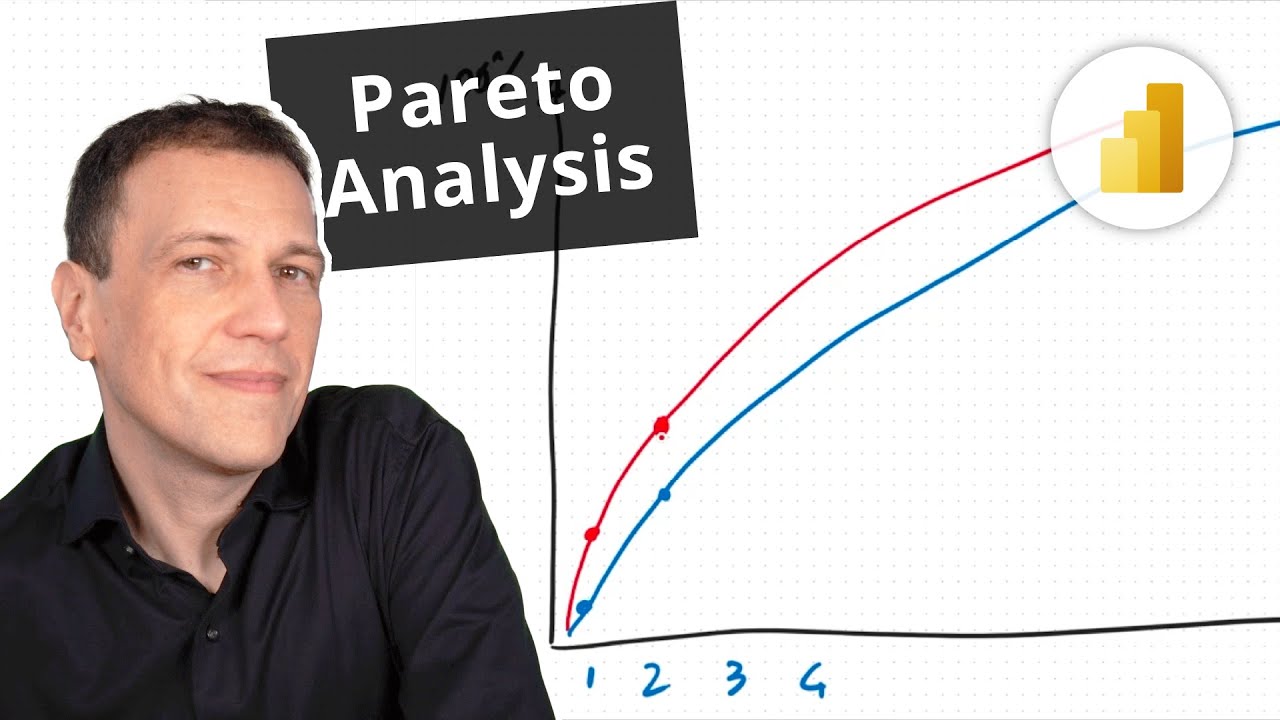Power BI
Apr 23, 2025 11:15 PM
Power BI’s Dynamic Pareto: Boost Data Insights Fast
Dynamic Pareto analysis, Power BI, DAX learning resources, slicer-based measures, dynamic filtering in reports
Key insights
- Dynamic Pareto Analysis in Power BI uses the Pareto Principle (80/20 rule) to find the most impactful elements in data, such as identifying which 20% of products or customers drive 80% of results.
- This approach relies on DAX Measures, which allow users to calculate and update cumulative distributions dynamically as they apply different filters or select metrics using slicers.
- Interactive Filters in Power BI, like slicers, let users explore their data from various perspectives, making it easier to analyze specific segments and gain deeper insights.
- The use of a Continuous Numeric Axis instead of a categorical axis allows for better handling of large datasets. This provides smoother and clearer visualizations without clutter or scroll bars.
- Customization and Flexibility are key benefits: users can choose different metrics for analysis, making the technique adaptable for scenarios such as sales by product or region.
- This new method offers Efficient Visualization and enhanced interactivity compared to traditional static approaches, helping businesses quickly identify top contributors within their data.
Dynamic Pareto Analysis in Power BI: A Comprehensive Overview
Introduction to Dynamic Pareto Analysis
Dynamic Pareto analysis in Power BI represents a significant advancement in data visualization and business intelligence. Rooted in the well-known Pareto principle, often referred to as the 80/20 rule, this technique helps organizations pinpoint the small proportion of factors that contribute to the majority of outcomes. For instance, in many business scenarios, it is common to find that 20% of products drive 80% of sales or that a minority of customers account for most revenue. The ability to dynamically analyze these relationships, rather than relying on static reports, is what sets this approach apart. Unlike traditional Pareto analysis, which typically employs fixed calculated columns and static charts, dynamic Pareto analysis utilizes the power of DAX measures. This allows for real-time calculation and visualization of cumulative distributions as users interact with the data through slicers and filters. As a result, the experience becomes more interactive, enabling analysts and decision-makers to uncover actionable insights quickly and efficiently. This article explores the key concepts, benefits, implementation details, and challenges associated with dynamic Pareto analysis in Power BI, drawing on insights from the recent SQLBI YouTube video.The Core Principles and Implementation
At its core, dynamic Pareto analysis revolves around leveraging advanced DAX measures within Power BI to create fully interactive dashboards. These dashboards empower users to select different metrics using slicers—such as sales, profit, or order count—and see the Pareto distribution update instantly. The use of DAX is crucial here, as it enables the calculation of cumulative totals and percentages on the fly, adapting to the user’s selections and applied filters. A fundamental feature of this approach is the use of a continuous numeric axis, rather than a categorical one. In practice, this means that instead of displaying each product or customer as a separate category on a chart, the analysis ranks them by the selected metric and plots their cumulative impact along a smooth, continuous line. This design choice not only enhances readability but also ensures scalability, especially when working with large datasets. Users no longer need to scroll through endless lists or manage cluttered visuals; instead, they can focus on the most critical contributors within the dataset. Furthermore, the integration of interactive filters and slicers means that users can segment their analysis by region, time period, or other relevant dimensions. This flexibility encourages deeper exploration and supports more nuanced decision-making, as stakeholders can easily shift perspectives and identify new patterns within their data.Benefits and Tradeoffs of Dynamic Analysis
The move towards dynamic Pareto analysis introduces several substantial benefits. First and foremost, it dramatically improves the interactivity of business reports. Instead of generating multiple static views for different metrics or segments, analysts can build a single, versatile report that adapts to user input. This not only saves time but also streamlines the reporting process, making it easier for end-users to extract insights. Another key advantage lies in the method’s efficiency and scalability. By employing a continuous axis and dynamic calculations, Power BI can handle much larger datasets without sacrificing performance or clarity. This is particularly valuable in organizations with extensive product lines or customer bases, where traditional visuals might become unwieldy. However, these benefits do come with tradeoffs. Building and maintaining dynamic DAX measures can be complex, especially for teams lacking advanced Power BI expertise. There is a learning curve associated with mastering the necessary DAX functions and ensuring that calculations remain performant as data volumes grow. Moreover, while dynamic visuals offer greater flexibility, they may sometimes obscure granular details that are more readily apparent in static, category-based reports. Striking the right balance between interactive exploration and detailed analysis is an ongoing challenge for report designers.Challenges and Considerations in Real-World Use
Despite its clear advantages, implementing dynamic Pareto analysis is not without hurdles. One of the main challenges is ensuring that the DAX logic correctly handles all possible filter combinations and metric selections. As users interact with slicers and filters, the underlying calculations must remain accurate and responsive. This often requires careful testing and validation during the report development process. Another consideration involves user experience. While dynamic visuals are powerful, they also demand a certain level of data literacy from end-users. Organizations must invest in training and documentation to help users understand how to interpret the dynamic charts and make informed decisions based on the results. Performance is another critical factor. As datasets grow and the number of interactive elements increases, there is a risk that calculations may become slow or unresponsive. Report designers should optimize their DAX measures and leverage Power BI’s built-in performance tools to maintain a smooth user experience. Lastly, there is the question of visual clarity. While the continuous numeric axis simplifies the overall view, it may sometimes make it harder to identify specific contributors, especially in cases where stakeholders need to drill down to individual records. Designers must weigh the benefits of streamlined visuals against the need for detailed, actionable information.Future Directions and Opportunities
Looking ahead, the adoption of dynamic Pareto analysis in Power BI is likely to continue growing, particularly as more organizations recognize the value of interactive, self-service analytics. As Power BI and DAX continue to evolve, new features and optimizations will further lower the barriers to entry, making it easier for teams to implement advanced analyses without deep technical expertise. Moreover, the principles underlying dynamic Pareto analysis can be extended to other types of business analysis, such as root cause investigation, resource allocation, and customer segmentation. By embracing these dynamic, data-driven approaches, organizations can foster a culture of continuous improvement and data-driven decision-making. In summary, dynamic Pareto analysis in Power BI, as demonstrated in the recent SQLBI video, offers a compelling blend of flexibility, scalability, and interactivity. While there are challenges to overcome—particularly related to complexity and performance—the potential rewards make it a valuable addition to any business intelligence toolkit. As always, achieving the right balance between automation, user control, and clarity will be key to maximizing the impact of this innovative approach.

Keywords
Dynamic Pareto analysis Power BI Pareto chart Power BI data visualization Power BI analytics Pareto principle Power BI tutorial business intelligence Power BI tips
HubSite 365 Apps