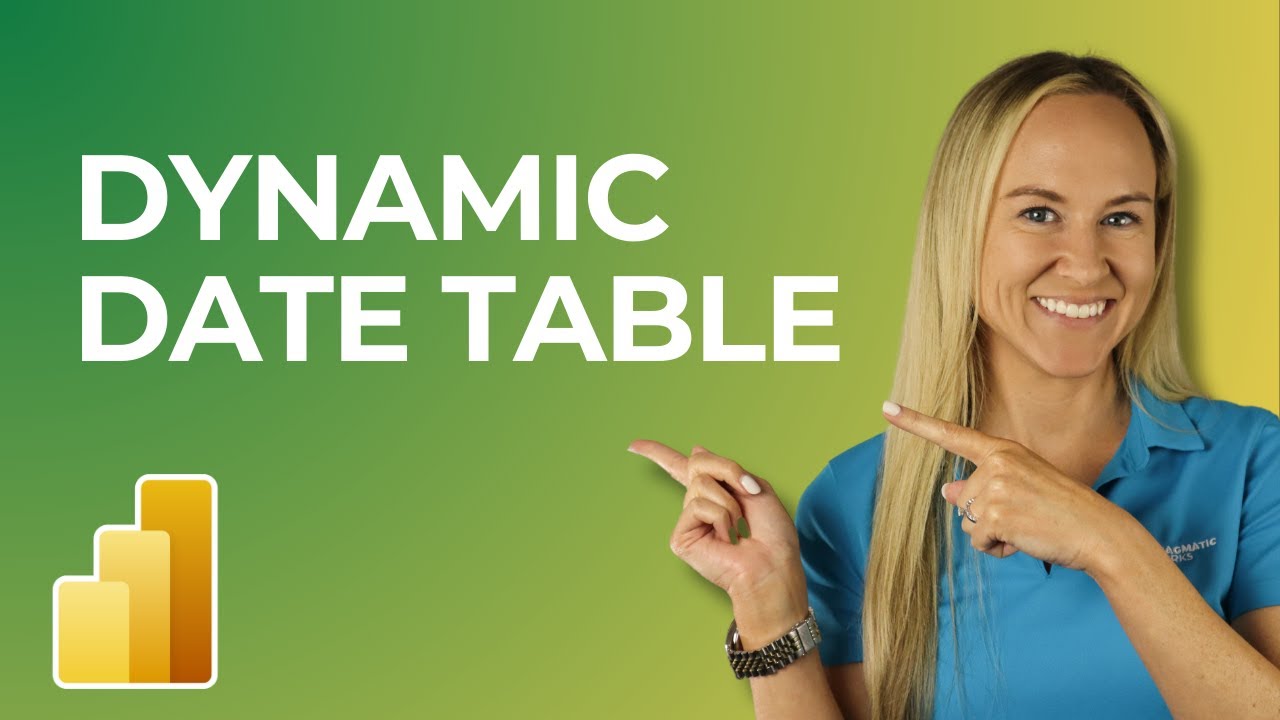Create a Dynamic Date Table with Power Query Editor
Master Dynamic Date Tables in Power BI for Enhanced Data Analysis Efficiency
Key insights
- Learn how to create a dynamic date table in Microsoft Power BI using the Power Query Editor.
- Dynamic date tables automatically adjust to changes in your data source, removing the need for manual updates.
- Power Query, a powerful data transformation tool in Excel and Power BI, streamlines analysis by cleaning, reshaping, and combining data.
- Creating a dynamic date table involves starting with a blank query, referencing the current date, generating a date list, and converting it to a table.
- Mastering dynamic date tables enhances your data analysis, saving time and improving the accuracy of your insights.
Exploring Dynamic Date Tables in Power Query
Dynamic date tables have transformed data analysis in Excel and Power BI, providing a robust tool for tracking and analyzing trends over time. By leveraging the Power Query Editor, users can automatically generate tables that adjust to data changes, eliminating the cumbersome need for manual updates. This not only ensures data is up-to-date but also significantly reduces the risk of errors.
At its core, the Power Query tool simplifies the data preparation stage, enabling analysts to focus more on deriving insights rather than data cleanup. With functions like List.Dates, creating a comprehensive date table tailored to specific analysis needs becomes an effortless process. Whether it's setting custom start and end dates or defining specific intervals, Power Query provides the flexibility needed for intricate data models.
Beyond the basic setup, dynamic date tables can be customized further with calculated columns, allowing for even deeper analysis. These tables serve as the backbone of many data models, supporting a wide range of analytical applications from trend analysis to forecasting. As the demand for data-driven decision-making grows, mastering dynamic date tables is becoming an essential skill for anyone working in data analysis or business intelligence.
For those interested in diving deeper into the capabilities of Power Query and dynamic date tables, numerous resources and tutorials are available. These guides not only cover the foundational aspects but also explore advanced features, providing users with the knowledge to fully leverage this powerful tool in their data modeling workflows.
In this tutorial video, "Pragmatic Works" teaches us how to create a dynamic date table in Microsoft Power BI using the Power Query Editor. A date table is vital for analyzing and visualizing data efficiently. It's a crucial component of many data models.
The video covers the purpose of a date table and the advantages of having a separate date table. It guides viewers through creating a blank query for a date table, generating a 3-years-prior column, adding a start date column, and creating a list for the full date column.
Dynamic date tables in Power Query are transformative for anyone working with data in Excel or Power BI. These tables auto-adjust to data changes, eliminating manual updates and increasing your work's efficiency and accuracy.
Power Query is an essential tool in Excel and Power BI for data transformation and preparation. It simplifies the process of cleaning, reshaping, and combining data from various sources, making analysis much easier.
Dynamic date tables offer automation, flexibility, and efficiency. They can be easily customized and reduce the risk of manual errors. Creating one starts with a blank query, dynamically capturing the current date, generating a date list based on specific parameters, and then converting that list into a date table.
Mastering dynamic date tables in Power Query means saving time and improving the accuracy of data analysis. These tables adjust automatically to your data, giving you a powerful tool in your data analysis toolkit.
If you're interested in learning more about dynamic date tables or seeking a step-by-step tutorial on more advanced features, the author is open to providing further guidance.
Understanding the Power of Dynamic Date Tables in Power BI
Dynamic date tables are a game-changer for data analysis within Power BI. They streamline the data modeling process by automatically updating in response to new data, a feature that static date tables lack. This automation not only saves significant time but also reduces errors related to manual data entry.
Power Query, an integral part of Excel and Power BI, serves as the backbone for creating dynamic date tables. Its capabilities allow users to easily manipulate and prepare data for analysis. Specifically, creating dynamic date tables involves generating a list of dates that can adjust according to the dataset's requirements, thereby providing flexibility and efficiency in data analysis.
The process entails starting with a blank query, dynamically setting the current date, and generating a list of dates that serve as the foundation for the dynamic date table. Power Query's functions like List.Dates play a critical role in achieving this, allowing users to set their desired start and end dates along with the interval.
The significant advantages of dynamic date tables lie in their automation and flexibility, making them invaluable for trend analysis over time. By customizing start and end dates and date intervals, users can tailor their analysis to meet specific needs. Moreover, the incorporation of calculated columns adds an extra layer of depth to the analysis, enhancing insight extraction from the data.
Adopting dynamic date tables in Power BI can profoundly impact data analysis processes, offering a smarter and more effective way to handle dates and times in datasets. They embody a pragmatic approach toward data analysis, ensuring that data professionals can focus on extracting insights rather than worrying about the accuracy and currency of their date tables.

People also ask
How do I create a dynamic calendar table in Power Query?
An effective methodology for establishing a Calendar table involves leveraging specific functionalities within Power Query.How do I create a dynamic date parameter in Power Query?
The construction and application of dynamic parameters are crucial steps in this process.How do I create a date table in Power Query?
From my perspective, the most efficient method encompasses the following steps:How do I create a dynamic date range in Excel?
Utilizing the sequence function is instrumental, where the key aspect is to calculate the day-to-day variance.Keywords
Dynamic Date Table, Power Query Editor, Excel Date Table, Create Date Table Excel, Power Query Date Functions, Power BI Date Table, Custom Date Table Power Query, Date Range Power Query