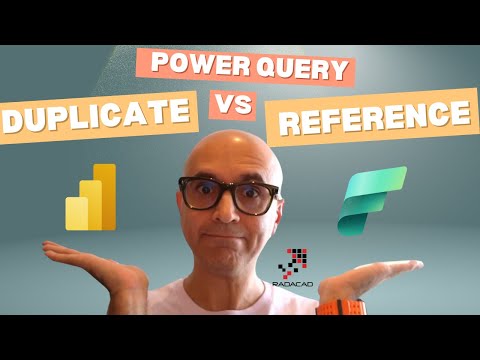
Power Query: Duplicate VS Reference in Power BI & Fabric
Founder | CEO @ RADACAD | Coach | Power BI Consultant | Author | Speaker | Regional Director | MVP
Unlock the Secrets: Choosing Between Duplicate & Reference in Power BI & Fabric Dataflows
Key insights
- Understanding the functionalities of Duplicate and Reference in Power Query in Power BI and Fabric Dataflows is essential for effective data management.
- Misinterpretation between these actions is a common inquiry during sessions and courses.
- The video simplifies the distinction, highlighting the importance of knowing when to use each function.
- Knowing the difference between these actions ensures proper usage and leads to better management of queries and tables.
Exploring Power Query in Power BI and Fabric Dataflows
Power Query in Power BI and Fabric Dataflows offers tools to enhance data processing, with Duplicate and Reference being two crucial actions. These functions help users in managing data more efficiently by either creating exact copies with Duplicate or linking to the source data using Reference. Understanding these options can prevent data redundancy and promote a clearer data structure, which is vital for accurate data analysis and reporting. The ability to differentiate between these options not only streamlines the data manipulation process but also enables users to maintain cleaner and more organized datasets.
In the recent YouTube video published by Reza Rad from RADACAD, detailed insights are provided on the utilization and distinctions between "Duplicate" and "Reference" in Power Query, often used in conjunction with the Power BI.
The video serves as an educational tool for users working with large datasets within Power BI or dataflows in Microsoft Fabric, where duplicating and referencing data is a common task. The content is structured around the nuances that differentiate these two functions, aspects that Reza Rad often finds questioned in his professional teaching sessions.
Understanding these concepts thoroughly allows users to optimize their data management strategies. For instance, "Duplicating" a query creates a new standalone instance of the data set, which can then be manipulated independent of the original data. This is particularly useful when variations of data from the same source are needed for diverse analyses or reports.
"Referencing," on the other hand, creates a direct link to the original dataset, meaning any changes to the source are automatically reflected in the referenced data. This method is advantageous for maintaining consistency across multiple reports or data visuals that rely on real-time data updates.
Reza Rad addresses that knowing when to use each can significantly streamline your workflow in Power BI. It becomes not just a practice of data manipulation but strategically managing how data is interconnected throughout the project or organization.
The explanation provided in the video reaches beyond just the technical demonstration and digs into the practical implications of each choice on your overall data strategy. This ensures viewers come away not only with the knowledge of how to execute each function but also why one might prefer one method over the other in various scenarios.
Reza Rad leverages his expertise to break down complex queries into layman’s terms, reinforcing the video’s accessibility to viewers of varying skill levels in data analytics. This approach significantly eases the learning curve for newer users while enhancing the workflow efficiency of veteran analysts.
Further Insights
Power Query acts as a potent feature within analytical tools, facilitating the extraction, transformation, and loading (ETL) of data. This video by Reza Rad serves an important tutorial for any data professionals or enthusiasts engaging with this platform through Microsoft's technologies. Understanding the difference between duplication and referencing is crucial, especially when dealing with big data environments and complex datasets that require efficient handling.
Duplicating data allows for modifications without affecting the original source, suitable for scenarios where experimental analyses or hypothetical scenarios are examined. On the other hand, referencing is ideal for maintenance of a single truth source across multiple reports, beneficial in maintaining data integrity and consistency.
The techniques discussed are not exclusively applicable to Power BI; however, the principles can be adapted to various platforms that support SQL ecosystems or any environment where data management is pivotal. Reza Rad emphasizes the significance of choosing the right method to align with your data strategy, aiming to optimize both your resources and time.
The practical examples and scenarios presented affirm the instructional nature of the video, crafting a well-rounded tutorial that enhances practical understanding and applicability. For anyone looking to deepen their knowledge of Power Query tools or improve their data management tactics, this video becomes an indispensable resource.
Overall, Reza Rad contributes to the data community not just by instructing on the 'how-to' but also enlightening the 'why' behind each method, echoing his extensive expertise and passion for teaching in the data science field.
For those interested in further deepening their expertise in data manipulation and strategy, such practical tutorials as provided by Reza Rad are invaluable, facilitating a better grasp of necessary tools to enhance efficiency and efficacy in data handling across various projects and platforms.

People also ask
"Is it better to reference or duplicate a Power Query?"
From a performance standpoint, both referencing and duplicating a Power Query have a similar impact on internal processing. In some scenarios, Power Query or Dataflows might cache results, but typically, each query incurs at least one source data retrieval, whether it is duplicated or referenced.
"What is the difference between duplicate and copy in Power BI?"
Essentially, these actions are the same. When you duplicate a query in Power BI, it replicates the query including all of its applied steps as a new query. You can then alter the source step in the new query as needed. Thus, duplication allows you to create an exact copy of a query and then modify it.
"What is reference in Power BI query?"
Referencing in Power BI involves using one query as a basis for another. This means that all steps of the referenced query are executed first, essentially forming the starting point for the new query. This provides a method to build upon previously defined queries transparently.
"How do you handle duplicate records in Power BI?"
To address duplicate records in Power BI, you can use tools within the Power Query Editor to identify and remove duplicates, ensuring that your data is unique and accurate.
Keywords
Duplicate vs Reference, Power Query, Power BI, Dataflows, Azure Data Factory, Power Query Differences, Data Modeling Techniques, Business Intelligence Tools