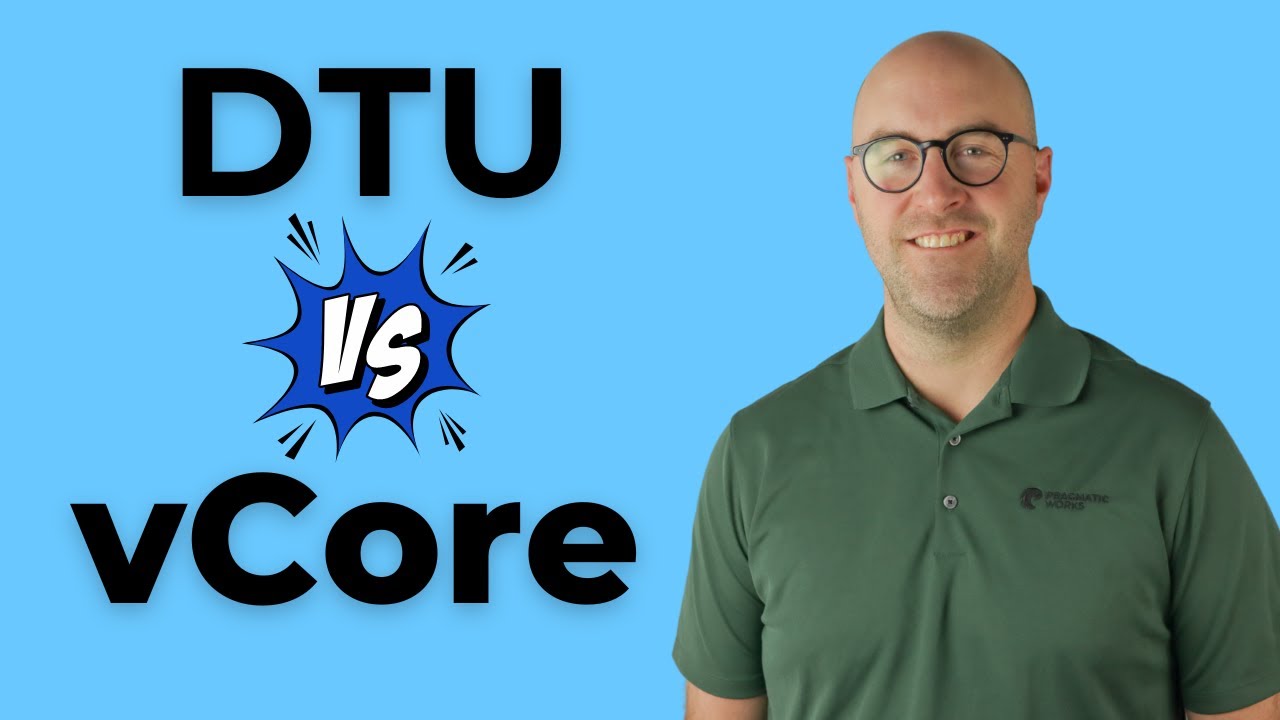DTU vs vCore: Ultimate Azure SQL Database Comparison
Unlock Azure SQLs potential: DTU vs vCore - which pricing model suits your needs?
Key insights
- DTU offers an all-in-one pricing model that combines CPU, memory, and IO operations, ideal for simple, predictable workloads.
- vCore provides flexibility with separated compute and storage pricing, allowing for independent scaling and optimal for variable workloads.
- Choosing DTU is beneficial for users prioritizing ease of management, with predictable costs and less stringent performance needs.
- Opting for vCore suits scenarios requiring detailed performance control, and can offer cost savings for those with existing SQL Server licenses via the Azure Hybrid Benefit.
- Consider workload predictability, budget flexibility, performance requirements, and licensing advantages to decide between DTU and vCore.
Understanding Azure SQL Database Pricing Models: DTU vs. vCore
The Azure SQL Database offers two primary pricing models to accommodate different types of workloads: the DTU and vCore models. Choosing the right model affects both the performance and cost-efficiency of your database deployment on Azure. The DTU model is a simplified pricing strategy that combines compute, memory, and IO resources into a single measure, making it easier to select and manage for predictable workloads. On the other hand, the vCore model provides granular control over computing and storage resources, allowing for a more tailored configuration that can dynamically adapt to fluctuating performance needs.
While the DTU model is praised for its straightforwardness and predictability in costs, it may lack the flexibility needed for more complex database operations or rapidly changing demands. The vCore model, conversely, caters to those needs by offering adjustable compute and storage options, which can be optimized for performance and potentially reduce costs, especially for enterprises that can utilize the Azure Hybrid Benefit. Ultimately, the decision between DTU and vCore should be based on specific workload characteristics, performance expectations, and financial considerations, including the possible application of existing licenses to leverage further savings.
With the ability to switch between models, Azure SQL Database users have the flexibility to adapt their deployment strategies as their needs evolve. However, such transitions should be carefully planned to avoid downtime. Moreover, for workloads with irregular patterns or those that are intermittent, the vCore model presents a serverless option, which automatically scales resources and bills based on actual usage, introducing a cost-effective solution for highly variable or sporadic database activities.
In the video by Pragmatic Works, the differences between DTU and vCore pricing models for Azure SQL Database are thoroughly examined. The video highlights the importance of selecting the most suitable pricing tier for an organization. It focuses on the DTU and vCore models, providing insights to aid in making an informed choice.
The DTU (Database Transaction Unit) model and the vCore (virtual Core) model fundamentally differ in resource allocation and billing methods. DTUs combine CPU, memory, and IO operations into a single metric, offering fixed pricing with included storage and backup capabilities. In contrast, the vCore model separates compute and storage, allowing for flexibility and control over resource adjustments.
DTUs are best for simpler workloads with predictable resource usage, providing a straightforward and budget-friendly option. They are ideal for newcomers to Azure or those with smaller databases. On the other hand, vCores are suitable for databases with fluctuating workloads, requiring precise performance tuning and offering cost savings for those with existing SQL Server licenses through the Azure Hybrid Benefit.
The decision between using DTUs or vCores involves considering workload predictability, budget flexibility, performance requirements, and potential licensing advantages. The video also mentions the possibility of migrating between the two models, though it may involve some downtime.
Moreover, the video introduces the serverless option available in the vCore model, which features auto-scaling and usage-based billing – perfect for intermittently busy databases. Ultimately, the choice between DTU and vCore models depends on specific needs and factors like workload consistency, pricing preference, performance customization importance, and licensing considerations.
The presenter encourages viewers to reach out for more detailed guides on switching between models or for further insights into performance metrics to support database deployment decisions. This inclusivity makes the Azure Master Class video an invaluable resource for organizations navigating their Azure SQL Database planning.
Understanding Azure Pricing Models: Azure Master Class
Azure SQL Database offers two main pricing models: DTU and vCore, each catering to different organizational needs. Understanding the key differences between these models can significantly impact both the performance and cost-efficiency of your database solutions. Azure Master Class videos like the one created by Pragmatic Works are instrumental in demystifying these concepts.
The DTU model simplifies the pricing structure by offering an all-inclusive package that covers CPU, memory, and I/O operations, ideal for those seeking predictability and ease of management. In contrast, the vCore model provides granular control over resources, allowing organizations to scale compute and storage independently based on their changing needs.
Choosing the right model depends on several factors, including the predictability of your workload, budget constraints, performance requirements, and the potential for cost savings through existing licenses. The flexibility of the vCore model is especially appealing for dynamic environments, whereas the DTU model is more suited for stable workloads.
Evaluating these models requires a clear understanding of your database's resource needs and an assessment of how these needs might evolve. Azure Master Class and similar resources offer valuable insights into navigating these choices, ensuring that organizations can make the best decision for their unique circumstances.
Whether you're a small business new to Azure or a large enterprise with complex database needs, the choice between DTU and vCore models is crucial. By carefully considering your options and leveraging resources like Azure Master Class, you can optimize your Azure SQL Database deployments for both performance and cost-efficiency.

People also ask
What is the difference between vCore and DTU in Azure SQL Database?
Here's a simplified breakdown: The DTU Model is designed for simplicity, offering a single fixed price that encompasses everything - a great choice for those looking for straightforward pricing. Conversely, the vCore Model allows for more flexibility and clearer visibility into costs, beneficial for users wishing to exercise more control over their resources.
What is vCore in Azure SQL Database?
Utilizing the vCore (virtual core) purchasing model in Azure SQL Managed Instance provides several advantages, including the ability to customize hardware configurations to meet specific compute and memory needs of your workload. Additionally, it offers pricing discounts through the Azure Hybrid Benefit (AHB) and Reserved Instance (RI) programs.
What is DTU in Azure SQL Database?
A Database Transaction Unit (DTU) is a composite unit that measures a blend of CPU usage, memory loads, and data input/output operations. Each DTU's physical attributes (CPU, memory, IO) are gauged against a benchmark simulating a typical database workload, ensuring a balanced performance measure.
What is the difference between vCore and serverless Azure SQL?
In the provisioned compute tier with vCore, the compute cost is based on the total compute capacity reserved for an application. On the other hand, the serverless compute tier automatically adjusts computing resources to match workload demands and charges based on the precise amount of compute resources consumed, on a per-second basis.
Keywords
DTU vs vCore, Azure SQL Database comparison, Azure DTU vs vCore, Azure SQL pricing, DTU vs vCore performance, Azure SQL Database models, DTU vCore differences, Azure Database options