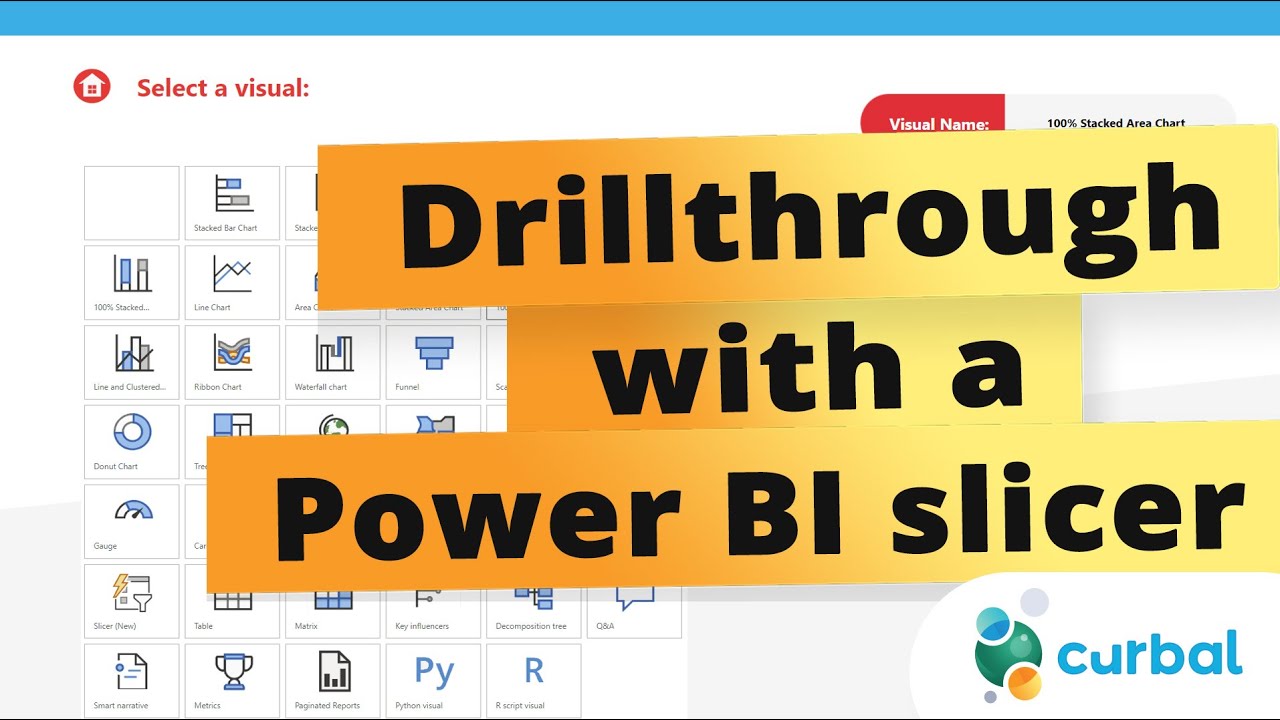Boost Power BI: Maximize Drillthrough with Slicers
Unlock Power BI Slicer Drillthrough Tactics! Join and Download Exclusive Content Now
Key insights
- Drillthrough capabilities in Power BI are not natively supported by old or new slicer visuals.
- A workaround is provided for users to implement drillthrough with slicers until an official update is available.
- Resources such as pbix files are available for download to assist in utilizing these features effectively.
- The content creator promotes a variety of tutorial playlists including DAX Fridays, beginner dashboards, tips & tricks, and integration with Google Analytics.
- Additional learning opportunities through Power BI courses are advertised, aiming to enhance user skills in various aspects of Power BI.
The text introduces a practical hack for utilizing drillthrough actions in Power BI with slicers, addressing a gap in the platform's native functionality. This workaround is poised as a temporary solution awaiting official updates from the software providers. The content further guides users on how to access necessary resources to implement this solution, suggesting a membership for ongoing access to updated material and downloads.
Overview of Drillthrough Actions in Power BI
Drillthrough actions in Power BI provide users with deeper insights into their data by allowing navigation to detailed reports directly from visual elements like charts and tables. Although Power BI is a robust tool for data analysis, some features like drillthrough with slicers still lack direct support, necessitating creative solutions or workarounds by users. These actions facilitate a granular view of data components by linking summarized data to details, offering enhanced analytical capabilities. Effective utilization of drillthrough can significantly enrich the data exploration experience, making it a critical skill for advanced reporting and analytics.
Drillthrough action with a Power BI slicer is an innovative approach for dashboard interactivity in business analytics. Many users looking to use a slicer to navigate through pages in their dashboard find that both old and new slicer visuals lack this functionality. This blog post introduces a temporary hack that enables slicer-based navigation until an official update is made.
Exploring the Hack Despite limitations in slicer functionality, the hack provided offers a workaround for those needing immediate results. Users can apply this technique to maintain smooth operational flow in their reporting without waiting for future updates, which might include native support.
To support learning and application, the author has made resources such as recorded sessions and pbix files available for Power BI. These resources allow users to adopt and implement the discussed techniques in their projects, ensuring they can follow along with practical examples and not just theoretical knowledge.
- Availability of educational resources to enhance user experience
- Direct download access to necessary pbix files for personal practice
- Invitation to subscribe for ongoing updates and learning materials
Complementary Learning Opportunities The video description also extends an invitation to subscribe to the channel for more insights into Power BI as well as Bing Chat Enterprise. For those beginning their journey in data visualizations, targeted playlists are available, which cover fundamental dashboard creation, DAX Fridays series, and tips and tricks to enhance user proficiency.
Moreover, there are specific playlists that cater to integrating Power BI with other tools like Google Analytics, promising a well-rounded educational experience. These curated playlists ensure that both beginners and advanced users find valuable content that matches their skill level and learning pace.
Beyond the hack itself, the video encourages viewers to explore extensive courses offered on topics related to Power BI. These are structured to help learners at various stages of their educational journey, from beginners to more advanced users, ensuring a comprehensive understanding of business intelligence tools.
- Detailed playlists for comprehensive learning pathways
- Integration techniques between Power BI and other platforms like Google Analytics
- Course offerings for deep dives into specific BI tools and techniques
Engagement and Further Interaction Curbal, the entity behind the video, invites viewers to engage through various platforms. There's a provision to contact them directly through their website for personalized queries. For social interactions, users can connect on platforms like Linkedin, Mastodon, Twitter, and Facebook, catering to a wide audience across different social media channels.
To foster a community around Power BI and other BI tools, Curbal encourages questions, comments, or suggestions on their videos and posts, ensuring they cater to their audience’s needs and curiosities. This builds a constructive environment where learners can interact, share, and gain more from these collective insights.
Conclusion Curbal offers an interim solution to enhance functionality in Power BI projects through a hack available until official updates take place. With an array of learning resources, playlist guides, and Stream interaction channels, they provide a comprehensive, engaging, and supportive learning environment for Power BI enthusiasts at all levels.
More About Power BI Enhancements
Power BI is a powerful tool designed to make business intelligence and data analysis more accessible. The discussed enhancements in user interactivity through dashboard slicers, although still in development, promise to further bolster the utility of Power BI in organizational settings. With a focus on enabling better user interaction and report navigation, these enhancements answer a common user demand for more flexible and intuitive dashboard components. The blog post and associated video serve as vital instructional guides helping users understand the practical implications of current limitations while providing a temporary workaround that adds value to their immediate BI tasks. Through continuous updates, Viva Amplify sharing, and active community engagement, Power BI remains at the forefront of business analytics tools, fostering a knowledgeable and connected user base.

People also ask
How do you drill through a filter in Power BI?
Initiate the drillthrough by configuring the target page.
How do you make a slicer interactive in Power BI?
Activate the slicer from your report by selecting it, for instance, the District Manager slicer on the Overview page of the Retail Analysis sample report. Go to the Format ribbon and choose Edit interactions. This will display filter controls above all other visuals, each offering Filter and None options.
What is the difference between drill through and slicer in Power BI?
Drill-Through focuses on presenting detailed data from a higher level based on set contexts, whereas slicers are designed to filter report content according to specific values.
What are the possible drill down actions in Power BI?
To drill down, select the dual arrow icon, moving through hierarchical levels, from categories right down to products. This journey reveals progressively detailed data at each level.
Keywords
Power BI Drillthrough, Drillthrough Slicer, Power BI Actions, Power BI Slicer Actions, Power BI Interactive Reports, Enhance Power BI Reports, Power BI User Interaction, Power BI Data Exploration
We value your privacy
This website stores data such as cookies to enable important website functions as well as marketing, personalization and analysis. You can change your settings at any time or accept the default settings. privacy policy.