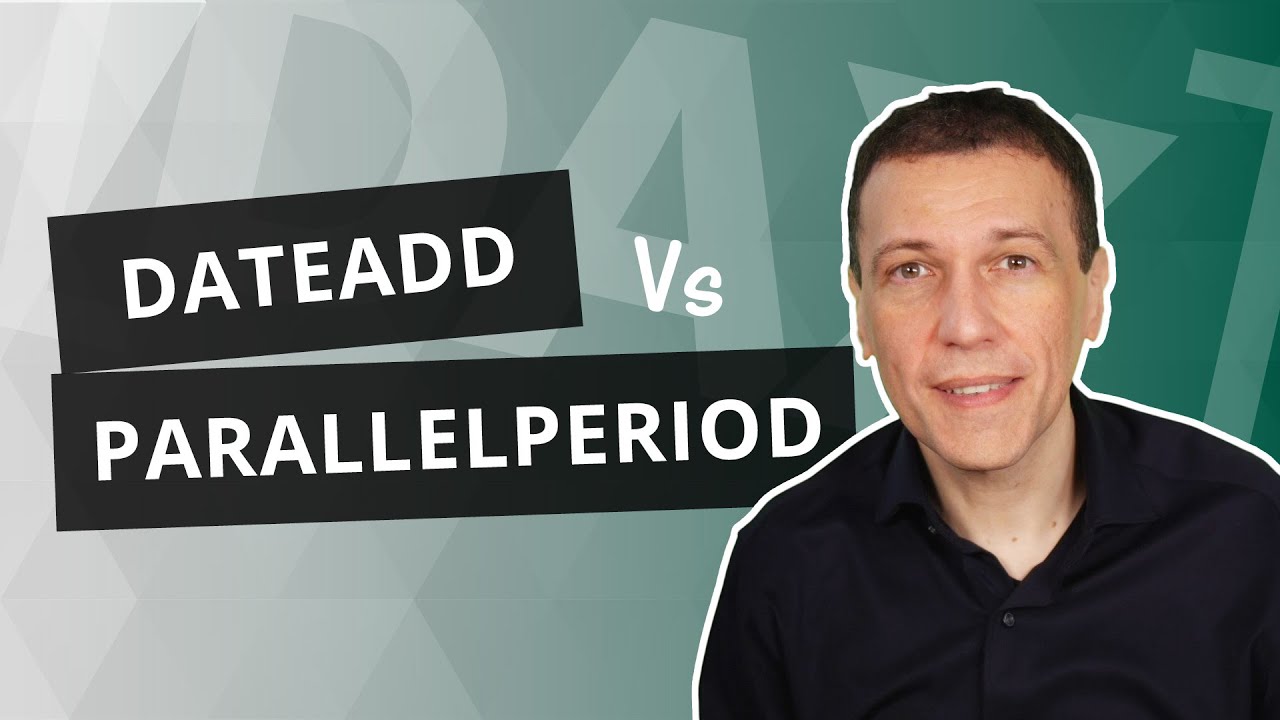DATEADD vs. PARALLELPERIOD DAX: Key Differences Explained
Unlock Date Dynamics: DATEADD vs PARALLELPERIOD in DAX Explained
Key insights
Understanding DATEADD and PARALLELPERIOD in DAX: DATEADD and PARALLELPERIOD are fundamental functions in DAX used for date manipulation. While DATEADD offers versatility in shifting dates across various intervals, PARALLELPERIOD focuses on generating full period calculations, making them indispensable for precise time-based data analysis.
- Flexibility of DATEADD: DATEADD stands out due to its capability to add or subtract an array of time intervals to dates, providing extensive control over date manipulation. This function caters to needs ranging from days to years, supporting custom intervals for tailored adjustments.
- Specificity of PARALLELPERIOD: PARALLELPERIOD is tailored for period-based calculations, restricted to month, quarter, and year intervals. It delivers a complete period even if the starting point isn't at the beginning, making it ideal for comparing temporal data segments.
- Choosing the Right Function: For tasks demanding precision in date adjustments, DATEADD is the preferred choice. Conversely, PARALLELPERIOD is suited for analyzing time periods, such as evaluating sales across different periods.
- Supported intervals vary, with DATEADD accommodating a broader range, from days to custom intervals, and PARALLELPERIOD limited to months, quarters, and years.
- Different applications: DATEADD excels in specific date alterations, whereas PARALLELPERIOD is optimal for period-based analysis and comparisons.
DAX functions like DATEADD and PARALLELPERIOD are crucial for data analysis, especially when dealing with time series data. DATEADD provides the flexibility to perform exact date calculations, moving beyond mere day-to-day adjustments to encompass weeks, months, and even custom time periods. This versatility makes it essential for detailed data manipulation. In contrast, PARALLELPERIOD simplifies comparative period analysis, offering a streamlined approach for understanding trends over consistent time frames, such as monthly or quarterly sales comparisons. By choosing the appropriate function based on the analysis requirement, one can harness the full potential of DAX to uncover meaningful insights from temporal data.
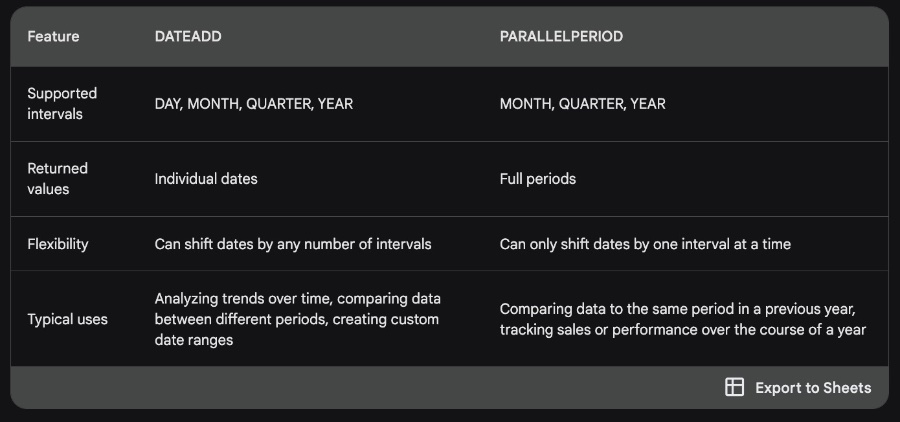
DATEADD and PARALLELPERIOD are both time intelligence functions in DAX that are used to manipulate dates and periods. They are both powerful tools, but they have different strengths and weaknesses.
DATEADD
Returns: Individual dates
Flexibility: DATEADD can be used to shift dates by any number of days, months, quarters, or years.
Uses: DATEADD is often used to analyze trends over time, to compare data between different periods, or to create custom date ranges.
PARALLELPERIOD
Returns: Full periods
Flexibility: PARALLELPERIOD can only be used to shift dates by one interval at a time.
Uses: PARALLELPERIOD is often used to compare data to the same period in a previous year, or to track sales or performance over the course of a year.
Deeper Insights into DATEADD and PARALLELPERIOD
Both DATEADD and PARALLELPERIOD play a pivotal role in handling time-sensitive data within DAX. DATEADD's utility lies in its adaptability, allowing users to navigate through dates with precision, which is indispensable for creating dynamic reports or calculating metrics over specific intervals. Its application ranges from adjusting dates for forecasting models to performing nuanced time-based data analysis.
On the other hand, PARALLELPERIOD shines in its ability to simplify period comparisons, a common requirement in performance tracking, whether it's assessing sales growth, calculating periodical financial variances, or benchmarking against previous periods. Understanding the nuances between these functions empowers analysts to tailor their approaches to time-based data analysis, ultimately leading to more accurate and insightful analytical outcomes.
The distinction between DATEADD and PARALLELPERIOD underscores DAX's versatility in addressing a wide array of data analysis challenges. By mastering these functions, users can enhance their data modeling techniques, enriching reports and analytics with deep, actionable insights. Whether it's through precise date manipulation or streamlined period calculations, leveraging these functions appropriately can significantly impact the effectiveness of data-driven strategies in any organization.
Differences between DATEADD and PARALLELPERIOD in DAX DATEADD and PARALLELPERIOD are both functions in DAX that can be used to manipulate dates. However, there are some key differences between the two functions. DATEADD is a more general-purpose function that can be used to add or subtract a specific interval of time to a date.
The interval can be specified in days, months, quarters, years, or any other time interval that is supported by DAX. DATEADD can also be used to shift dates by a specific number of days, weeks, or months. PARALLELPERIOD is a more specialized function that is specifically designed for working with periods of time.
The interval parameter of PARALLELPERIOD is limited to the values "month", "quarter", and "year". PARALLELPERIOD always returns a full period, even if the specified date is not at the beginning of a period. In general, DATEADD is a better choice for tasks that require precise control over the amount of time that is added or subtracted to a date.
PARALLELPERIOD is a better choice for tasks that require the calculation of periods of time, such as comparing sales figures from one month to the next. Here is a table summarizing the key differences between DATEADD and PARALLELPERIOD:
- Intervals supported by DATEADD include days, months, quarters, years, and custom intervals, whereas PARALLELPERIOD supports months, quarters, and years.
- DATEADD does not necessarily return full periods, while PARALLELPERIOD does.
- DATEADD is used for precise date manipulation, and PARALLELPERIOD is used for period calculations.
Examples of how to use DATEADD and PARALLELPERIOD in practical scenarios include calculating the sales for each day of the month using DATEADD. This involves shifting sales dates by a specified interval to tally daily sales. Conversely, PARALLELPERIOD can be used to calculate the sales growth from the last month by comparing sales sums between periods.
Exploring Database Functions in Data Analysis
Date manipulation functions like DATEADD and PARALLELPERIOD are crucial tools in the data analysis process, especially when working with time-series data. DATEADD allows analysts to adjust dates by adding or subtracting time intervals, making it a versatile tool for preparing and analyzing datasets. This function shines when performing tasks such as forecasting, trend analysis, and data aggregation over specified intervals.
On the other hand, PARALLELPERIOD focuses on comparing different periods directly, providing a straightforward way to analyze changes over time. This is particularly useful in financial and sales analysis where comparing quarterly or yearly performance is common. By using PARALLELPERIOD, analysts can easily calculate growth rates, identify seasonal patterns, and measure the impact of specific events on long-term trends.
Both functions play distinct yet complementary roles in the realm of data analysis. DATEADD offers the flexibility to manipulate data in nuanced ways, whereas PARALLELPERIOD provides a more straightforward approach to period comparison. Together, they equip data analysts with the tools needed to derive meaningful insights from time-based data.
Utilizing these functions efficiently requires a good grasp of DAX (Data Analysis Expressions), a collection of functions, operators, and constants that extend the capabilities of data modeling in Power BI, Excel, and other Microsoft technologies. Mastery of these functions opens up numerous possibilities for transforming raw data into actionable insights.
As data continues to grow in volume, variety, and velocity, the importance of efficient data analysis tools becomes ever more paramount. DATEADD and PARALLELPERIOD stand out as key components in the analyst's toolkit, enabling the smooth handling of complex datasets and empowering decision-makers with timely, data-driven insights.
Ultimately, understanding and applying these database manipulation functions is essential for anyone looking to excel in data analysis, business intelligence, and related fields. They are not just tools but building blocks that facilitate the exploration, analysis, and interpretation of data, thereby driving smarter business strategies and outcomes.
In this YouTube video, the differences between DATEADD and PARALLELPERIOD in DAX are explored. DATEADD and PARALLELPERIOD are both functions in DAX, designed to manipulate dates, yet they serve different purposes.
DATEADD is highlighted as a versatile function for adding or subtracting time intervals to dates. These intervals can range from days to years, making DATEADD suitable for precise date adjustments. On the other hand, PARALLELPERIOD focuses on calculating entire periods, whether by month, quarter, or year, emphasizing its utility in period analysis.
The video further explains that DATEADD offers flexibility in date manipulation, making it ideal for detailed tasks. Conversely, PARALLELPERIOD excels in period comparisons, such as evaluating sales figures over time. A comparison table and examples provide a clear distinction between the functions, showcasing their unique applications in date and period calculations.
Understanding Databases and Time Analysis
In working with databases, understanding how to effectively manipulate and analyze time and dates is crucial. DAX, a powerful language used in data modelling, provides numerous functions for such purposes, among which DATEADD and PARALLELPERIOD stand out. Both functions are indispensable tools in a data analyst's toolkit, allowing for dynamic data exploration and reporting. While DATEADD offers the precision needed for adjusting dates or calculating time intervals, PARALLELPERIOD excels in period-based analyses, making it easier to draw comparisons over time, such as sales or performance metrics across different time frames. The ability to use these functions effectively can significantly enhance data analysis tasks, providing deeper insights and aiding in more informed decision-making processes. As data grows increasingly complex, the aptitude to swiftly navigate through time-related data becomes a valuable skill in managing and interpreting vast amounts of information in various types of storage systems or data platforms.

People also ask
What is parallelperiod function in DAX?
What does the DateAdd function do?
The DateAdd function is designed to either increment or decrement a given date by a specific time interval. Utilizing this function enables calculations such as determining a date that is 30 days ahead or identifying a time 45 minutes in the future. To manipulate days, the function utilizes time codes like Day of Year ("y"), Day ("d"), or Weekday ("w").How do you calculate the number of years between two dates in DAX?
To compute the years between two dates using DAX, one should first add a new column through the “table tools” tab, selecting “new column.” The formula to use is: “Years between = DATEDIFF('Dates Table'[Start Date],'Dates Table'[End Date], YEAR)”. This formula calculates the difference between two dates in years.How does same period last year work?
SAMEPERIODLASTYEAR is a DAX function that generates a table with a column of dates that are moved back by one year from the dates provided in the input date column. This function is not applicable directly to columns but is used to return last year's sales values by matching the previous year's date column with the current date column.
Keywords
Differences DATEADD PARALLELPERIOD DAX tutorial examples comparison guide usage analysis tips best practices