Master ERD Views in Copilot for Optimal Data Design
Revolutionize Data Modeling with ERD in Copilot: Learn to Manage Complex Models Effortlessly!
Key insights
- Discover the innovative features of the Copilot ERD (Entity Relationship Diagram) view, enabling the design of complex data models.
- Learn how this tool facilitates integration of data from various sources and simplifies managing complex data models.
- Explore the enhanced capability to create complex relationships between tables compared to the previous limitations of single table creation.
- Understand the process enhancements that allow for adding additional columns and more in-depth customization of data structures like the Employee table.
- Enhance your knowledge and skills in creating meaningful business applications through practical tutorials on using the Copilot's new ERD view.
A Deeper Dive into Data Modeling with Copilot's ERD View
The introduction of the ERD view in Copilot’s suite of tools marks a significant advancement in data modeling technologies. Users can now handle complex data models more efficiently, enabling easier data manageability which is essential for building robust business applications. The tutorial led by MVP Dhruvin Shah goes beyond traditional modeling techniques, introducing methods to integrate multiple data tables with varying relationships.
This feature is not limited to simple table additions; it extends to a comprehensive capability for establishing intricate relations and customizing data structures down to minute details such as column additions. By enabling a more profound structure of data models, businesses can extract more meaningful insights and achieve better operational fluency.
With the push towards digital transformation, the tutorial underscored the pivotal role of modern management tools like Copilot in revolutionizing data handling in contemporary business environments. This innovation does not only simplify the data modeling process but also amplifies the efficiency and effectiveness of business process applications created around such models.
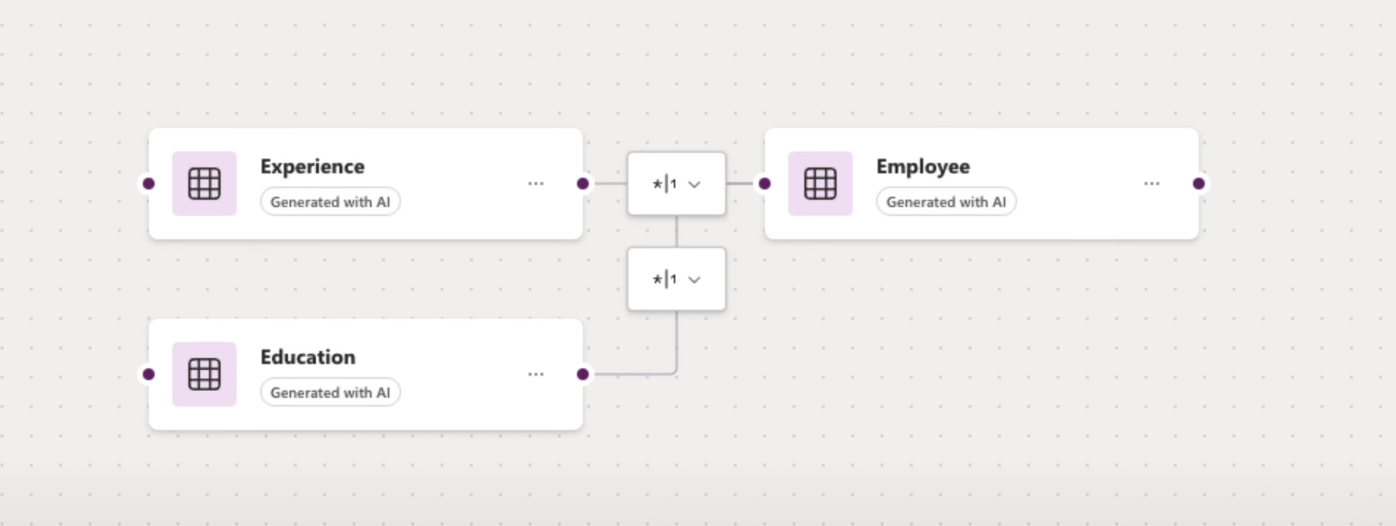
Introducing Advanced Data Modeling Techniques with ERD View in Microsoft Copilot
In a detailed you_tube_video tutorial, Dhruvin Shah [MVP] explores the revolutionary capabilities of Microsoft Copilot in designing complex data models using the Entity Relationship Diagram (ERD) view. This session highlights how the advanced features of Microsoft Copitol simplify intricate data model creation, guiding viewers through elaborate configurations starting with foundational single tables without links, progressing to elaborate interconnected systems.
Exploring the New ERD View
The latest enhancement allows users to construct more sophisticated data models. Dhruvin Shah [MVP] delves into the specifics of this new feature, illustrating its potential in transforming data management. By incorporating various data sources and managing complex relationships effortlessly, users can streamline their workflows to create impactful business applications.
This tutorial provides practical insights into integrating and managing data from sundry origins. It is not just about managing data; it's about enhancing the quality and effectiveness of business processes. The new tool simplifies complexities and makes advanced data modeling accessible for all users.
Tutorial Walkthrough
Beginning with an introduction at second zero, Dhruvin sets the stage for a comprehensive data modeling session. Key timeline markers include initial settings adjustments, testing out early release features, and experimenting with new data experiences. A significant portion of the video is dedicated to demonstrating a practical example via an Employee Management System.
Specifically, viewers learn how to use the ERD view to handle complex tables with relationships and how to add additional columns for enriching the data structure. This step-by-step guidance is invaluable for users looking to leverage Microsoft Copilot for advanced database management tasks.
Feature Applications and Insights
By the tutorial's close, users will have experienced the creation of an ERD for intricate table arrays and explored methods to expand these tables within an Employee schema. The session concludes by integrating the data model into PowerApps, showcasing the seamless transition from data modeling to application development.
This in-depth breakdown acknowledges the transformative impact Microsoft Copilot has in the realm of data handling, providing users with tools to efficiently structure and utilize data in a business environment.
In summarizing, Dhruvin Shah [MVP]’s you_tube_video tutorial lays a solid foundation for understanding and utilizing the ERD feature in Microsoft Copilot, reinforcing its stance as an industry game-changer in data management technology.
Understanding ERD and Its Impact in Data Modeling
Entity Relationship Diagrams (ERD) represent a significant advancement in data modeling, especially when integrated into platforms like Microsoft Copilot. ERDs help visualize database structures, making it easier to understand the relationships between different data elements. This clarity is crucial for designing efficient databases that support complex business applications.
With the introduction of the ERD feature, Microsoft Copilot has enhanced its capability as a powerful tool for developers and data scientists. This functionality simplifies the creation of relational databases by automating many of the tedious aspects involved. For instance, users can quickly identify and establish relationships between tables, a process that traditionally requires detailed manual input.
The interactive and user-friendly nature of Copilot’s ERD view facilitates rapid learning and implementation. It allows professionals to manage their data more effectively, potentially reducing errors and improving data integrity. Moreover, the integration with other Microsoft services like Power Apps, Power Automate, and Power BI exemplifies the platform’s versatility, enabling users to seamlessly transition from data modeling to application development.
Indeed, the broader implications of ERD technology in data management are profound. By providing a streamlined method for database creation and modification, ERD empowers businesses to adapt quickly to changing information needs, ensuring they can make data-driven decisions swiftly and accurately. Such tools are indispensable in the digital age, where data is a critical asset for business innovation and operational success.

People also ask
Can Microsoft Copilot create diagrams?
Utilizing the intelligent AI capabilities built into Windows 11, Copilot draws on a vast array of web resources to stimulate the generation of exceptional and innovative diagrams.
What is ERD in software for engineering?
An Entity Relationship Diagram (ERD), or Entity Relationship Model, visually represents the relationships between various entities such as people, objects, places, concepts, or events within an Information Technology (IT) system.
Keywords
Data Model Design ERD, ERD Copilot Tutorial, Complex ERD Creation, Database Design with ERD, ERD Visualization Techniques, Advanced ERD Modeling, ERD Design Principles, ERD Database Diagramming
