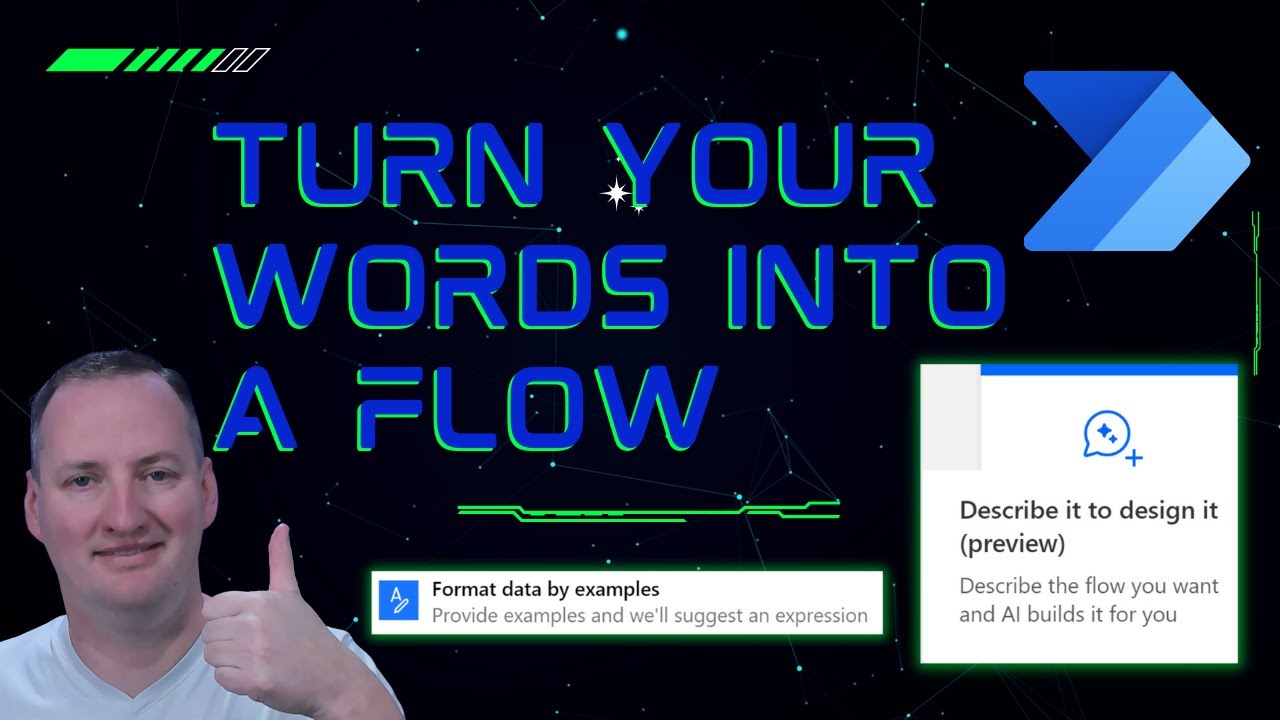Describe It and Design it with Power Automate Cloud Flows!
In this week's video, learn how to use the powerful "Describe it and Design it" feature in Power Automate to streamline your workflow. Follow along as I show yo
In this week’s video, learn how to use the powerful “Describe it and Design it” feature in Power Automate to streamline your workflow. Follow along as I show you how to create a flow that automatically uploads attachments from an email from Chewy to your SharePoint site and replies to the sender. You’ll be amazed at how easy it is to set up and how well it works. Plus, I’ll give you a quick demo of the Format by example expressions feature to add the finishing touches to your flow. Don’t miss this informative and practical video on Power Automate!
Power Apps Consulting and training at https://www.PowerApps911.com
Questions and Answers about
Power Automate is a service that you can use to automate repetitive tasks to bring efficiencies to any organizations. You can create cloud flows, desktop flows, or business process flows.
Create a solution-aware cloud flow
Flow has three major building blocks known as Element, Connector, and Resource.
Power Automate allows you to easily integrate with other applications or services by means of connectors. A connector links 2 applications together. In this way data is “moved” from one application to another. With the help of connectors data is easily moved from one application to another.