Default Environment Routing: Pros & Cons
Explore How Default Environment Routing Enhances Power Apps Management!
Key insights
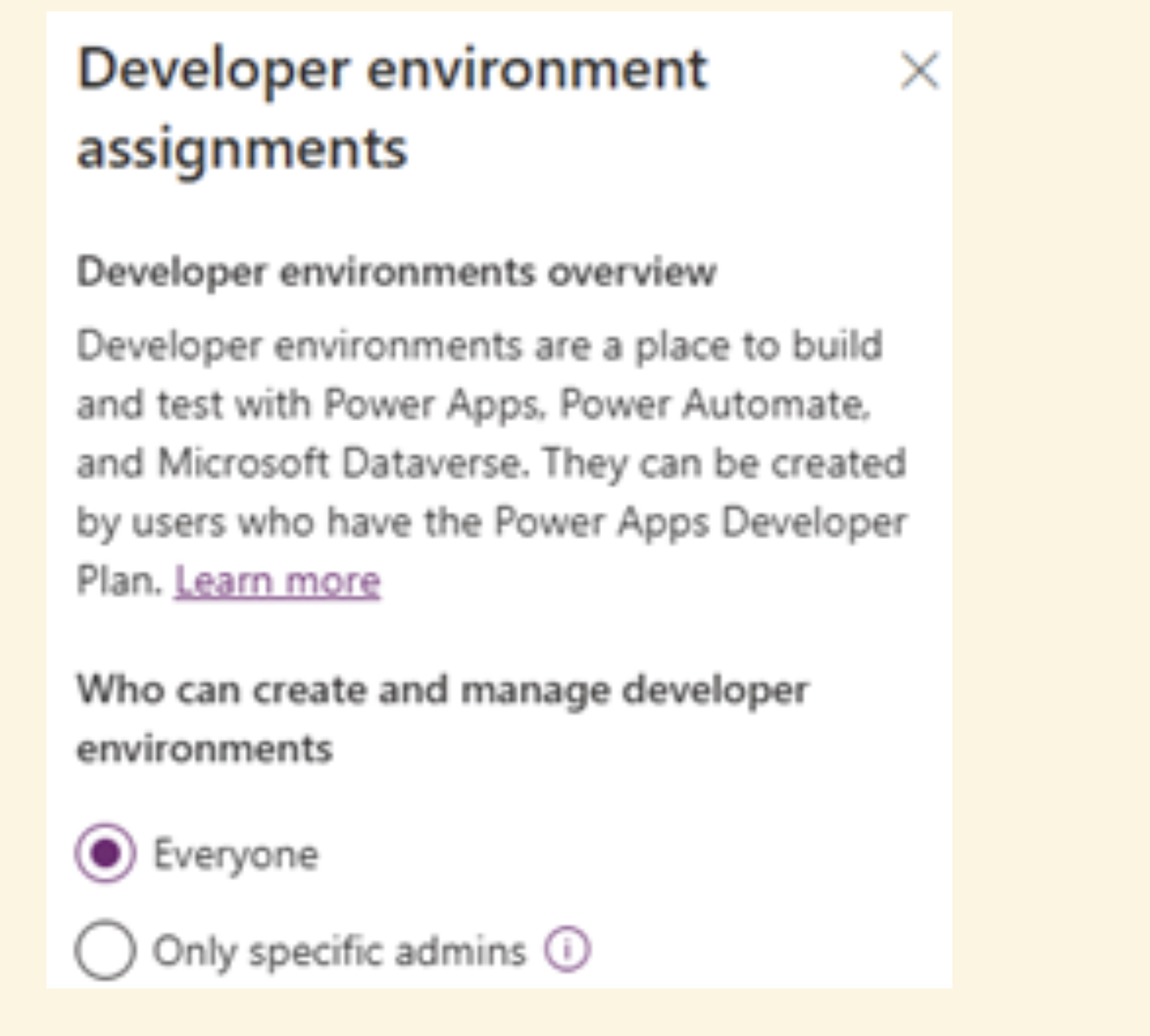
- Routing Flexibility: Default Environment Routing provides a means to direct users away from the Default environment by automatically assigning them dedicated developer environments, improving organization and management.
- Developer Environment Features: These environments function similarly to OneDrive for personal Power Platform projects, offering premium connectivity without extra licenses (only for default developer plan environments).
- Licensing Requirements: To run apps and flows in environments created through Default Environment Routing, additional Power Apps or Power Automate Premium licensing is required, which could increase costs.
- Implementation and Access: Access to the Default environment remains unchanged to preserve functionality. The routing feature still provides access to this core environment while aiming to reduce its cluttered use.
- User Experience: Makers experience an instant setup of new developer environments upon visiting make.powerapps.com, enhancing usability and personal project space management.
Exploring Default Environment Routing in Power Apps
Introduced to enhance management and user experience within Power Apps, Default Environment Routing aims to resolve clutter and mismanagement in the Default environment by directing users to personalized developer environments. This feature not only allocates a distinct workspace but also retains essential functionality by allowing continued access to the Default environment.
While developer environments mimic OneDrive in providing a personal space for Power Platform projects without requiring additional premium licenses, environments established through this routing feature do require such licenses for executing apps and flows.
The setup is streamlined—users are automatically provided a new developer environment upon navigating to make.powerapps.com, making the process efficient and user-friendly. However, an existing issue remains: these environments are created as 'Managed Environments,' meaning they come with additional operational restrictions and costs.
Introduced with Power Apps' inception, the Default environment, incapable of deletion and accessible by all in an organization, serves as the groundwork for developing Power Platform solutions. However, managing this environment is becoming increasingly complex. Fortunately, an alternative known as Default Environment Routing has emerged, aiming to address existing challenges by redirecting activity to a distinct developer environment.
Upon visiting the specific URL, developers are automatically assigned this new developer environment. If Default Environment Routing is enabled, subsequent visits are redirected, ensuring developers operate within their designated areas. These environments are likened to a personal storage for Power Platform projects and are available through Microsoft’s Developer Plan.
These environments not only facilitate essentially unlimited building capabilities with premium features but also require no additional licensing for setup. Yet, to execute the apps, a premium license becomes necessary. Microsoft outlines the technical setup for enabling this environment, requiring specific administrative privileges and offering options for directing either new or all makers to their new personal development space.
Read the full article Default Environment Routing – Is It Any Good?

People also ask
What is default environment routing?
Answer: "By default, the environment routing setting is turned off and must be activated. This can be accomplished through the Power Platform admin center or by using PowerShell commands. Within the Power Platform admin center, one should navigate to the Settings menu, access the Tenant settings, and there choose Environment routing for activation."Why not use default environment?
Answer: "Utilizing the default environment allows every user to freely create apps and flows without restrictions, which is problematic if tighter control is needed. Moreover, unlike non-default environments, the default environment doesn't offer backup or restoration capabilities, making it a less secure option for safeguarding your data."What is the purpose of default environment Power Platform?
Answer: "The default environment primarily serves personal productivity needs. However, it often ends up hosting widely used or business-essential apps and flows unintentionally. To manage this risk effectively, it's advisable to utilize the Power BI dashboard provided within the CoE Starter Kit, as it helps in identifying apps and flows that have extensive sharing and usage."How do I change the default on Power Apps?
Answer: "To modify the default environment in Power Apps, start by logging in as an Administrator to the Power Platform admin center. Once logged in, you'll see a list of environments. Click on the name of the environment you wish to change, and then click the 'Edit' button to modify the environment's properties."
Keywords
environment routing evaluation, benefits of default environment routing, default routing effectiveness, what is environment routing, environment routing assessment, is default routing good, default vs custom routing, optimizing network routes
