
December 2023 update of Power Automate for desktop
Explore Power Automate Desktop Dec 23: Input Variables, Power Fx Preview & More!
Key insights
The December 2023 update of Power Automate for desktop introduces new features, such as the ability to add input variables directly to a run URL and the preview inclusion of Power Fx for desktop flow construction.
- Flow input variables can now be appended to a run URL.
When executing a flow with inputs, the Run URL now accommodates input variables of Text, Numeric, and Boolean data types, eliminating the need to manually enter their values via the console input form.
- Power Fx is now preview-ready in Power Automate for desktop.
Power Fx has been made available in preview for Power Automate for desktop, enabling developers to implement Power Fx expressions directly in desktop flows. A forthcoming update will incorporate a new option within the pop-up window that appears subsequent to the selection of the "Create a New Desktop Flow" option.
- Automation in a Day event notifications are now accessible.
In the console, a toast notification has been added to provide updates on 'Automation in a Day' events.
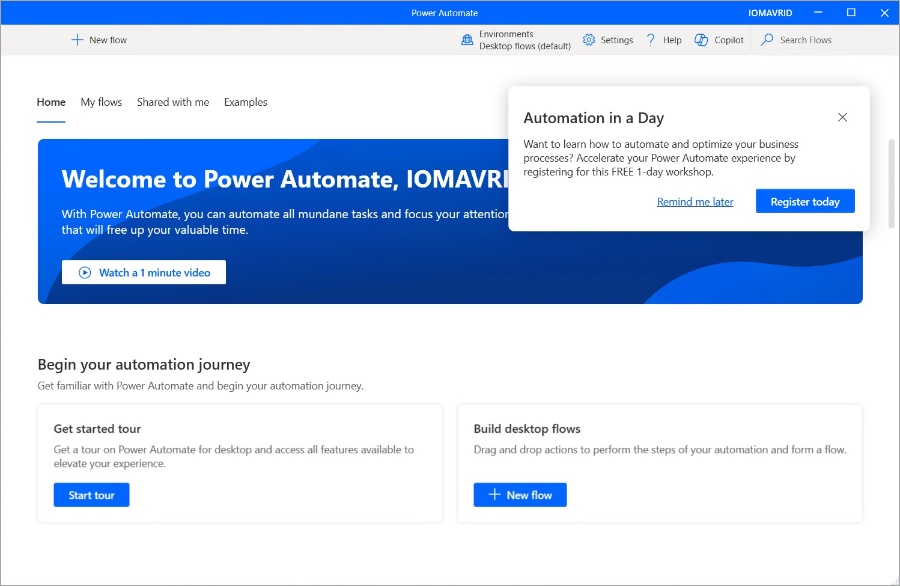
Diving Deeper into Power Automate for Desktop
Power Automate for desktop is part of the Microsoft Power Automate service, designed to help users automate repetitive desktop tasks. The introduction of Power Fx within Power Automate paves the way for more dynamic and code-like functions within your desktop flows. Power Fx's formula-based approach simplifies the creation and editing of workflows, making it accessible to users with varying levels of technical expertise.
Automation in a Day events are workshops provided by Microsoft, aiming to educate users on how to leverage Power Automate effectively. For individuals and organizations looking to streamline their workflows, Power Automate for desktop is an increasingly viable tool that integrates seamlessly with other Microsoft applications, offering enhanced productivity and task management capabilities.
The continual updates to Power Automate for desktop with features like input variable support and Power Fx indicate Microsoft's commitment to improving the user experience and expanding the potentials of desktop automation. As these tools evolve, they become increasingly intuitive and powerful, turning complex tasks into automated processes with just a few clicks and minimal coding knowledge.
The December 2023 update of Power Automate for desktop has introduced some exciting new features. One of the key enhancements is the ability to use input variables in a run URL. This addition allows for Text, Numeric, and Boolean data types to be pre-set, streamlining the flow execution process.
In this latest version, 2.39, users can avoid manually entering values through the console input form. Also, with the introduction of Power Fx in preview mode, desktop flows can now incorporate Power Fx expressions. This functionality will soon be available through an option in the new desktop flow creation popup window.
Overview of Power Automate for Desktop's New Features
Automation continues to transform how we work, and Microsoft's development of tools like Power Automate is at the forefront of this change. The ability to integrate with various data types and include Power Fx expressions in desktop flows greatly expands the capabilities and flexibility for users. The automation community is supported with resources and events, ensuring users can maximize their use of the software. The December release is a testament to Microsoft's commitment to continuous improvement and user support in the world of automation.

People also ask
What is the current version of Power Automate desktop?
The current version of Power Automate Desktop as of the given date should be checked on the official Microsoft Power Automate website or through the application itself for the most accurate information.How do I update my Power Automate desktop?
To update Power Automate Desktop, you can typically follow these steps: Open Power Automate Desktop, go to 'Help' in the menu, select 'Check for Updates', and if an update is available, an option to install it should appear. It's recommended to regularly check for updates to ensure you have the latest features and security improvements.Is Power Automate available for desktop?
Yes, Power Automate is available for desktop. It is designed to automate tasks and workflows across multiple applications and services, which includes a desktop application that allows users to automate processes directly on their local computer.What is the Power Automate November update?
The Power Automate November update refers to specific new features, improvements, and fixes that were released for Power Automate during the month of November. This information can be obtained in detail by reviewing the official Power Automate release notes provided by Microsoft for that specific period.
Keywords
December 2023 Power Automate Desktop Update, Latest Power Automate Desktop Features, Power Automate Desktop Enhancements December 2023, Power Automate Desktop New Capabilities, Update Power Automate Desktop December 2023, Automation Desktop Software Update, Power Automate RPA December 2023, Power Automate Desktop Version Update, Power Automate for Desktop Latest Release, December Power Automate Desktop Improvements