Maximize Insights: DAX RunningSum Visual Functions Guide
Master RUNNINGSUM: Ultimate Guide to Cumulative Calculations & Visual Functions
Key insights
Key Insights:
- RUNNINGSUM is a function for calculating the cumulative sum of a series of values, producing running totals.
- It is widely used in fields such as finance, statistics, data analysis, and engineering for tasks like tracking sales, calculating moving averages, and analyzing time-series data.
- RUNNINGSUM starts with an initial sum of zero, iteratively adds each list element to the current sum, and outputs a new list with these totals.
- Additional features include the ability to reset the sum under certain conditions and to sort the data before calculation, enhancing its versatility.
- The function finds application in various contexts, including MicroStrategy for OLAP analysis, Amazon QuickSight for data visualization, and programming challenges like those on LeetCode.
Understanding the RUNNINGSUM Function in Depth
The RUNNINGSUM function is a powerful tool in the arsenal of data science and programming, designed to efficiently calculate cumulative sums across a sequence of numbers. This seemingly simple function unlocks a vast potential for analysis and insight across multiple disciplines. In finance, it enables professionals to track performance over time, cataloging the progression of sales, expenses, and profits. In the realm of statistics and data analysis, it serves as a foundational tool for moving averages and trend identification, pivotal for making informed decisions. Engineering applications often involve aggregating forces, loads, or other quantifiable metrics, underscored by the RUNNINGSUM's capability to cumulate these values precisely.
What sets the RUNNINGSUM apart is not just its core functionality but also its adaptability and the additional features it offers. The ability to reset the cumulative calculation under predefined conditions or sort inputs based on specific criteria before summing them up permits a level of analysis that goes beyond simple aggregation. Implementations across software platforms like MicroStrategy and Amazon QuickSight highlight its utility in handling complex data structures and generating insightful visualizations to aid in data interpretation.
Despite its technical nature, understanding the RUNNINGSUM function and its capabilities is accessible to those willing to delve into its mechanics. Its widespread applications underscore the importance of cumulative calculations in extracting meaningful information from sequences of data. As we continue to produce and analyze an ever-growing tide of data, tools like the RUNNINGSUM function serve as indispensable components of the analytical toolkit, facilitating the transformation of raw data into actionable knowledge.
DAX RUNNINGSUM introduces a comprehensive guide to understanding and utilizing the visual calculation functions in data analysis. The video kicks off with a brief introduction, followed by an in-depth explanation of the syntax used in running sum calculations. It specifically focuses on how "RUNNINGSUM" can be applied across various software and programming languages to compute the cumulative total of a series of numbers.
This function takes a list of numbers, begins with an initial sum which is usually zero, and iterates through the list adding each number to the cumulative sum to output a new list depicting the running totals. For example, given the list [1, 2, 3, 4, 5], RUNNINGSUM produces an output of [1, 3, 6, 10, 15], illustrating the cumulative sum at each point in the list.
RUNNINGSUM finds its usefulness in several fields. In finance, it can calculate cumulative sales, expenses, or profits over time. Statistics applications include finding moving averages or calculating partial sums. It's also crucial for data analysis by helping identify trends and patterns in time-series data, as well as in engineering for computing cumulative loads or forces.
Moreover, certain implementations of RUNNINGSUM contain features such as the ability to reset the calculation sum back to zero under specified conditions or sorting the input list before performing the cumulative sum calculation, enhancing its application flexibility.
Examples of contexts where RUNNINGSUM plays a pivotal role include its use in MicroStrategy for OLAP analysis, maintaining running totals for various data categories, and in Amazon QuickSight for calculating running sums based on specific dimensions. Additionally, it's featured in coding challenges like those on LeetCode, where implementing the function becomes a test of programming skill.
In summary, RUNNINGSUM is a potent function that greatly facilitates the process of calculating cumulative sums across a vast array of applications, making it indispensable for users involved in sequential data analysis.
Understanding the Power of Cumulative Sum Calculations in Data Analysis
In the digital age, the ability to analyze and interpret data effectively is paramount across many industries, from finance to engineering. Cumulative sum, or running sum calculations, hold a crucial position in this data analysis ecology. The ability to compute the evolving total of a series allows analysts to spot trends, calculate averages, and make predictions with greater accuracy and insight.
Software such as Power BI capitalizes on these capabilities, featuring powerful functions like RUNNINGSUM to streamline the process. These functions offer not just the calculation of cumulative sums but also encompass advanced features, including resetting sums and sorting data, which amplify their utility. With Power BI and similar tools, users can harness these functions to extract meaningful interpretations from their data.
The applications of cumulative sum calculations stretch wide. In finance, they assist in tracking the growth of investments or expenses over time, presenting a clear picture of fiscal health and trajectory. In the realm of science and engineering, they enable the computation of forces or other cumulative measures that are vital for research and development.
Moreover, in the world of data analytics, mastering functions like RUNNINGSUM opens doors to enhanced data visualization and interpretation capabilities. It allows analysts and data scientists to uncover patterns and insights from time-series data, contributing significantly to decision-making processes.
Adopting tools such as Power BI, which utilize these cumulative calculations, empowers organizations to leverage their data for strategic planning and operational efficiency. Embracing these technologies and understanding their underlying functions are stepping stones towards achieving data-driven excellence.
Understanding RUNNINGSUM: A Key Tool in Data Analysis
The video begins by introducing the topic of DAX RUNNINGSUM, focusing on visual calculation functions. It covers the basics like syntax explanation, the RUNNINGSUM function, and other related aspects such as ROWS, COLUMNS, and how they interact.
RUNNINGSUM, as a function, plays a significant role in computing the cumulative sum of values in a sequence. This process involves iterating over a list of numbers, continuously adding each element to the total of all preceding figures, thereby generating a new list that represents the running totals.
This functionality is essential in various domains, including finance for tracking sales or expenses, statistics for moving averages, data analysis for spotting trends, and engineering for accumulated loads. The video explains this with an easy-to-understand example, showing how a simple list transforms through the RUNNINGSUM function.
- Functionality: Start with zero or an initial value, add each list element to the sum, and produce a list of running totals.
- Applications: Useful in finance, statistics, data analysis, and engineering for cumulative calculations.
- Additional Features: Allows for resetting the sum and sorting data before the calculation, adapting to various analysis needs.
The concept of resetting sums and specifying conditions for starting calculations anew, such as encountering a specific value, is a notable feature. Sorting data before running total calculations is also a critical capability mentioned, enhancing the function's utility in sorting based analysis.
Examples of RUNNINGSUM's application in tools like MicroStrategy for OLAP analysis, Amazon QuickSight for data visualization, and coding challenges like LeetCode underline its versatility across different contexts.
In conclusion, the video effectively conveys the importance and adaptability of the RUNNINGSUM function across different domains, emphasizing its role in simplifying sequential data analysis.
Expanding on Power BI and Cumulative Analysis
Power BI, among other analytical tools, employs the concept of running totals or cumulative sums extensively. This technique is particularly useful for visualizing trends over time or understanding the accumulation of values. By leveraging similar keywords and the RUNNINGSUM function, professionals can perform in-depth analyses, spot patterns, or forecast based on historical data.
Tools like Power BI provide a platform for visualizing and interacting with data in dynamic ways, often incorporating DAX (Data Analysis Expressions) for complex calculations. Understanding how to use functions like RUNNINGSUM allows users to unlock deeper insights into their data, going beyond basic metrics to comprehend the cumulative impact of values over time.
Moreover, the application of cumulative sums extends beyond visualization. It is crucial for preparing data models, where understanding the sequence and accumulation of values can guide decision-making processes. Whether in finance, marketing, or operations, analyzing data through cumulative sums helps pinpoint trends, challenges, and opportunities.
In an era where data drives decisions, mastering tools like Power BI and functions like RUNNINGSUM equips professionals with the capability to make informed, data-backed decisions. The adaptability of these functions across different fields underscores the universal value of data analytics skills.
Ultimately, diving into the functionalities and applications of cumulative sums within Power BI or similar platforms offers a pathway to more sophisticated and comprehensive data analysis strategies. As data sources grow and business questions become more complex, embracing these techniques will be key to staying ahead in the analytical game.
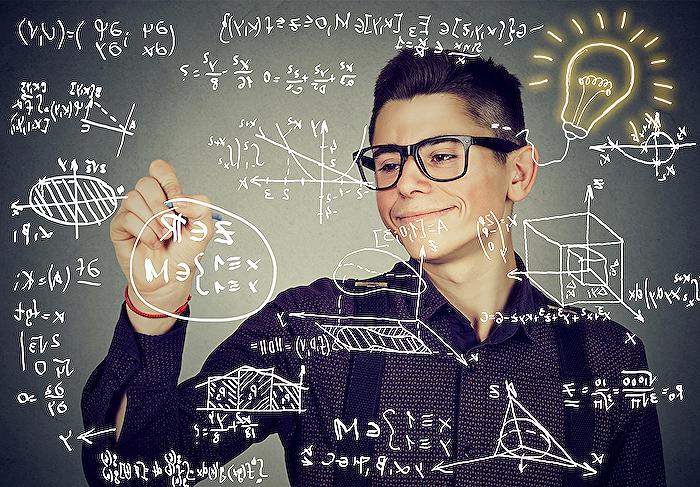
People also ask
Which function is used for DAX calculation?
Answer: The "CALCULATE" function—and its partner, the "CALCULATETABLE" function—is unique in the DAX programming language for its ability to modify the filter context. This function is particularly user-friendly, allowing many DAX developers to employ it effectively, even without a deep understanding of the nuances of its operation.How are DAX measures calculated?
Answer: In order to create measures, DAX employs a specialized formula bar located in the model designer. These measures can leverage standard aggregation functions, like "COUNT" or "SUM," which are readily available via the Autosum feature, or developers can craft custom formulas utilizing the DAX formula bar for more specific data analysis needs.How do you calculate running total in PBI?
Answer: To compute a running total within Power BI, one can follow this sequence: navigate to the "Modeling" tab on the toolbar, select "New Column", and name this column appropriately. The formula to be entered into the formula bar is: = CALCULATE(SUM(Table[Value]), FILTER(ALL(Table), Table[Date] <= MAX(Table[Date]))), which effectively calculates the running total based on the designated parameters.Which of the following functions allows you to calculate running totals?
Answer: In Excel, a running total can be computed using the "SUM" function, which requires a strategic combination of absolute and relative cell references. To ensure accuracy in the running total formula, the initial cell reference must be an absolute reference, denoted with the $ symbol ($B$2). This technique is essential for calculating continuous sums accurately.Keywords
DAX RunningSum Tutorial, Visual Calculation Functions Excel, Power BI DAX RunningTotal, DAX Running Sum Guide, DAX Visual Calculations Tips, Power BI Running Sum Visualization, Learn DAX RunningSum Function, DAX Measures Running Total Visualization
