
Optimize Dataverse: Pre-lock Strategy in Plugin Transaction
Unlock Dataverse Potential: Mastering Pre-lock in Plugin Transactions for Better Concurrency Management
Key insights
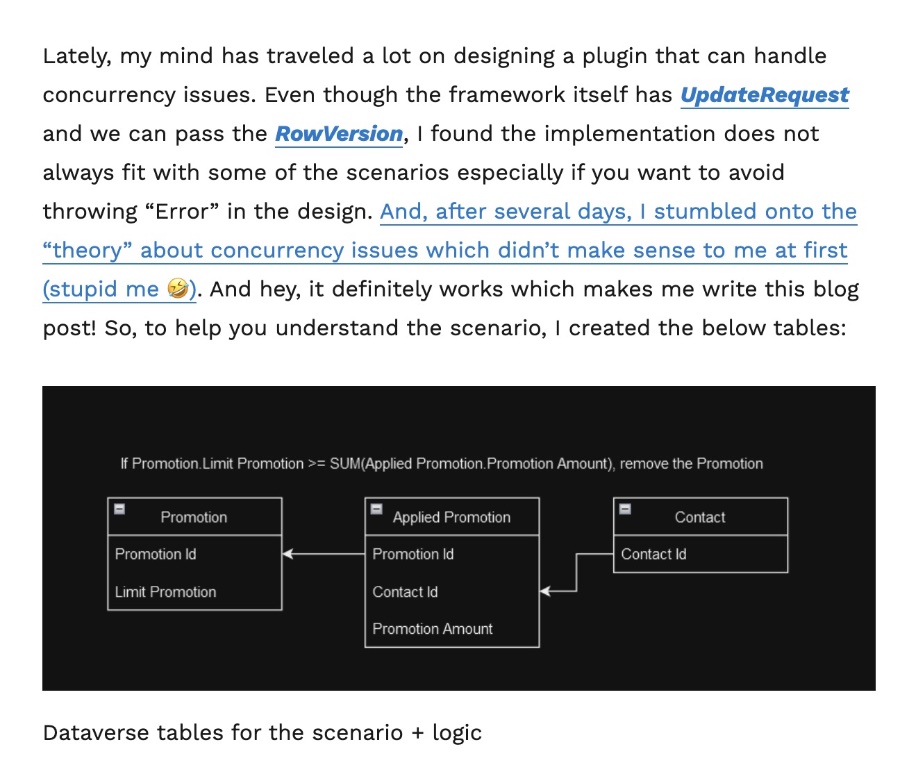
- Dataverse plugins can address concurrency issues by implementing a pre-lock mechanism in transactions.
- To manage applied promotions effectively, the plugin ensures the sum of the promotion amounts does not exceed promotion limits, avoiding potential errors.
- The ConcurrencyBehavior.IfRowVersionMatches strategy is used to handle updates, but manual pre-locking is also explored for better error handling.
- Implementing a lock before updating a promotion can help in maintaining data integrity and preventing update conflicts.
- The approach contributes to a more effective transaction management system in Dataverse by reducing errors and ensuring consistency.
Dataverse Plugin Implementation for Concurrency Management
Concurrency management is a critical aspect of applications, particularly in complex systems where multiple processes might attempt to modify data simultaneously. The Dataverse platform, widely used for business solutions, provides mechanisms like plugins to enhance system functionalities and address common issues, such as data concurrency. This article delves into the implementation of pre-lock mechanisms in Dataverse plugins, aimed at preventing errors that arise from concurrent data modifications.
Concurrency issues often occur when multiple transactions attempt to update the same data within a short timeframe, leading to conflicts and potential data inconsistency. The traditional approach, utilizing the UpdateRequest with RowVersion, has limitations in specific scenarios. The introduction of a pre-lock strategy, where a record is locked before an update operation, presents a more robust solution. This method ensures that only one transaction can update a record at a time, significantly reducing the likelihood of concurrency errors.
This implementation showcases how custom logic in Dataverse plugins can effectively manage applied promotions by monitoring and controlling the sum of promotion amounts. By employing IfRowVersionMatches and manual locking strategies, developers can ensure data integrity and system reliability. Such strategies are crucial in maintaining the overall health of the system, ensuring transactions are processed smoothly without compromising data accuracy. Through thoughtful application of these techniques, developers can create more resilient and dependable Dataverse solutions.
Read the full article Dataverse: Implement Pre-lock in a plug-in transaction

People also ask
"What is the limitation of Dataverse in PowerApps?"
Microsoft delineates that Dataverse for Power Apps has an initial storage capacity of 10GB, with an additional allocation of 50MB per application.
"What is plugin in Dataverse?"
A plugin within the Dataverse framework serves as a custom event handler, designed to trigger upon a specific event during the processing of a Dataverse data operation. This custom class is compiled into a .NET Framework assembly, which is then uploaded and registered within Dataverse for execution.
"What are the before and after copies of table data in the plug-in execution context called?"
In the realm of plugin execution context within Dataverse, the before and after snapshots of table data are referred to as "Images".
"What is message size exceeded when sending context from sandbox?"
The error message "Message size exceeded when sending context to Sandbox" is encountered when the payload of a message surpasses 116.85 MB during plugin registration. This notification will specify the payload size that precipitated the error.
Keywords
Dataverse Pre-lock Plugin Transaction Implement Strategy Guidelines Best Practices Secure