
How to Optimise Power Platform Governance with Custom Error Messages
Learn to customize Power Platform governance error messages with your own company guidance, improving compliance and user experience.
In this article brought to us by Lewis Baybutt [MVP], we are introduced to a novel ability in modifying governance error messages in Power Apps, along with introducing company guidance content. The innovation helps organizations efficiently address and guide their maker community when they encounter policy blockers or suffer similar setbacks. More Information
It is my responsibility to spread the word about this fantastic PowerShell capability for managing end user error messages that the Power Platform Product Group added. Upon opening a Power App that did not adhere to a data loss prevention policy, you most likely encountered a generic error message, similar to the one below. A generic error message about data loss prevention policies is insufficient for the average end user to understand what actions need to be taken to resolve the problem.
Having a well-structured guidance content can assist in troubleshooting when things go awry. However, being able to automatically redirect makers to this information when they encounter governance error messages seems even more beneficial.
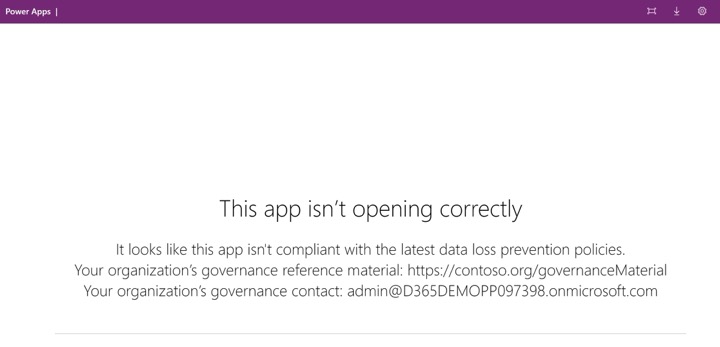
Baybutt provided examples of when this customized error message might arise and shared the primary areas where this modification can work. This includes instances when a user tries launching a non-DLP compliant app, when a maker with insufficient privileges attempts to share an app, or when an app not DLP compliant is saved.
Adjusting these governance error messages is fairly straightforward: the PowerShell module for Power Apps administrators can be utilized to run a command which triggers the desired modifications. The options to include a URL and an email address for the users are also allowed.
New-PowerAppDlpErrorSettings -TenantId 'TenantId' -ErrorSettings @{
ErrorMessageDetails = @{
enabled = $True
url = "https://contoso.org/governanceMaterial"
}
ContactDetails= @{
enabled = $True
email = "admin@contoso.com"
}
}
This governance message content currently appears in the following experiences With your own company content, this new feature would certainly be handy in leading your maker community to the right path and providing them with readily-available instructions to solve potential issues. Indeed, a clever and practical solution for stressful policy-related problems.
- User launches a Power App that has a DLP policy conflict
- Make saves a Power App that has a DLP policy conflict
- Maker shares a Power Apps canvas app but doesn't have share privileges
- Maker shares a Power Apps canvas app with "Everyone" but doesn't have privilege to share with "Everyone"

Keywords
customise power platform, governance error messages, company guidance content, power platform governance, custom error messages, company content in platform, power platform customisation, governance messages customisation, company guidance power platform, guidance content error messages