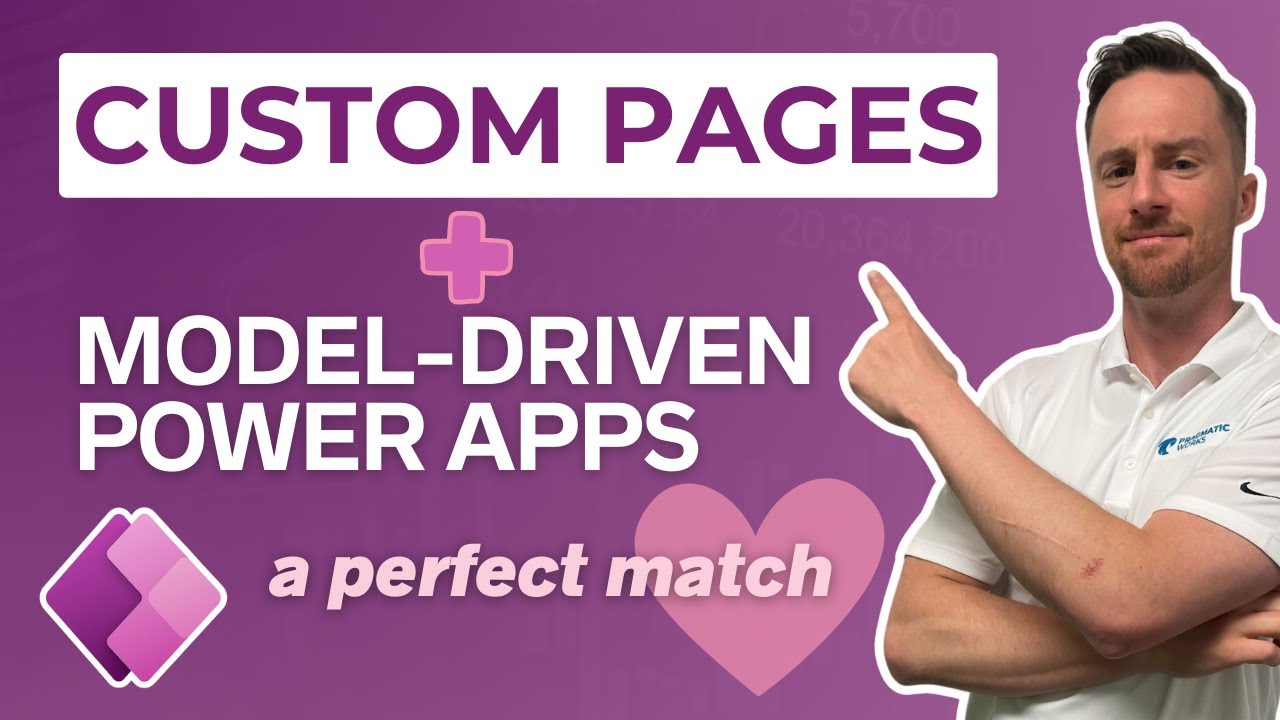Optimize Your Workflow: Model-Driven Power Apps & Pages
Unlock Power App Potential: Blend Custom Pages with Model-Driven Apps for Enhanced Solutions.
Key insights
The Perfect Match: Custom Pages & Model-Driven Power Apps
Custom Pages and Microsoft Model-Driven Power Apps merge to provide businesses with a dynamic way to enhance their applications. This blend not only improves user engagement through a more intuitive and visually appealing interface but also retains the powerful data manipulation and process automation offered by model-driven apps.
Creating custom pages within model-driven Power Apps introduces a significant leap in adaptability and user interaction. Developers can now forge custom experiences using the new app designer, allowing for more interactive components and a tailored approach that was previously hard to achieve.
Key insights from the integration of custom pages and model-driven Power Apps include:
- Enhanced User Experience: Tailor-made interfaces crafted through custom pages elevate the overall user interaction with the app.
- Increased Flexibility: The ability to embed custom business logic and interactive elements within apps opens up a realm of design and functional flexibility.
- Unified Interface: Despite the infusion of custom components, a cohesive user experience is maintained across the app.
- Seamless Integration: Custom pages are built to integrate flawlessly within the model-driven framework, enhancing navigation without complicating the app's infrastructure.
- Powerful Data Insights: Access to Microsoft Dataverse allows for efficient data manipulation, enabling real-time insights and informed decision-making.
In sum, employing custom pages within model-driven Power Apps equips businesses with the tools to create more compelling and personalized applications. This integration combines the robust framework of data management with the bespoke usability and interactive features of custom pages, setting a new standard in app development.
Exploring the Future of Business Apps with Custom Pages and Model-Driven Power Apps
The fusion of custom pages with model-driven Power Apps marks a pivotal moment in the evolution of business software. It represents a departure from one-size-fits-all solutions towards more adaptive and user-centric applications. By allowing for unprecedented levels of customization and interactivity within a robust data framework, businesses can now deliver applications that are not only efficient and powerful but are also intuitive and engaging for their users.
With the underlying support of Microsoft Dataverse, these applications do not just look good but are also smart. They can handle complex data structures, automate business processes, and provide insightful analytics, all while presenting information in a way that's easily accessible and actionable for the end-user. This shift towards more integrated and versatile app design is a testament to the innovative direction in which digital solutions are heading.
Moreover, the ability to create unique and interactive interfaces without compromising on the app's core functionality addresses a long-standing challenge in software development. It opens up new possibilities for app designers and developers, allowing them to experiment with approaches that can cater to the specific needs and preferences of their audience.
The intersection of custom pages and model-driven Power Apps doesn't just enhance the present capabilities of business applications; it's paving the way for future innovations. As this technology continues to evolve, we can expect to see even more sophisticated solutions that can adapt to the changing dynamics of business operations, setting new benchmarks in how we interact with digital tools and platforms.
Ultimately, the synergy between custom pages and model-driven Power Apps shines a light on the potential for more responsive, effective, and user-friendly business applications. It’s a development that promises to transform the landscape of enterprise software, empowering organizations to build applications that are as intelligent as they are customizable, thus aligning more closely with their operational goals and user expectations.
Exploring the Fusion of Custom Pages with Model-Driven Power Apps
The combination of Custom Pages and Microsoft's model-driven applications offers a powerful solution for creating advanced business applications. This approach allows for the development of multi-screen apps within the model-driven framework. By doing so, developers can surpass traditional limitations, introducing unique functionalities not originally available.
The capability to build custom pages within these apps marks a significant advancement in how businesses can tailor their user experience. This progression from the conventional model-driven approach, which primarily focuses on structured data and process automation, opens up new avenues for designing personalized and interactive applications. This integration enriches the user interface by incorporating highly customized components that elevate the overall user experience.
Custom pages within similar applications enable the crafting of distinct and immersive pages using modern design tools. These pages seamlessly integrate with the existing model-driven framework, allowing for the creation of intricate dashboards, dynamic forms, and specialized interfaces. This innovation addresses previous challenges of adding custom interactivity and visual appeal within this app development context.
- Enhanced User Experience: Custom pages offer the ability to develop interfaces specifically designed for the end-user, significantly elevating the user interaction with the app.
- Increased Flexibility: This approach gives developers the freedom to implement advanced business logic and interactive features beyond what is typically possible, resulting in more versatile applications.
- Unified Interface: Even with the addition of custom components, the applications maintain a cohesive look and feel, ensuring a consistent user experience throughout.
- Seamless Integration: Designed to fit perfectly within the existing framework, custom pages facilitate smooth transitions and interactions, eliminating the need for complicated external integrations.
- Powerful Data Insights: Utilizing Microsoft Dataverse, these applications can efficiently manage and analyze data, enabling informed decisions and insights directly within custom-built interfaces.
The blending of custom pages into model-driven applications presents a valuable opportunity for businesses to upgrade their applications. This synergy combines the strong data-management and automation strengths of model-driven applications with the enhanced customization and user engagement possibilities offered by custom pages. By leveraging both, organizations can craft more captivating, productive, and personalized apps that align closely with specific business requirements.
Enhancing Business Applications with Customization and Flexibility
The fusion of custom pages with model-driven applications represents a turning point in the development of business tools. By integrating these custom pages, developers can break the mold of traditional app design, offering a more tailored and engaging user experience. This development demonstrates a shift towards more dynamic and adaptable business applications, where the focus is not just on data management and process automation but also on meeting the specific needs of the user base.
This technological advancement underscores the importance of customization in today’s business environment. Organizations are continuously looking for ways to differentiate themselves and provide value to their users. With this in mind, the capacity to customize applications to fit precise business needs is more crucial than ever. The ability to create highly personalized interfaces, along with incorporating complex business logic and interactive elements, places businesses in a strong position to address their unique challenges and opportunities.
The integration of these custom pages within model-driven frameworks maintains the advantage of a unified interface. This ensures that while businesses can offer bespoke experiences, the consistency and efficiency of the user experience are not compromised. It's a delicate balance between innovation and usability—one that this combination successfully achieves.
Moreover, the seamless integration of custom pages fosters the creation of a more cohesive and intuitive user journey. By navigating the complexities of application development within a familiar environment, developers can produce more refined and coherent applications. This streamlined approach significantly reduces the need for external web resources or intricate integrations, simplifying the development process.
Incorporating custom pages also presents significant benefits in terms of data insight and decision-making. Through direct access to Microsoft Dataverse, these enhanced applications can offer real-time analytics and data-driven functionalities within the custom interfaces. This capability is instrumental in providing businesses with the tools necessary for informed decision-making and strategic planning.
In essence, the marriage of custom pages with model-driven applications offers a fresh perspective on business app development. This combination not only extends the capability to customize and enhance user interactions but also preserves the core advantages of the model-driven approach, such as data integrity and automated processes. As businesses continue to seek more advanced and user-centric solutions, this integration paves the way for creating applications that are not only functional but also highly personalized and engaging.
The Perfect Match: Custom Pages & Model-Driven Power Apps
Custom Pages and Microsoft Model-Driven Power Apps can work together smoothly, creating powerful solutions. You will learn to create a multi-screen Custom App embedded within your Model-Driven Power App. This setup allows your Custom Page to perform unique functions not available by default in Model-Driven Power Apps.
Creating custom pages represents a major evolution in business applications' flexibility and user experience. Model-driven apps shine in structured data management and automation, supported by Microsoft Dataverse. Yet, the addition of custom pages broadens their scope, letting creators craft more personalized, interactive experiences without leaving the unified interface. This synergy between custom pages and model-driven apps offers unprecedented customization and engagement, ideal for businesses aiming to upgrade their apps while maintaining data-driven insight power.
Model-driven Power Apps excel in managing complex data and business processes. Their framework auto-generates a responsive UI in sync with the data model. However, UI customization and unique interaction inclusion were limited, which is where custom pages step in.
- Enhanced User Experience: Custom pages enable intuitive, visually appealing interfaces that cater to specific user needs and preferences, greatly improving user experience.
- Increased Flexibility: Developers have newfound ability to add custom business logic and interactive elements beyond model-driven apps' standard features, allowing for more creative app design and functionality.
- Unified Interface: Despite new custom elements, the app keeps a unified interface, ensuring consistent, cohesive user experience across the app.
- Seamless Integration: Custom pages integrate effortlessly within the model-driven app framework, facilitating smooth navigation and interaction without needing external web resources or intricate integrations.
- Powerful Data Insights: Thanks to Microsoft Dataverse, custom pages can efficiently access and manage data, enabling real-time insights and data-driven decisions within custom interfaces.
The melding of custom pages into model-driven Power Apps presents a compelling improvement for businesses seeking to boost their applications' user experience and functionality. This blend provides the solid data management and automation strengths of model-driven apps with the customization and flexibility of custom panels. Consequently, organizations can craft more engaging, effective, and personalized applications tailored to their specific business requirements.
Expanding Business Applications with Custom Pages in Power Apps
The integration of custom pages within model-driven apps is transforming the landscape of business applications. This innovative approach allows for the development of highly customized and unique user interfaces, maximizing engagement and user satisfaction. Businesses now have the tools to design applications that are not only data-driven but also highly tailored to meet the diverse needs of their users. With the ability to create intricate and interactive components, companies can provide a richer, more intuitive app experience. This progression is pivotal for organizations looking to stand out in a competitive market by offering sophisticated, user-centric applications. The convergence of custom pages with model-driven apps highlights the future of business applications: versatile, user-focused, and powered by comprehensive data insights.

People also ask
Questions and Answers about Microsoft 365
"What are custom pages?"
Custom Pages are essentially pages that you develop to either display or manipulate data within your Custom Logical Units, thereby enhancing the functionality and user experience of your applications.
"What is custom pages in power apps?"
In Power Apps, custom pages allow developers to craft a seamless full-page canvas within a Power Apps model-driven app. This functionality breaks the traditional boundaries of model-driven apps by enabling the integration of comprehensive screens, dialogues, and side panes using the canvas app editor, significantly expanding the app's capabilities.
"How do I add a custom page model driven app to canvas?"
To integrate a custom page into a model-driven app, begin by selecting the New page option on the command bar or within the Pages pane, choosing Custom as the page type. This action launches the canvas app designer, where you can design and author your page. Upon completion, ensure you Save and Publish your work, then close the canvas app browser tab to return to the model-driven app designer.
"How do I add a page to power app?"
To incorporate a new page into a Power App, you should start by editing the portal to access Power Apps portals Studio. Here, use the command bar to select New page, choosing either from the Layouts or Fixed layouts options. Opting for Layouts provides the versatility to modify the entire page according to your needs.
Keywords
Custom Pages Power Apps, Model-Driven Power Apps, Power Apps Customization, Efficient App Design, Power Apps Integration, Seamless User Experience, Custom Pages Model-Driven Integration, Power Apps Development, User-Friendly App Solutions, Model-Driven Custom Solutions