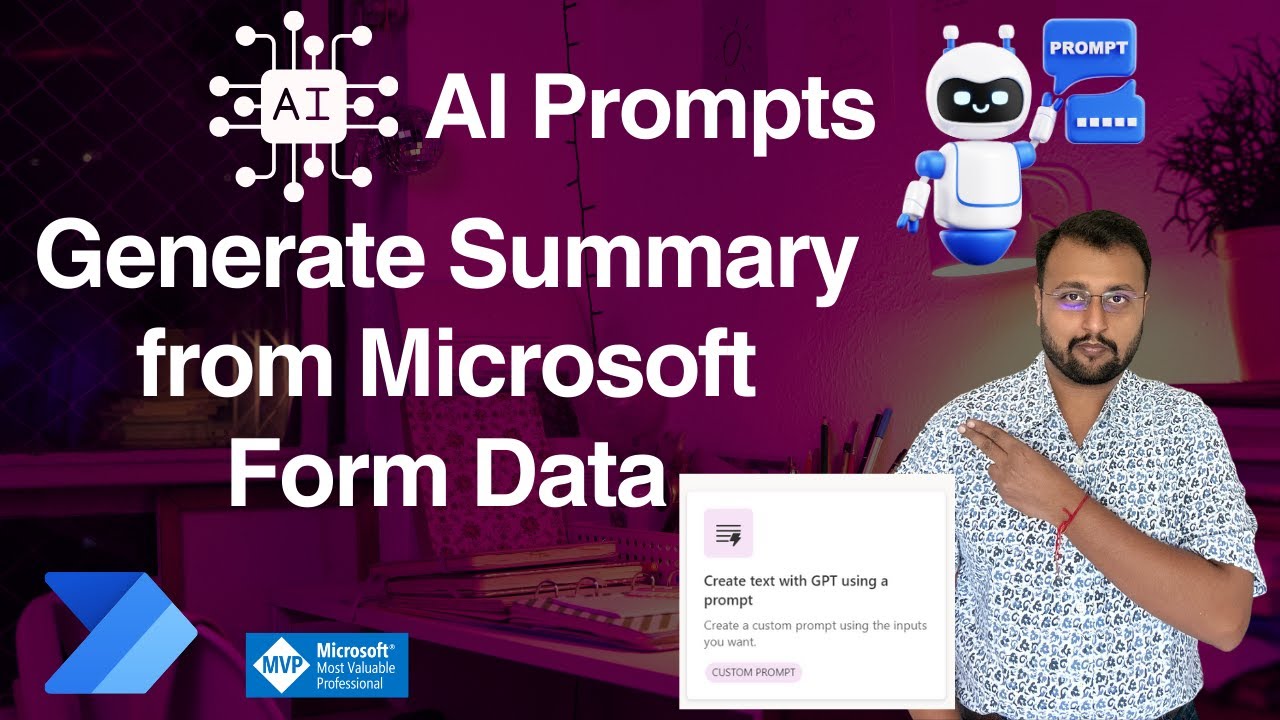Custom AI Prompts in Power Platform
Unlock Microsoft Form Insights with AI: A Guide by Dhruvin Shah [MVP] on Power Platform
Key insights
- Learn how to create dynamic custom AI prompts using Power Platform AI Builder to consume Microsoft Form data and generate summaries.
- Integrate generated prompts with Power Automate for enhanced business workflows, utilizing the GPT model for intelligent automation.
- Discover the importance of AI Builder in automating business processes, improving efficiency, and enabling more informed decision-making.
- Understand the specifics of prompt crafting—ensuring they are clear, concise, specific, and relevant for more accurate GPT model responses.
- Gain insights into the process of building and testing your custom prompt, including the use of dynamic values and manual testing for optimal performance.
Insights into Custom AI Prompts in Power Platform
Creating custom AI prompts within the Power Platform signifies a revolutionary step in automating and elevating business processes. Dhruvin Shah, as an MVP, showcases the potent integration of AI Builder's GPT model with Microsoft Forms to automate data summarization. This integration heralds a new era where human-like intelligence is embedded into workflows, enabling businesses to adapt swiftly and make more informed decisions.
The role of custom AI prompts transcends the mere operational efficiency; it involves crafting specific, clear, and concise prompts that guide the GPT model to generate relevant and actionable responses. This approach not only enhances the quality of automation but also maximizes relevance to specific business needs. Moreover, integrating these custom prompts with Power Automate opens up possibilities for smarter and more adaptable business applications.
Through Shah's guidance, Power Platform users are equipped to navigate the nuanced terrain of AI prompt creation—from instruction and context crafting to dynamic value insertion and rigorous testing. This meticulous process ensures that the AI-generated summaries and suggestions are not just automated, but intelligently aligned with organizational goals, thereby propelling businesses toward a future of smarter automation and heightened efficiency.
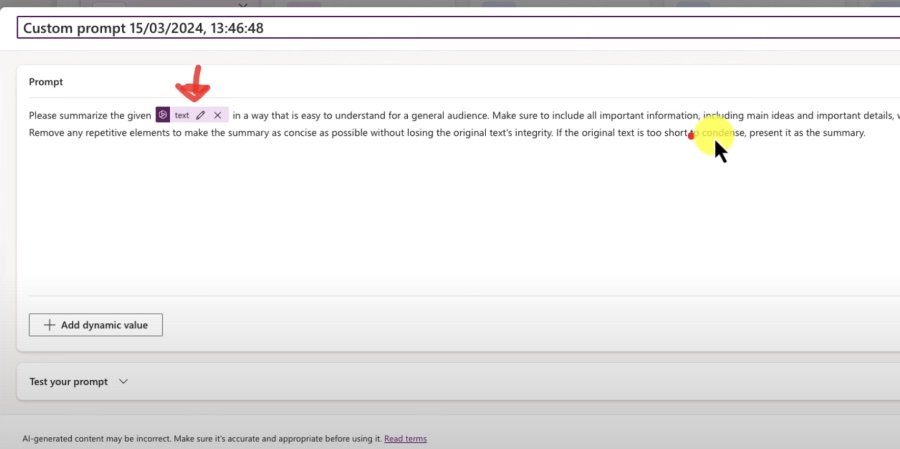
In a recent video, Dhruvin Shah [MVP] introduces the concept of creating custom AI prompts within the Power Platform AI Builder. He focuses on utilizing the GPT model to extract and summarize data from Microsoft Forms. This tutorial is aimed at helping organizations generate concise summaries and actionable suggestions from collected data.
The video outlines a step-by-step approach to creating dynamic custom prompts that are designed to enhance business workflows and applications. By integrating the GPT model with Power Automate, Shah demonstrates how businesses can significantly improve their operations. This integration not only automates tasks but also brings intelligence and adaptability to applications.
AI Builder in the Power Platform offers numerous possibilities for automating and improving business processes. By mastering custom prompts, users are equipped to bring a new level of efficiency and decision-making to their workflows. Shah’s tutorial covers everything from the initial creation of a prompt to testing its effectiveness within an organization’s application.
Key points include the importance of crafting clear and specific prompts to guide the GPT model accurately. Shah emphasizes that a well-constructed prompt should be clear, concise, specific, contextual, and relevant. These characteristics ensure that the AI generates meaningful and applicable responses, enhancing the task at hand.
By the end of the video, users are equipped to use their custom prompts in Power Apps and Power Automate, expanding the utility of AI in their business solutions. Shah also hints at future enhancements, including a new feedback system slated for launch in 2024.
Overall, Dhruvin Shah’s video provides a comprehensive guide to leveraging custom AI prompts in the Power Platform to automate and enhance business processes.
Exploring the Power of AI and Machine Learning in Business Automation
The integration of AI and Machine Learning technologies into business processes is rapidly transforming how organizations operate. By automating routine tasks, these technologies allow businesses to focus on strategic planning and innovation. Custom AI prompts, as demonstrated by Dhruvin Shah, offer a clear example of this transformative potential.
Custom prompts in AI applications like Power Platform enable organizations to tailor AI responses to their specific needs. This level of customization ensures that AI can effectively participate in diverse business operations, from data analysis to customer service. The ability to direct AI in generating accurate and relevant responses makes it an invaluable tool for enhancing efficiency and decision-making.
Moreover, the Power Platform AI Builder's integration with Power Automate represents a forward leap in automating complex workflows. By summarizing data, generating insights, and even engaging with customers, AI-driven automation is setting new standards for operational efficiency.
One of the key benefits of using AI and Machine Learning in business automation is their ability to adapt and learn over time. Unlike static automation tools, AI can adjust its responses based on new data, ensuring that businesses remain agile and responsive to changes. This adaptability is crucial in today's fast-paced business environment.

People also ask
How do I extract data from Power Automate AI builder?
Answer: To achieve data extraction using Power Automate AI Builder, initiate by selecting "+ New step > AI Builder," after which you should opt for "Extract entities from text" among your customized model selections. Proceed to pick the desired entity extraction model, and within the Text area, introduce "My Text" from the originating trigger.What is GPT in power platform?
Answer: GPT models are essentially nurtured on an extensive assortment of content, enabling them to produce text that emulates human-like responses based on a given prompt. Integrate these models within applications for various purposes such as dynamically completing forms or questionnaires, synthesizing reports and summaries from datasets, or constructing autonomous chatbot dialogues, among other applications.How do you create an AI model in Power Automate?
Answer: To begin crafting an AI model in Power Automate, the first step is simply to "Get started".What is the difference between AI builder and power automation?
Answer: The distinction lies in the functionalities; AI Builder is crafted to provide the tools necessary for developing custom models or tailoring a model to meet specific business requirements. On the flip side, Power Automation stands as a Microsoft service dedicated to simplifying lives. It accomplishes this by transforming tasks that are repetitive and time-intensive into automated workflows.
Keywords
Custom AI Prompts, Power Platform AI, Microsoft Form Data, Generate Summary AI, AI Data Analysis, AI Integration Power Platform, Custom AI Solutions, Power Platform Data Summary