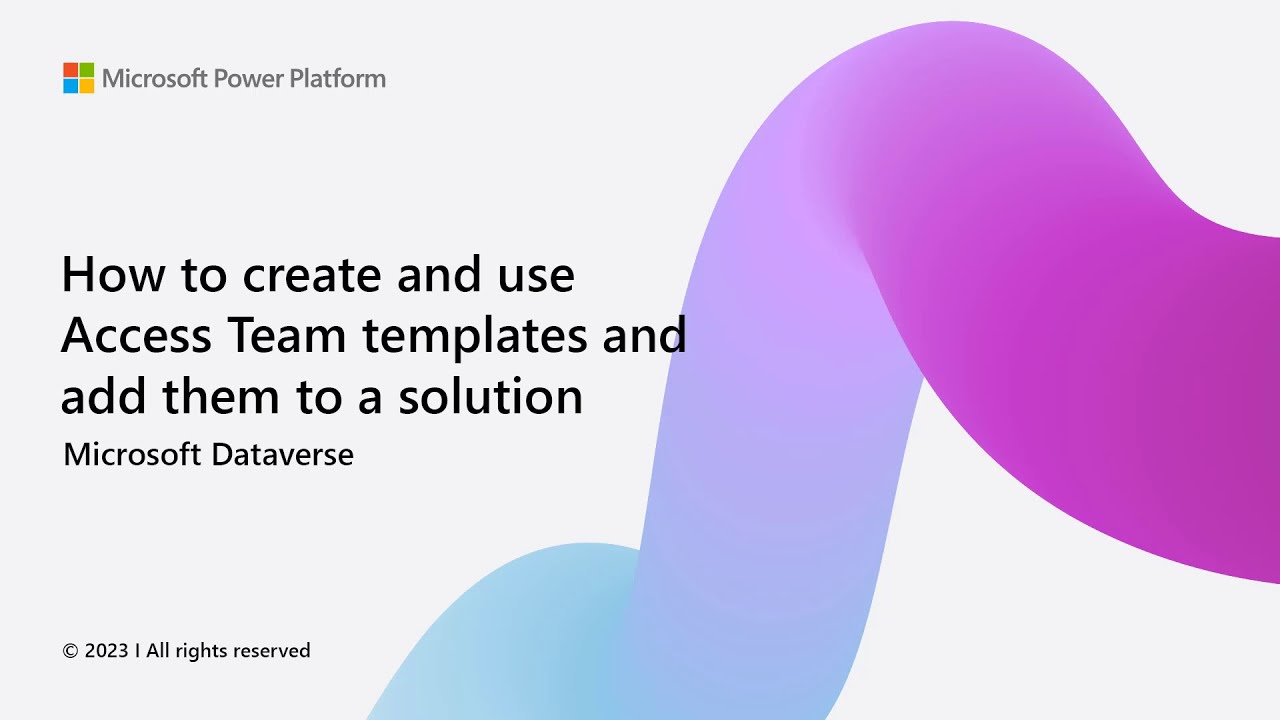Creating and Using Access Team Templates in Microsoft and Adding to a Solution
Improve productivity with Microsoft Access Team templates; export, import, assign access rights and more. Learn more on the Microsofts learning platform.
How to create and use Access Team templates and add them to a Solution can be achieved through a new feature, which allows you to include Access Team templates into your solution.
This functionality enables you to export your Access Team templates from one environment and import it into another.
An Access Team template is a tool that permits you to create teams of users who can access specific records of a certain table with predefined access rights.
For instance, it is possible to create an access team template for the account table, thereby allocating Read, Write, and Share access rights on the record to the sales team.
The sales team members are then dynamically added, granting them permission to access the record on the account form.
To know more about this feature, you can visit:
Understanding How to Enhance Productivity Through Access Team Templates and Solutions
Microsoft Access Team templates and Solutions are powerful tools that can improve productivity, especially with platforms like Teams and Dataverse.
Whether it's about sharing access rights or transferring templates between different environments, these features play a vital role in promoting collaboration and easy data management.
Exploring more such features on Microsoft's learning platform can help users leverage these capabilities and streamline their workflows for enhanced output.
Learn about How to create and use Access Team templates and add them to a Solution
To create and use Access Team templates, you need to export them from one environment and import them into another. This allows you to grant specific access rights to a group of users who can access the records of a specific table. For example, you can create an Access Team template for the account table and assign Read, Write, and Share access rights to the sales team. After that, the sales team members are added to the access record on the account form. In addition to that, you can also delete users from the Access Team template. To learn more about Access Team templates, visit the Microsoft Learn website.
More links on about How to create and use Access Team templates and add them to a Solution
- Creating, using, and adding Access Teams to a Solution
- 11 hours ago — Inform your customizers and/or Makers that they can add access team templates in their solution, and review and update your existing solutions ...
- Access Team Templates in Dynamics 365
- Oct 8, 2017 — To create an access team template, go to Customizations and select an Entity. Select Access Teams. Save and Publish: Then, under Settings-> ...
- Access Team Templates
- Create an Access Team Template that defines the access rights to be granted to members of an Access Team that uses this template. 3. On a form for the entity, ...2 pages
- How to Add Users to an Access Team with Power Automate
- May 13, 2022 — In my example I use Account. Team Template ID (GUID) – A GUID assigned to the Team Template when you first create it.
- Tip #507: Move Access Team templates in style
- Oct 29, 2015 — However, there is no easy way to do that. You cannot add them to your solution, you cannot move them with the import utility, and you cannot ...
- CRM 2013 – MB2-703 – Access Teams and Access Team ...
- May 15, 2014 — The number of access team templates you can have for each entity is controlled by the MaxAutoCreatedAccessTeamsPerEntity deployment setting.
- Access Team Template issues causing errors during update of ...
- Dec 17, 2022 — Find the access team templates in the advanced settings of the target environment and search for any templates using HR management tables.
Keywords
"Access Team template", "Export Access Team template", "Import Access Team template", "Access rights", "Power Platform Admin", "Dataverse"