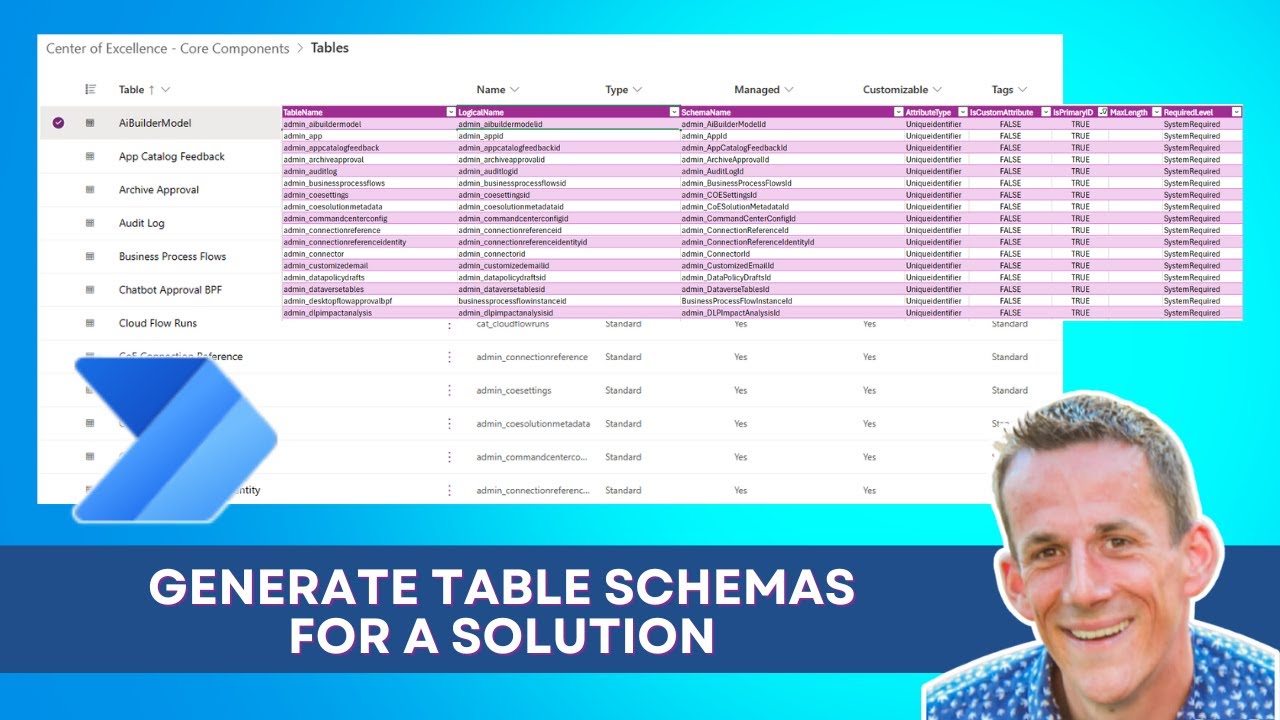Power Automate & Dataverse API: Efficient Table Schemas Creation
Effortlessly Master Dataverse: Your Guide to Automate Table Schema Generation
Key insights
- Effortlessly generate table schemas on demand by using Power Automate and Dataverse Web API, improving data management.
- Understand the concept of tables in solutions and obtain the solution GUID easily through a step-by-step guide.
- Learn to automatically generate entity/table definition schemas using a cloud flow, enhancing your Power Automate flows.
- Explore querying the Dataverse Web API and constructing efficient Excel file outputs through detailed demonstrations.
- Discover the process of creating CSVs and Excel files that contain table properties using select queries, optimizing data capture.
Dataverse and Power Automate Integration
Dataverse and Power Automate present a powerful combination for handling data across various applications and services. As businesses increasingly rely on dynamic data management solutions, the ability to create and manipulate table schemas on the fly becomes invaluable. Dataverse serves as a robust data platform that supports a wide range of data types and relationships, making it an ideal candidate for complex data modeling.
Power Automate, on the other hand, offers the flexibility of automating workflows between your favorite apps and services to synchronize files, get notifications, collect data, and more. By integrating these two platforms, businesses can significantly streamline their data management practices, enhance operational efficiency, and reduce manual data handling errors. This synergy allows users to automate the creation of table schemas within Dataverse, making it easier to prepare for data imports, analyze solution intricacies, and ultimately achieve a higher level of data organization and accessibility.

In a recent YouTube by Damien Bird, viewers are introduced to a powerful way to create Dataverse table schemas using Power Automate and the Dataverse Web API. The tutorial focuses on the seamless generation of table schemas, which is integral to efficient data management and enhancing flows in Power Automate. It covers the complete process, from preparing for data import to understanding the data capture intricacies of solutions.
The video provides a step-by-step guide on creating entity or table definition schemas using a cloud flow. Damien Bird takes the audience through a live demonstration, showing how to integrate the Dataverse Web API for querying purposes and how to efficiently create an Excel file output. This tutorial acts as a comprehensive resource for mastering Dataverse through Power Automate.
Starting with an overview of the flow, the guide delves into inspecting the CoE Solution Tables and demonstrates how to generate the schemas from a flow run. It also explores the schema and provides insights into the flow's construction. Moreover, viewers learn how to construct a URL for the Web API and explore a second Web API for table properties, crucial steps for automating and enhancing data management tasks.

People also ask
How do I create a Dataverse table in Excel?
For instance, if you're managing an upcoming events spreadsheet, simply navigate to Power Apps, select Start with data, and upload your excel file. Power Apps will seamlessly transform your spreadsheet into a Dataverse table, fully equipped with all necessary columns and data.
How do I import Excel into Dataverse using power automate?
Import the file.
How do I get data from Dataverse to Excel?
This enables the functionality to interact with live Microsoft Dataverse data directly within Excel.
How do you get data from Dataverse in power automate?
To retrieve data from the Accounts table in Dataverse, use Row ID to pinpoint and extract a specific row.
Keywords
Power Automate Dataverse Table, Dataverse Web API, Create Dataverse Schema, Excel Dataverse Integration, CSV to Dataverse, Automate Dataverse Schema, Power Automate CSV, Power Automate Excel Data