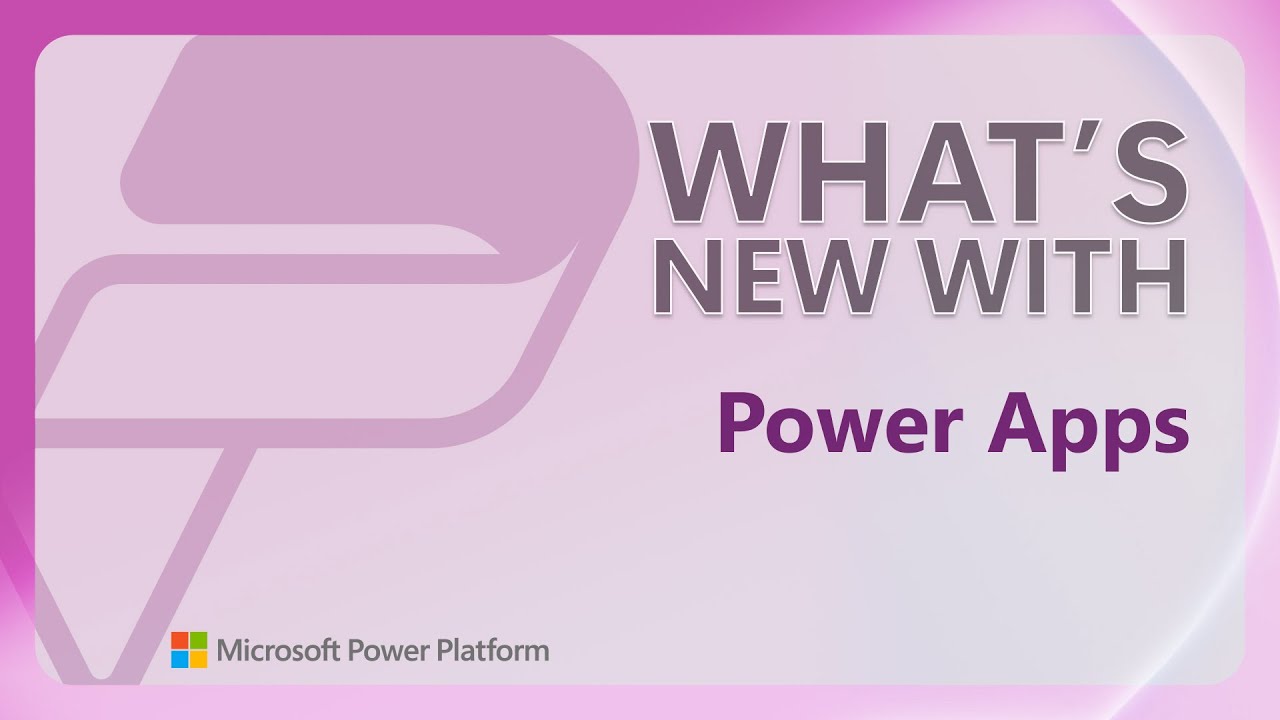Power Platform
Mar 11, 2025 1:00 AM
What’s new in Power Apps: February 2025 Feature Update
Power Platform, Power Apps Studio, Power CAT Tools, Power Fx Functions, Code View, AI Copilot, Dataverse
Key insights
- Code View Availability: The Code View feature in Power Apps Studio is now generally available, enabling developers to view and understand app functionality more easily.
- Power CAT Tools: A new suite of features designed to enhance development within the Power Platform. It includes tools for code review, AI-generated documentation, risk assessment, API testing, and plugin monitoring.
- Power Fx Functions Preview: Public preview for creating business logic as Power Fx functions in Canvas apps and Power Automate, promoting consistency and scalability across multiple apps.
- Enterprise-Grade Governance: Introduction of new rules for Environment Groups that allow tenant administrators greater control over critical environment settings like AI prompts and Copilot features.
- Visualize with Copilot: A capability that transforms business data into interactive charts instantly, helping users gain insights without manual data manipulation.
- Training and Documentation Updates: On-demand access to the Powerful Devs Conference along with updated training paths including topics such as pipeline creation, solution deployment, and app design using Figma.
Introduction to Power Platform Enhancements
The digital landscape is rapidly evolving, and Microsoft continues to lead the charge with innovative solutions. Recently, Microsoft announced several exciting updates to its Power Platform, aiming to enhance efficiency and collaboration for both citizen and professional developers. The latest developments include the general availability of the Code View in Power Apps Studio, the introduction of Power CAT Tools, the public preview of Power Fx Functions, and new governance rules for Environment Groups. These updates are designed to streamline development processes, improve governance, and provide insightful data visualization tools.Code View: A New Era of Collaboration
The general availability of Code View in Power Apps Studio is a significant milestone for Microsoft. This feature allows developers to view the code for each control, making it easier to understand the app's functionality. By enabling code snippets to be shared via Teams, email, or forums, collaboration and reuse become more seamless. Moreover, the ability to copy and paste controls as YAML + Power Fx code into a code editor for modifications further enhances the development process. However, balancing ease of use with advanced functionality can be challenging. While Code View simplifies collaboration, it may require additional training for those unfamiliar with coding practices.Power CAT Tools: Elevating Development Experience
Microsoft has also launched Power CAT Tools, a comprehensive suite designed to enhance the development experience within the Power Platform. This suite includes features such as a Code Review Tool, AI-generated solution documentation, risk assessment, an API playground, and a plugin monitor. These tools automate essential tasks and provide insightful guidance based on real-world best practices. However, while these tools offer significant benefits, they also present challenges. Developers must balance automation with manual oversight to ensure the highest quality outcomes. Additionally, integrating these tools into existing workflows may require adjustments and learning curves.- Code Review Tool: Automatically reviews code to ensure adherence to best practices.
- AI-generated documentation: Creates detailed documentation, saving time and effort.
- Risk assessment: Evaluates potential risks and provides mitigation strategies.
- API playground: Offers a Postman-like experience for testing APIs.
- Plugin monitor: Analyzes plugin performance for optimization.
Power Fx Functions: Streamlining Business Logic
The public preview for Create and Use Power Fx Functions introduces a new way to streamline business logic creation in Power Platform. Previously, business logic was created using low-code instant plugins or custom classes in .Net framework. Now, Power Fx functions allow for minimal or no coding required, making it accessible for a wider range of users. These functions can be reused across multiple apps, promoting consistency and scalability. However, transitioning from traditional methods to Power Fx may require a shift in mindset and additional training for developers accustomed to existing systems.Enterprise-Grade Governance with Environment Groups
As Power Platform adoption grows, maintaining control over environment settings becomes crucial. Microsoft has introduced new rules for Environment Groups, allowing tenant administrators to configure critical settings at scale. These rules apply uniformly across environments, preventing unauthorized changes and empowering IT to delegate administration without losing control. While this approach enhances governance, it also requires careful planning and configuration to ensure that the right balance between control and flexibility is achieved. Administrators must be vigilant in updating and maintaining these rules as new features are introduced.Intelligent Apps: Visualize with Copilot
Data-driven decision-making is at the heart of modern business strategies. Microsoft's Visualize with Copilot feature aims to simplify this process by transforming business data into interactive charts instantly. This capability reduces the time spent on manual data manipulation, allowing users to focus on insights rather than data preparation. However, while Visualize with Copilot offers significant efficiency gains, it also requires users to trust automated insights and be open to new ways of interpreting data. Ensuring data accuracy and reliability remains a priority as businesses increasingly rely on automated tools for decision-making.Conclusion and Future Directions
Microsoft's latest updates to the Power Platform demonstrate a commitment to enhancing productivity, collaboration, and governance. By introducing features like Code View, Power CAT Tools, Power Fx Functions, and Visualize with Copilot, Microsoft is paving the way for more efficient and effective development processes. However, these advancements come with their own set of challenges. Balancing ease of use with advanced functionality, integrating new tools into existing workflows, and maintaining control over environment settings are all critical considerations. As Microsoft continues to innovate, staying informed and adaptable will be key for developers and organizations looking to leverage the full potential of the Power Platform.
![]()
Keywords
Power Platform, Reusable Functions, Efficiency Tips, Microsoft PowerApps, Workflow Automation, Low-Code Solutions, Business Productivity Tools, Digital Transformation
HubSite 365 Apps