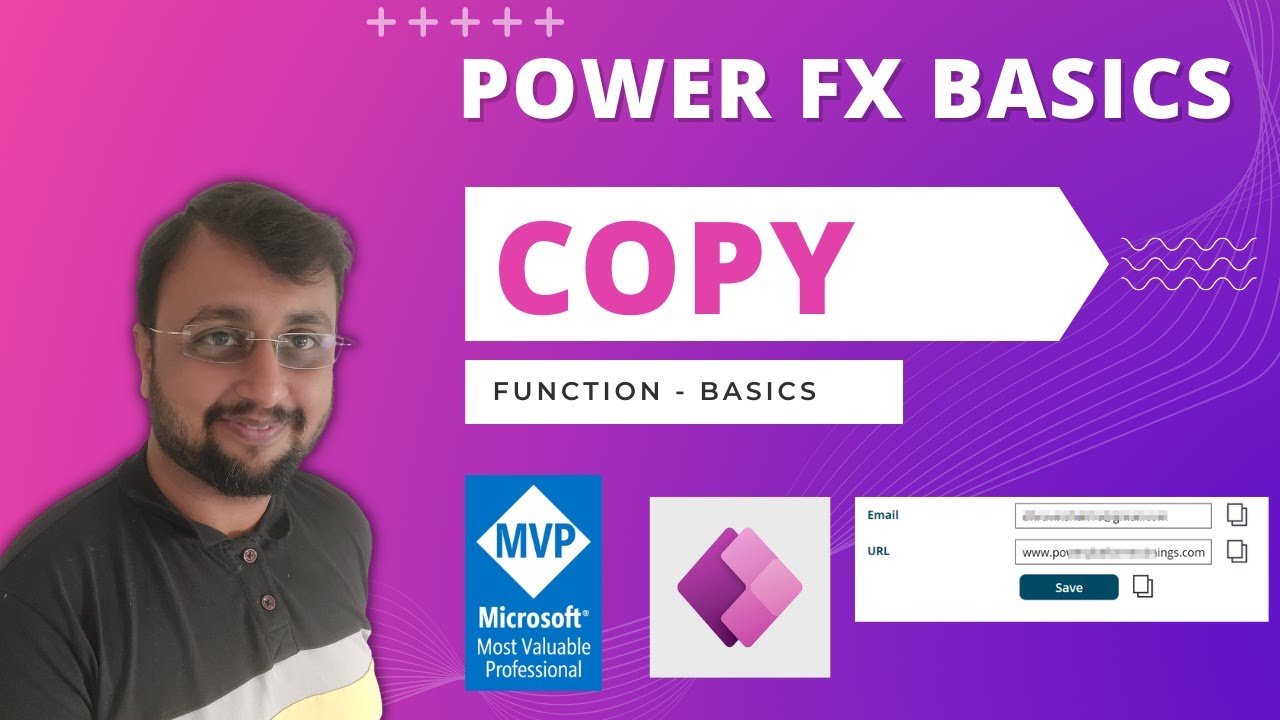Copy Function in Power Fx
In this video, we will learn one more Power Fx expression - COPY. Copy Function in Power Fx is used to copy value on Clipboard.
In this video, we will learn one more Power Fx expression - COPY. Copy Function in Power Fx is used to copy value on Clipboard. There are many different use cases where Copy function really helpful to us to achieve many business use cases! So, Let’s get started and talk in detail about COPY() function in Power Fx.
Chapter:
- 00:00 Start
- 00:30 Copy from Text Box
- 01:45 Copy Multiple Fields Together
- 02:33 Perform Testing
Copy function in Power Apps - Power Platform | Microsoft Learn
“The Copy function takes any text value and copies it to the clipboard. Regardless of the contents of the text, the clipboard will contain plain text without any special mime type. The function is considered a side-effects function and as a result it can only be used in behavior properties.”
PowerFX is a cloud-based low-code development platform that allows users to create custom business applications without the need for coding. It offers a range of tools and features that enable users to create applications using pre-built templates, drag-and-drop interface, and a range of connectors to integrate with other software and services.
PowerFX is part of the Microsoft Power Platform, which also includes PowerApps, Power BI, and Power Automate. It is built on top of Microsoft Excel and uses the same formula language, making it familiar and accessible to users who already have experience with Excel.
PowerFX enables businesses to build custom applications to meet their specific needs, without the cost and complexity of traditional software development. It also allows for collaboration and sharing of applications among teams, making it easier to streamline processes and improve productivity.