Microsoft Ignite 2023: New Copilot in Power Automate Features
Unveiling new time-saving automation techniques with Copilot in Microsoft Power Automate at Ignite 2023.
Copilot in Power Automate is providing new time-saving features, as announced at Microsoft Ignite 2023. You now have enhanced capabilities to automate and orchestrate business processes. This elevates the user experience for both new and existing users of Power Automate.
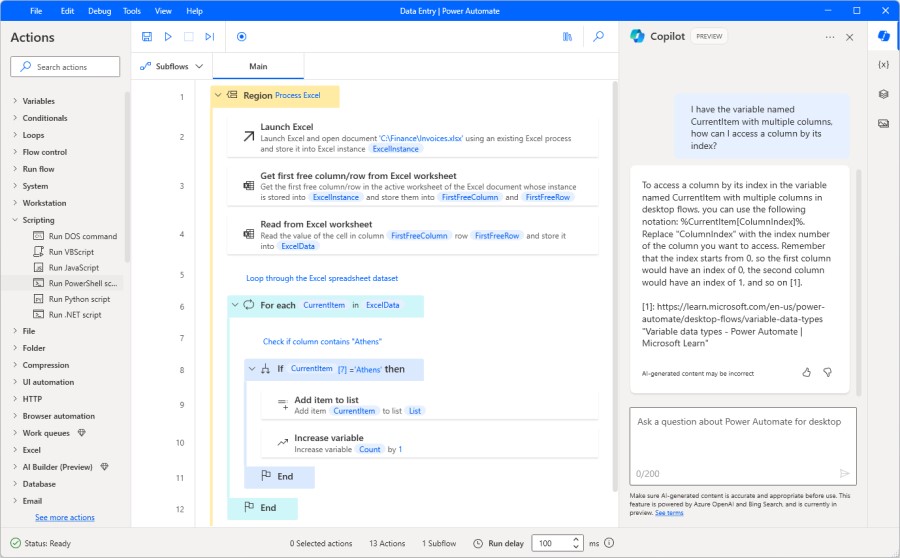
The advancements presented include expanded functions for cloud flows, desktop flows, and automation analysis. With the goal of simplifying and streamlining the creation and management of automation, users are equipped with improved tools for efficiency and productivity.
For desktop, Power Automate has introduced an easier way to generate scripts with a friendly interface packed with prebuilt actions. This appeals to both seasoned developers and first-time users, simplifying the start-up process significantly. Users can harness Copilot to access documentation and script generation effectively and more quickly.
New prompts are now available to provide guidance on various tasks such as adding conditions, working with Excel files, and managing data in a personalized manner. These improvements cater to a wide range of technical needs, offering versatile support to the users.
Getting started with scripting and automation on the desktop is straightforward with the Copilot button readily available. This enhances the process of generating scripts for PowerShell, VBScript, DOS commands, JavaScript, and Python, leading to time savings and proficiency.
In addition to script generation, Copilot is now a valuable tool for analyzing automation activities. This preview feature allows Centers of Excellence and automation teams to monitor and optimize their processes, making insights more accessible through natural language prompts.
Teams can easily analyze automation health and performance, benefiting from increased visibility. This aligns with democratizing insights, allowing stakeholders to tailor their governance and monitoring strategies effectively utilizing Power Automate.
For cloud flows, Power Automate Copilot now supports over 1,000 API connectors, making it powerful and more flexible. Troubleshooting flow run errors is also made easier with Copilot providing actionable information to rectify issues, saving time and effort for users.
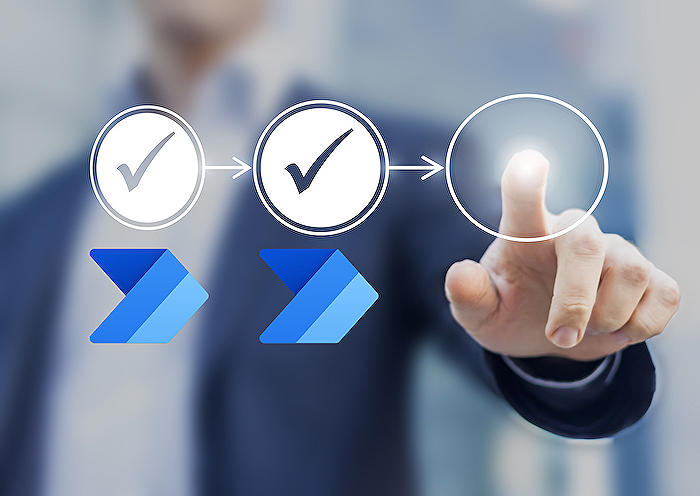
Learn about Copilot in Power Automate: New time-saving experiences announced at Microsoft Ignite 2023
A Deep Dive into Microsoft's Power Automate
Microsoft has recently unveiled new advancements involving Power Automate, a service aimed at systematizing business operations. This announcement was made during the prominent Microsoft Ignite 2023 conference.
Of particular emphasis is the integration of Copilot into Power Automate, creating a more streamlined workflow across different sectors in an organization. Earlier this year, Copilot got introduced as a feature to help in creating cloud flows and aid in data assimilation for process mining.
Today, the tech giant excitingly explains how the next step of Copilot will assist with both desktop flows and automaton activity analysis, boasting further improvements for cloud flows.
This move is set to heighten the efficiency of Power Automate for desktop, which serves as a foundation for desktop flows. This desktop version employs robotic process automation to automate the graphical user interface of a desktop or a virtual machine, transforming it into a more powerful automation tool.
Users will now find it easier and faster to access documentation and generate scripts, thanks to the integration of Copilot. It encourages convenience, especially for those who are just starting to familiarize themselves with desktop flows.
Power Automate Script Generation and Activity Analysis
No matter your coding level, Copilot is here to facilitate script generation. Power Automate's Copilot will save time and enhance efficiencies when creating desktop flows.
Various scripting actions such as ‘Run PowerShell’, ‘Run VBScript’, ‘Run JavaScript’, ‘Run DOS command’, and ‘Run Python’ all can benefit from this feature.
Furthermore, Copilot lending its hand in automaton activity analysis is imperative in planning and executing automation at a larger scale. Understanding the performance of your automation paves the way for success, especially for extensive teams and Centers of Excellence (CoE).
Expanding the Horizons of Cloud Flows
At the recent Microsoft Power Platform Conference, the introduction of the Copilot in Power Automate for cloud flows was announced, along with a newfangled designer.
Microsoft continues to develop Copilot enhancements for cloud flows, including its expanded support for more than 1,000 API connectors, enhanced error troubleshooting, and better resilience and accuracy.
Indeed, the integration of Copilot into Power Automate opens doors to low-code and AI-powered discovery, creation, optimization, and orchestration of automation, paving the way for a new age of modern business process automation.
More links on about Copilot in Power Automate: New time-saving experiences announced at Microsoft Ignite 2023
- Copilot in Power Automate: New time-saving experiences ...
- 20 hours ago — Copilot in Power Automate: New time-saving experiences announced at Microsoft Ignite 2023. Today at Microsoft Ignite 2023, we're sharing new ...
- Microsoft Ignite Announcements
- 14 hours ago — New Copilot capabilities in Power Automate, makers can use natural language to generate scripts, saving time and increasing proficiency, and CoE ...
Keywords
Copilot Power Automate, Microsoft Ignite 2023, Time-saving experiences, New Power Automate features, Microsoft Ignite Announcements, Power Automate 2023, Microsoft Copilot Automate, Ignite 2023 Copilot, Microsoft time-saving experiences, 2023 Power Automate Copilot
