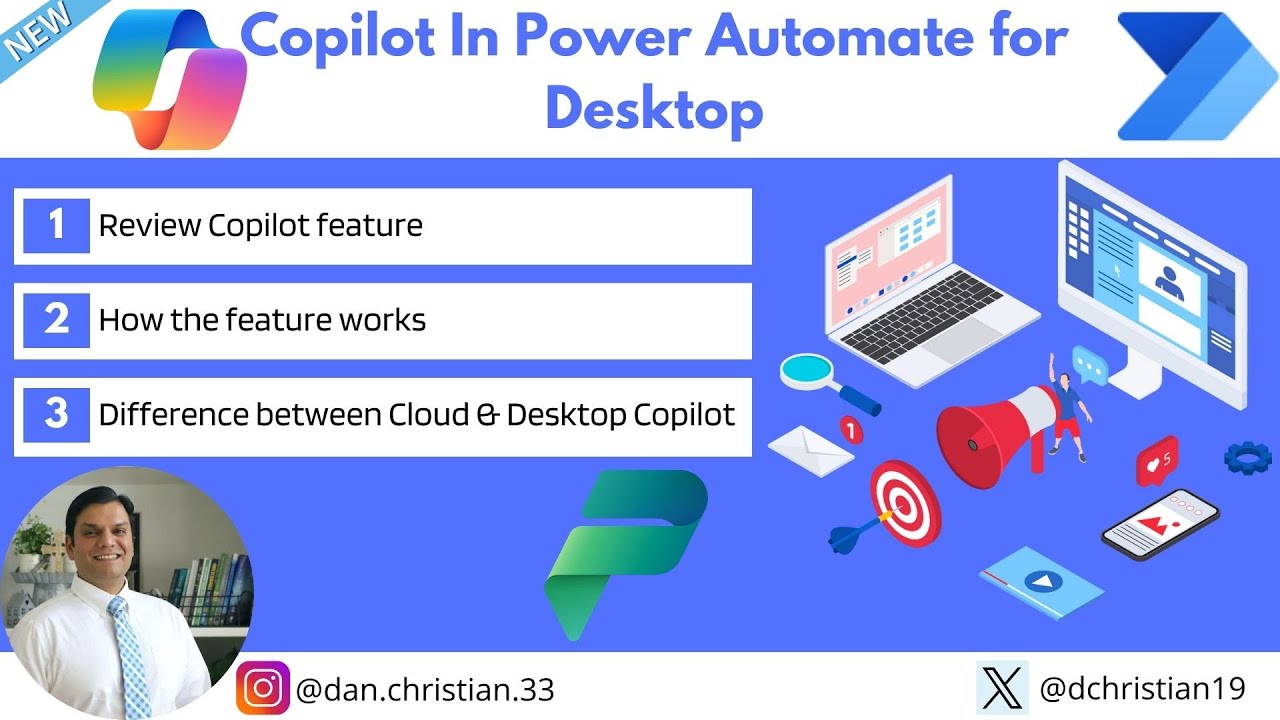Boost Workflow: Copilot for Power Automate Desktop
Explore Copilot in Power Automate Desktop: AI assistance for creating desktop flows efficiently!
Key insights
Copilot is now integrated into Power Automate for Desktop, offering a comparison with its cloud counterpart and showcasing its ability to generate and edit desktop flows using natural language questions, thus bypassing the need for extensive knowledge of Power Automate syntax.
Copilot uses Azure OpenAI Service and Bing Search to assist users in creating and refining desktop flows, providing syntax help, and offering improvement suggestions.
The tool is still in its preview phase and currently only supports English, with some integration limitations in the Power Automate for Desktop designer and occasional manual coding requirements.
Video contents are structured with timestamps, beginning with an introduction, detailing the released version, and then moving on to examine Copilot's features, comparing it to the cloud version and ending with a conclusion.
Despite still being under development, Copilot is already recognized as a powerful aid for desktop automation, capable of analyzing flows and offering helpful examples for specific automation tasks.
Users of Power Automate for Desktop can look forward to increased efficiency with Copilot, even as it is important to recognize its current developmental stage and certain limitations in its integrative capabilities and language support.
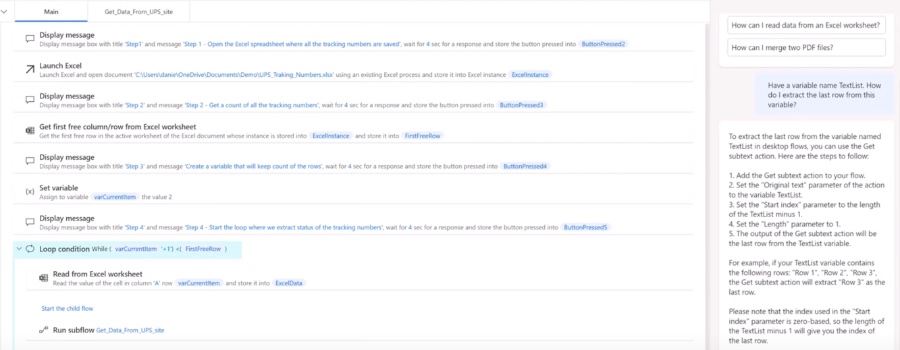
Copilot in Power Automate for Desktop
Power Automate for Desktop transforms the way users interact with workflow automation by leveraging the Copilot feature, infused with OpenAI's language capabilities. This advancement bridges the gap between complex automation procedures and non-technical users by interpreting natural language inputs. While currently limited to the English language and requiring some manual integration effort, Copilot's powerful analytical and suggestion-based system exemplifies the synergies between machine learning and user-friendly software interfaces. As part of the broader Microsoft Power Platform, Power Automate for Desktop with Copilot is at the forefront of democratizing workflow automation for a wider audience, simplifying processes and enhancing productivity for those who may not be versed in the technical nuances of automation scripting.
Microsoft Copilot in Power Automate for Desktop
Microsoft Copilot represents a breakthrough in desktop automation, allowing users to interact with Power Automate for Desktop using everyday language. This service is a step towards more intuitive and accessible automation solutions, making complex workflows more approachable for non-technical users. By basing its functionality on prominent technologies like Azure OpenAI Service, it positions itself at the forefront of AI-powered productivity tools. As it progresses out of preview, we can expect it to expand linguistic support and fully integrate with the design environment, making the bridge between idea and automation even shorter.
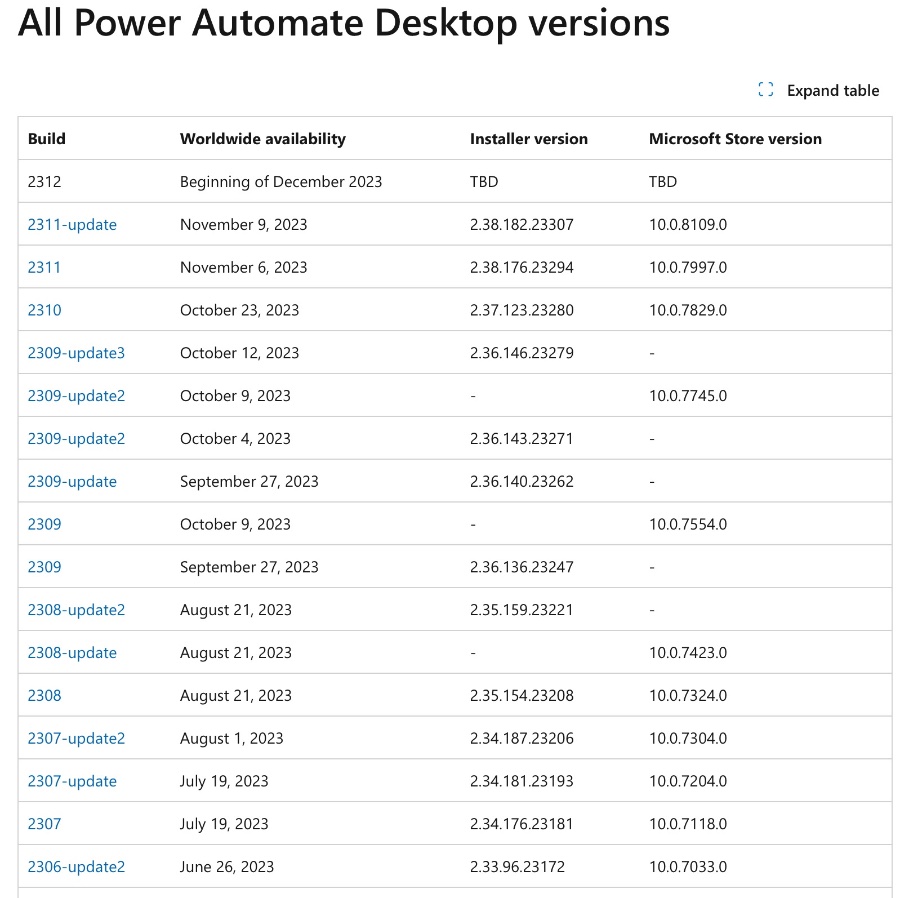
Microsoft Copilot Feature in Power Automate for Desktop
Hey Everyone, the Microsoft Copilot is now integrated into Power Automate for Desktop as well. We're going to delve into what this tool has to offer by comparing the desktop version with the cloud-based Power Automate Copilot.
The Microsoft Copilot, powered by Azure OpenAI Service and Bing Search, facilitates the creation and editing of desktop flows through simple conversational language queries, streamlining your workflow and reducing the need to learn the intricacies of Power Automate.
- Get help with syntax and best practices: Pose questions to Copilot about Power Automate’s syntax for useful tips.
- Get improvements for your flows: Copilot assesses your workflows and suggests enhancement strategies.
- Get specific scenario solutions: For task automation assistance, Copilot can muster up example flows to guide you.
Although still in the developmental phase, Microsoft Copilot has already established itself as an invaluable asset for creating and editing desktop flows with more efficiency.
Nevertheless, it's crucial to acknowledge the limitations of Microsoft Copilot in Power Automate for Desktop, some of which are highlighted below:
- Limited to English language support only.
- Yet to be fully integrated with Power Automate for Desktop’s designer, necessitating a mix of both the designer and Copilot to formulate and amend your flows.
- Cannot generate all potential code variants, sometimes requiring manual code additions to your flows.
In summary, the Microsoft Copilot stands as a promising addition to Power Automate for Desktop, aiming to bolster the efficiency of flow creation and editing. Awareness of its current restrictions is essential for users planning to implement this feature in their automation tasks.
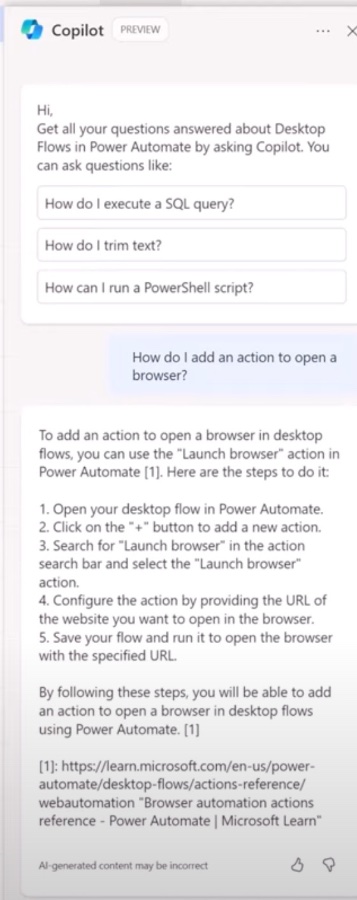
Enhancing Workflow Automation with Power Automate for Desktop
Power Automate for Desktop leverages the capabilities of Microsoft Power Automate to bring robust automation tools directly to your desktop environment. This powerful solution makes it easier to automate repetitive tasks across various applications and data. The introduction of Microsoft Copilot into Power Automate for Desktop is a leap forward, harnessing the power of AI to simplify and enhance the automation process. By allowing users to interact with the automation software in natural language, it opens up the potential for a broader range of users, from experienced IT professionals to those with no prior programming knowledge. As this tool evolves, expect to see a more intuitive and streamlined workflow automation across different industries, ultimately leading to greater productivity and efficiency.

People also ask
Will Copilot work with Power Automate?
Copilot is designed to integrate with various Microsoft Power Platform services, including Power Automate. It aims to enhance user experience by enabling easier automation of repetitive tasks and providing AI-powered insights into workflows. However, the specifics of how Copilot works with Power Automate would depend on the features that are currently available in the latest version.
How do I enable Copilot in Power App?
To enable Copilot in a Power App, you'll typically need to follow the integration steps provided by Microsoft, which may include enabling specific add-ins or features from the Power Apps interface, configuring the Copilot settings, and ensuring it has the necessary permissions to interact with your data and processes within the Power App.
How do I activate Microsoft Copilot?
Activating Microsoft Copilot generally requires you to have an appropriate license and access to the service. You may need to sign into your Microsoft 365 admin center, navigate to the service settings, and go through the activation process by assigning licenses to users or enabling the service for your organization, depending on the deployment model Microsoft has in place for Copilot.
Is Microsoft Copilot free?
Microsoft Copilot is not typically offered as a free service. It is a part of the Microsoft Power Platform, which may require a subscription or a specific licensing model. The cost can vary depending on the organization's size, usage needs, and the subscription plan chosen. It's always best to check the most current pricing details from the official Microsoft website or through a licensed vendor.
Keywords
Power Automate Desktop Copilot, Microsoft Copilot Automation, Desktop Automation Copilot, Robotic Process Automation Copilot, AI Copilot Workflow, Copilot RPA Tool, Intelligent Automation Copilot, Copilot Business Processes, Automate Tasks Copilot, Copilot Automation Software