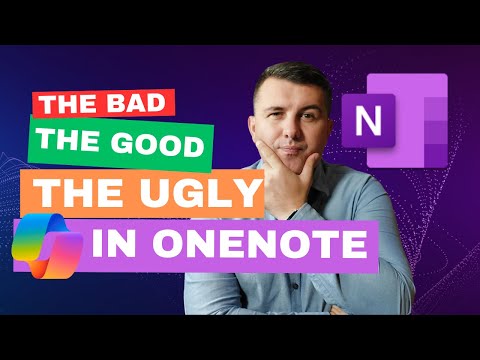
OneNote Copilot: Unlocking Potential Amidst Flaws
Microsoft 365 atWork; Senior Digital Advisor at Predica Group
Explore OneNotes Copilot: Potential & Flaws for a Smarter Note-Taking Future. #MICROSOFT365 #COPILOT #AI
Key insights
- Copilot in OneNote has great potential despite its current limitations.
- It offers a significant benefit by assisting users in preparing their notes using AI.
- The application's integration with Microsoft365 technologies like Copilot highlights its future promises.
- Users are encouraged to explore how Copilot enhances their experience with OneNote.
- Despite the absence of direct links, there exist resources for becoming Copilot ready and engaging with the Copilot Champions Community.
Exploring the Future of Note-Taking with Copilot in OneNote
Copilot in OneNote brings together the potential for revolutionizing how we handle digital note-taking, despite currently facing some limitations. Introduced as a supportive AI assistant, it aims to enhance the way users engage with OneNote for their documentation needs. Szymon Bochniak, from 365 atWork, explores the current capabilities and the future possibilities of this tool in a comprehensive you_tube_video.
Understanding Copilot's Current Limitations
- The Copilot feature in OneNote, as of now, shows constraints that restrict its full utility.
- Despite these challenges, there's an observable optimism regarding its enhancement in the future.
- Users are encouraged to familiarize themselves with Copilot in OneNote to potentially elevate their note-taking experience.
Features and Future Prospects
The investigation delves into the operational aspects of Copilot within OneNote, highlighting how it can improve user interaction with the app. It's evident that the developers envisage a future where Copilot's capabilities are seamlessly integrated, making note-taking more efficient and intuitive. For users looking to prepare and organize their notes more effectively, embracing this AI assistant presents a considerable advantage.
Conclusion and Additional Resources
- While acknowledging its present shortcomings, Bochniak remains hopeful about Copilot's role in transforming digital note-taking through OneNote.
- Emphasis is placed on being 'Copilot Ready,' a notion that encourages users to stay updated with the developments surrounding this feature.
- The author also shares valuable resources for users to engage with a community of Copilot enthusiasts and access free educational materials on the subject.
People also ask
Questions and Answers about Microsoft 365
"What are the limitations of Copilot in OneNote?"
While Copilot in OneNote provides a robust assistance framework, it does encounter some challenges such as possible inaccuracies and irrelevant suggestions. Its context-awareness is confined to the input provided, potentially impacting its effectiveness. Furthermore, the biases ingrained in its training data might affect the quality and relevance of the suggestions it offers.
"What are the disadvantages of Microsoft Copilot?"
Microsoft Copilot, while enhancing efficiency across tasks, nudges users towards a heavier reliance on technology. This reliance could lead to a diminishing ability in critical thinking and problem-solving capabilities, as users may lean more on the tool's functionalities instead of developing their analytical skills.
"Will Copilot work with OneNote?"
To utilize Copilot within OneNote, users must have either a Copilot for Microsoft 365 or a Copilot Pro license. These functionalities are at the moment exclusively available in the OneNote application for Microsoft 365 on the Windows platform.
"Is Copilot better than ChatGPT?"
The suitability of Copilot versus ChatGPT largely hinges on the specific requirements of the task. For endeavors related to programming and software development, Copilot is designed to offer more specialized assistance. Conversely, ChatGPT is tailored to support a wider range of general queries, content generation, and conversational interactions.
Keywords
Copilot OneNote, OneNote AI limitations, Copilot potential in OneNote, OneNote Copilot flaws, improving OneNote with Copilot, OneNote Copilot review, OneNote artificial intelligence, Copilot OneNote feedback
