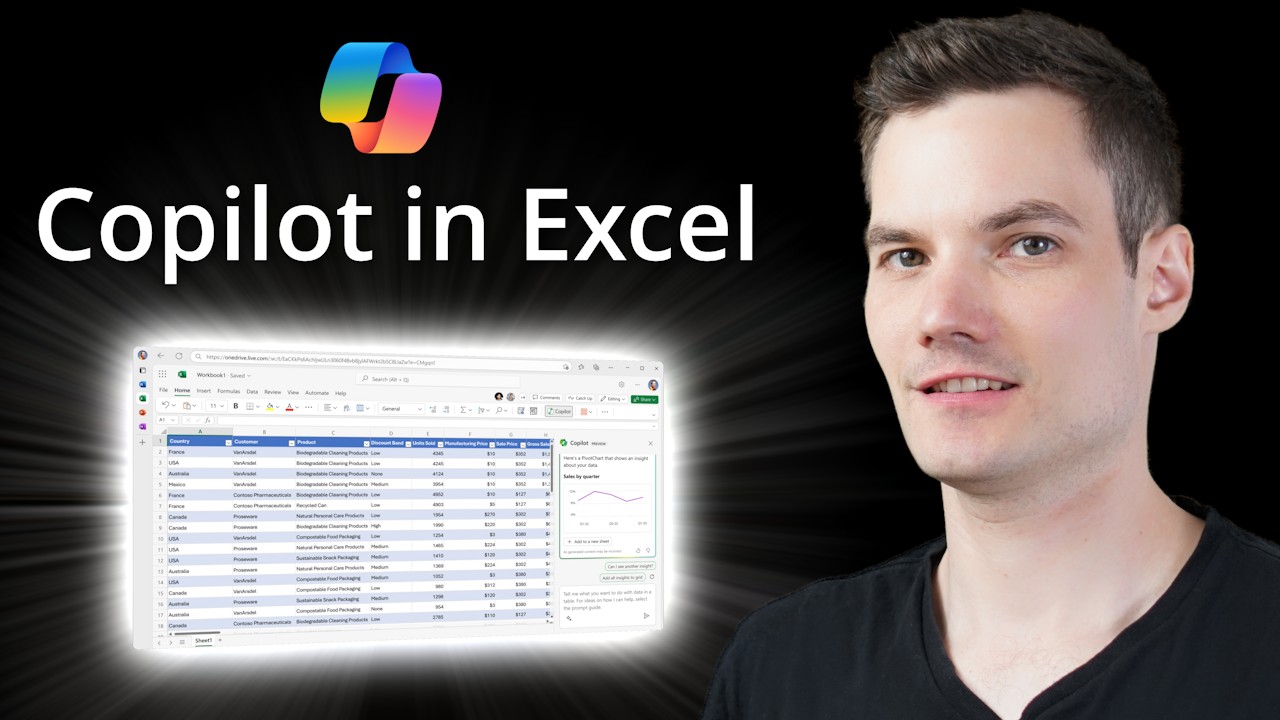Copilot in Excel: Hype or Future?
Explore Copilot in Excel: From Effortless Data Exploration to Formula Magic, Unveil the Future of Productivity Tools!
Key insights
Copilot in Excel has ushered in a new era for data analysis and productivity, positioning itself as more than mere hype. By simplifying complex tasks through AI, it opens up advanced data manipulation to a wider audience, making it a pivotal development in spreadsheet management.
- "Effortless Data Exploration" enables users to uncover trends and insights with ease.
- "Formula Magic" offers formula suggestions, streamlining complex calculations.
- "Visualization Made Easy" helps in generating professional charts and PivotTables.
- Understanding the potential and limitations of Copilot assists in evaluating its suitability for various needs.
- Utilizing natural language processing, Copilot allows for interactive commands to perform tasks ranging from simple operations to creating pivot tables and identifying data trends.
Initially, leveraging Copilot's full potential necessitates access to the latest version of Excel, often via a Microsoft 365 subscription, and uploading workbooks to the cloud. Transforming data ranges into tables and employing natural language for commands enhances Copilot's efficiency and accessibility.
With its advanced AI capabilities, Copilot in Excel is not just an innovation but a glimpse into the future of how we will interact with data. It’s designed for both novices and experts, democratizing data analysis in ways previously unimagined.
Exploring the Impact of AI in Excel: A New Frontier in Data Analysis
The integration of Copilot into Excel through Microsoft 365 and cloud technology represents a significant shift towards a more intuitive and efficient approach to data management. By harnessing the power of AI, Copilot transforms Excel into a tool that can easily interpret and execute complex data analysis tasks through simple language prompts. This makes sophisticated data manipulation accessible to users of all skill levels, essentially democratizing the process of data analysis.
Furthermore, Copilot’s ability to generate formulas, create visualizations such as charts and PivotTables, and reveal hidden insights within data highlights its role as a critical tool in enhancing productivity and insights. Its natural language processing feature stands out as a milestone in making data analysis more approachable, breaking the barriers that have traditionally made Excel intimidating for some users.
As technology evolves, the capabilities of Copilot are expected to grow, further integrating AI into our everyday data tasks. This ongoing development not only solidifies Copilot as an indispensable asset in the realm of productivity tools but also emphasizes the shifting paradigms in how we view and interact with data. The future of Excel, powered by AI through Copilot, looks promising, offering unprecedented opportunities for data analysis and management that were once considered complex or unattainable for the average user.
In summary, Copilot is not just a feature—it's a vision of the future where AI empowers every individual to analyze and manage data efficiently. This vision heralds a new chapter in productivity tools, promising a blend of sophistication, simplicity, and accessibility. The journey with Copilot in Excel is only beginning, but its impact is poised to redefine the boundaries of what we can achieve with data, marking a significant leap forward in our quest for deeper insights and efficiency in our digital tasks.
Copilot in Excel: Hype or Future? In this insightful video, Kevin Stratvert dives deep into the capabilities of Copilot, demonstrating its ability to revolutionize how we explore data within our spreadsheets. Users can effortlessly uncover trends, outliers, and insights, generate complex formulas easily, and create professional-looking charts and PivotTables with just a few clicks.
Kevin delves into whether Copilot is merely a passing trend or the future of Excel. He explores its potential and limitations, offering viewers guidance on its applicability for their specific needs. This exploration is especially useful for anyone looking to enhance their data management and analysis skills in Excel.
The introduction of Copilot in Excel by Microsoft signifies a landmark development in the evolution of productivity tools. Kevin highlights how Copilot, with its cutting-edge artificial intelligence (AI), is poised to redefine our interaction with Excel. It promises to make the software more user-friendly, efficient, and powerful, paving the way for a new era in data analysis.
Kevin emphasizes the initial steps required to harness Copilot's full potential in Excel. Key among these is ensuring access to the latest version of Excel via a Microsoft 365 subscription. This step is crucial for availing of the latest AI-driven features that Copilot brings to the table.
The journey to leveraging Copilot begins with uploading your workbook to the cloud. Kevin underscores the importance of this step, explaining how cloud computing amplifies Copilot's data analysis capabilities. It also facilitates easier access to data across different devices.
Another vital step is transforming data ranges into tables. This optimization enables Copilot to perform more advanced data analysis tasks, such as sorting and filtering. Kevin shows how this simple adjustment can significantly enhance Copilot’s efficiency.
Copilot's ability to understand natural language fundamentally changes how users interact with their data. Kevin illustrates this with examples of simple prompts that trigger complex operations effortlessly. This feature makes Excel accessible to a broader audience, democratizing data analysis in a way never seen before.
Kevin provides examples of prompts to showcase Copilot’s versatility in Excel:
- "Summarize this data for me."
- "Add a column for yearly growth based on monthly sales data."
- "Highlight cells where the value is above the average."
- "Create a pivot table showing sales by region and quarter."
- "Generate a line chart showing sales trends over time."
- "Identify patterns in this dataset."
In conclusion, Kevin Stratvert posits that Copilot in Excel transcends hype, embodying a potent tool ushering in a new chapter in data analysis and productivity. By integrating AI, Copilot simplifies complex data tasks, making sophisticated analyses more accessible to a wider audience than ever before.
Wrap Up: Copilot in Excel - Beyond the Hype, Into the Future
Kevin Stratvert's analysis of Copilot in Excel marks it as a pivotal innovation in spreadsheet management and data analysis. Integrating with Excel through Microsoft 365 and cloud technology, Copilot leverages AI to make data manipulation more intuitive and insightful. It significantly lowers the barrier to complex data analyses, making these operations understandable for users at all expertise levels. As we progress, Copilot's capabilities are expected to grow, further embedding AI into our daily operations and solidifying its role as an essential tool in the future landscape of productivity applications.
Copilot in Excel: Hype or Future? In this video, Kevin Stratvert dives deep into Copilot's capabilities, exploring:
- Effortless Data Exploration: Discover trends, outliers, and insights hidden within your spreadsheets with just a few clicks.
- Formula Magic: Generate formula suggestions for complex calculations, saving you time and frustration.
- Visualization Made Easy: Create professional-looking charts and PivotTables, bringing your data to life.
Is Copilot the future of Excel? We analyze its potential and limitations, helping you decide if it's the right tool for your needs. With the ever-evolving landscape of productivity tools, Microsoft's introduction of Copilot in Excel marks a significant milestone in how we interact with data. This innovative feature is not just a fleeting trend but a glimpse into the future of data management and analysis. Copilot, powered by advanced artificial intelligence (AI), aims to transform how we use Excel, making it more intuitive, efficient, and powerful.
To leverage the full potential of Copilot in Excel, users need to take a few initial steps. First and foremost, getting Copilot involves ensuring you have access to the latest version of Excel, often through a Microsoft 365 subscription. This ensures that you have the latest features, including AI-driven assistance. Once you have access, the journey to utilizing Copilot begins with uploading your workbook to the cloud. This is a crucial step, as Copilot's capabilities are enhanced through cloud computing, enabling more powerful data analysis and accessibility across devices.
Transforming a data range into a table is another fundamental step. This not only organizes your data better but also optimizes it for Copilot's analysis, enabling more sophisticated operations like sorting, filtering, and using structured references. Copilot in Excel is designed to understand natural language, allowing users to interact with their data using simple prompts. These prompts can range from basic tasks, such as adding a new column or applying conditional formatting, to more complex operations like creating pivot tables and charts or identifying data trends. This natural language processing capability makes Excel more accessible to users of all skill levels, democratizing data analysis in unprecedented ways.
Here are some sample prompts that illustrate the versatility and power of Copilot in Excel:
- Simple Prompt: "Summarize this data for me."
- Add New Column: "Add a column for yearly growth based on monthly sales data."
- Conditional Formatting: "Highlight cells where the value is above the average."
- Make Pivot Tables: "Create a pivot table showing sales by region and quarter."
- Make Chart: "Generate a line chart showing sales trends over time."
- Identify Data Trends: "Identify patterns in this dataset."
In conclusion, Copilot in Excel is more than just hype; it's a powerful tool that heralds a new era in data analysis and productivity. By leveraging AI, Copilot makes sophisticated data manipulation and analysis accessible to a broader audience, simplifying complex tasks and enabling users to gain insights from their data like never before.
Wrap Up: Copilot in Excel - Beyond the Hype, Into the Future
Copilot in Excel represents a transformative shift in how we approach data analysis and spreadsheet management. Its integration into Excel via Microsoft 365 and the cloud harnesses the power of AI to provide users with a more intuitive, efficient, and insightful experience. From simple tasks to complex analyses, Copilot democratizes data manipulation, making it accessible and understandable for users at all levels. As we move forward, the capabilities of Copilot will undoubtedly expand, further integrating AI into our daily workflows and reinforcing its position not as mere hype, but as a fundamental component of the future of productivity tools.

People also ask
Can I use copilot in Excel?
As an expert in Microsoft technologies, it's noteworthy to mention that Copilot in Microsoft 365 is designed to provide insights derived from your datasets or answer specific queries you have concerning your data.
What is the future of Microsoft Excel?
Delving into the future of Microsoft Excel, the emergence of Low-Code/No-Code platforms, notably Microsoft's Power Apps, is significant. These platforms enable users to create custom applications with little to no coding experience, democratizing app development and offering alternatives to intricate Excel spreadsheets for business users lacking programming skills.
How do I upload an Excel file to copilot?
In the process of utilizing copilot functionalities, uploading a document involves opening the copilot interface, navigating to Content Sources via the menu. Here, you're presented with an option to 'Upload a document' where you can drag and drop files or use the 'click to browse' feature for uploading. Afterward, confirming the upload by selecting 'Save' at the top of the AI capabilities page is crucial for generating answers from the document.
Keywords
Excel Copilot, Copilot future in Excel, AI in Excel, Copilot Excel capabilities, Excel automation Copilot, Copilot Excel productivity, AI Copilot Excel revolution, Excel Copilot advantages, Future of Excel with Copilot, Copilot Excel integration