Copilot for Microsoft 365 How it REALLY Works!
Unlock AI Power: Master Microsoft 365 Copilot with Insiders Secrets!
Key insights
Copilot for Microsoft 365: An In-Depth Analysis. This comprehensive session is the final part of a three-episode series featuring the Director of Microsoft 365, discussing with host Jeremy Chapman, the intricacies of Microsoft 365 Copilot. They cover in detail the workings of Copilot, its capabilities, and the preparations businesses should make to embrace the impending AI revolution without the fluff of marketing.
The video includes a timetable, starting with introductions, and prominently features an interview with Jeremy Chapman. It showcases a demo of Microsoft 365 Copilot, explains the backend mechanics, and delves into understanding the Copilot architecture. The discussion further progresses to topics such as customizing Copilot prompts and creating a personalized Copilot using Azure AI Studio.
Key discussions include customizing Copilot thresholds and filters, as well as implementing security and compliance controls. Guidance is provided for preparing organizations for Copilot, including how to audit Copilot's usage. Concluding segments of the video cover how to get started with Copilot, explore new Copilot Dashboards, and suggest next steps for users.
- An in-depth look at Microsoft 365 Copilot in collaboration with the Director of Microsoft 365
- A specialized focus on the workings, customizations, and backend operations of Copilot
- Strategies for preparing organizations for AI integration
- Insights into the security, compliance, and auditing aspects of Copilot
- Guides on getting started and utilizing new Copilot dashboards
Understanding Microsoft 365 Copilot
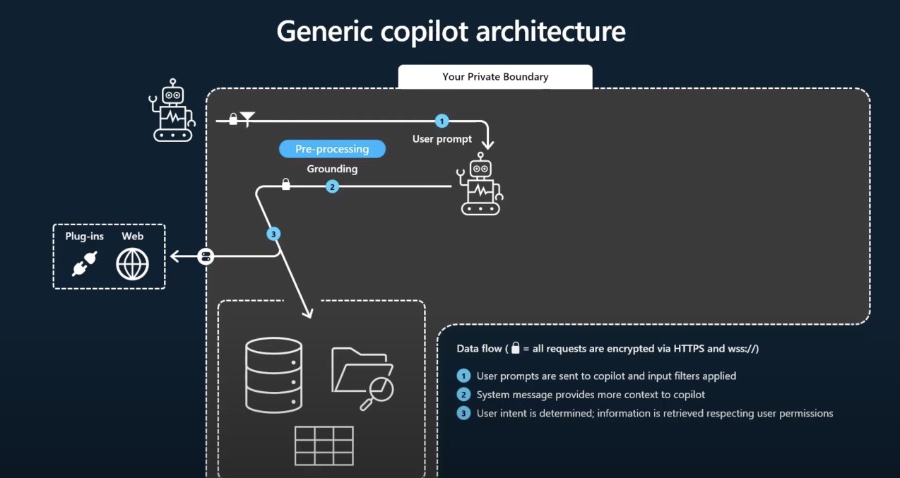
Microsoft 365 Copilot represents a significant evolution in workplace AI, integrating into the fabric of productivity tools to augment human capabilities. Designed to streamline tasks and enhance efficiency, Copilot seamlessly molds to user preferences through advanced customizations and Azure AI technology. As organizations grapple with digital transformation, security and compliance remain paramount; thus, Copilot offers robust controls to maintain governance while facilitating innovation. This deep dive into Copilot's mechanics, fronted by industry leaders, provides viewers with the necessary knowledge and tools to confidently navigate the AI landscape and harness its potential for organizational success.
Copilot for Microsoft 365 - How it REALLY Works! In the final episode of a three-part special series, we are joined by the Director of Microsoft 365 along with Microsoft Mechanics' host, Jeremy Chapman. They discuss the inner workings and capabilities of Microsoft 365 Copilot, aiming to provide insightful answers to common inquiries.
The session focuses on the fundamental aspects of Copilot, covering its functionalities, potential applications, and steps businesses can take to harness the power of artificial intelligence. A deep dive into Copilot, this episode promises to deliver substantial content that moves past basic promotional material and addresses more intricate questions.
- 00:00 Introductions
- 02:53 Introducing Jeremy Chapman
- 03:53 How Copilot Works
- 04:31 Microsoft 365 Copilot Demo
- 05:54 How Copilot Works from the Backend
- 07:03 Understanding Copilot Architecture
- 09:00 Customising Copilot Prompts
- 10:30 Building your own Copilot with Azure AI Studio
- 18:30 Customising Copilot Thresholds & Filters
- 19:42 Security & Compliance Controls
- 21:51 How to Prepare your Organisation for Copilot
- 24:30 Auditing Copilot
- 26:35 How do I get started and learn more?
- 30:19 Check out the NEW Copilot Dashboards
- 31:11 Session conclusions and next steps
The expert dialogue continues as they elucidate how Microsoft 365 Copilot operates, both from a user interaction perspective and the more technical backend processes. This includes a demonstration of Copilot and an exploration of how it integrates with Microsoft's suite of products through its architectural design.
Customization options for Copilot are also thoroughly explored. Viewers get an inside look at tailoring Copilot's prompts, building personalized versions with Azure AI Studio, and adjusting thresholds and filters to meet specific needs. These customizations are crucial for businesses looking to adopt Copilot's capabilities.
Security and compliance are paramount in the discussion, revealing the controls in place to manage Copilot's operation within organizational frameworks. The video also provides guidance on preparing for Copilot's integration, auditing the tool, and highlights resources for further learning, including new Copilot dashboards.
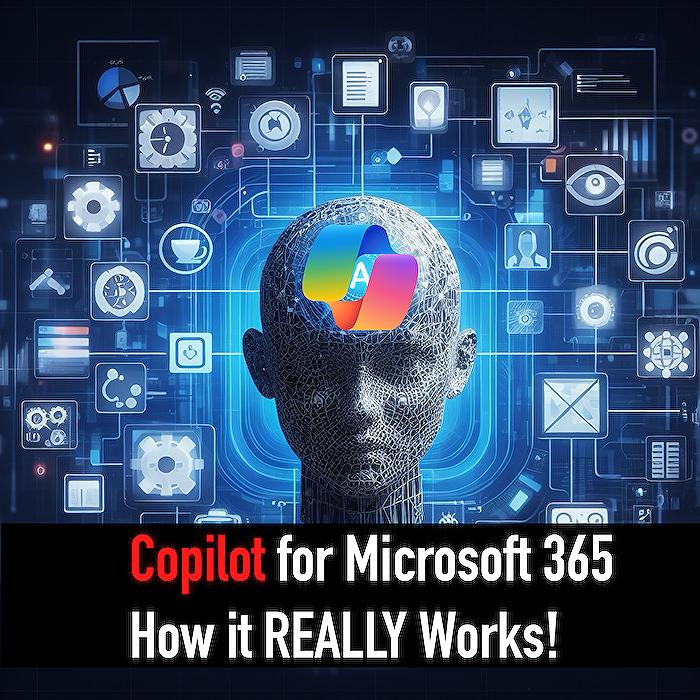
People also ask
How does Microsoft Copilot 365 work?
Microsoft Copilot 365, a feature within the broader Microsoft 365 suite, leverages artificial intelligence to enhance productivity and efficiency. Copilot 365 integrates with various Microsoft applications, utilizing natural language processing and machine learning to understand user intents. It automates routine tasks, offers suggestions, drafts emails, manages schedules, and assists with content creation by understanding context from your data within Microsoft 365.
Is Microsoft Copilot worth it?
Whether Microsoft Copilot is worth it largely depends on an individual's or organization's needs. For users who require assistance with multitasking, content creation, data analysis, or streamlining repetitive tasks, Copilot can significantly improve productivity and save time. Feedback from current users, cost-benefit analyses, and productivity outcomes are good indicators of its value.
Does Microsoft Copilot use your data?
Yes, Microsoft Copilot uses your data to function effectively. It analyses available data within your Microsoft 365 environment to provide relevant assistance and suggestions. Microsoft has policies in place regarding data privacy and security, but it is essential to review these, understand how your data is being utilized, and ensure that it aligns with your privacy requirements.
Is Copilot free with Office 365?
Copilot's availability and pricing depend on the particular Office 365 subscription plan a user has. While details can change over time, typically, features like Copilot might come with certain premium plans rather than the basic Office 365 offerings. Users should check the latest subscription details or contact Microsoft sales to determine if Copilot is included in their current plan or if there are extra costs involved.
Keywords
Copilot Microsoft 365 guide, Copilot Microsoft 365 tutorial, Microsoft 365 Copilot features, Copilot Microsoft 365 review, Microsoft 365 AI assistant, Copilot for Office 365, Microsoft 365 productivity tools, Copilot Microsoft 365 demo, Microsoft 365 Copilot explanation, Copilot Microsoft 365 benefits.
