Unlock Microsoft 365 Chat Copilot for All Users
Explore New Microsoft 365 Copilot Chat Feature for All Tenants—Add, Pin, and More!
Key insights
- Microsoft 365 now includes a feature allowing non-license tenants to add and pin the Copilot App on their Microsoft Home page.
- The Copilot App offers functionality akin to the Microsoft Edge browser, such as uploading files and summarizing content.
- A demonstration video is available showcasing the capabilities of the new App.
- Copilot license holders have the option to toggle between Work and Web modes.
- This update enhances the versatility of Microsoft 365, extending powerful tools to even those without a prior Copilot license.
Exploring Microsoft 365's Copilot Chat
Microsoft 365 continues to expand its horizon by introducing an innovative feature known as Copilot Chat. This addition is particularly significant as it extends functionalities to non-license tenants, making it more accessible to a broader audience. Now, users can pin the Copilot App directly on their Microsoft Home page, which integrates seamlessly with the system's existing features.
The Copilot App mirrors some of the capabilities found in Microsoft's popular Edge browser, including file management and automatic content summarization. This similarity provides a familiar experience for users, making the transition smoother and more intuitive. Additionally, there is a valuable resource available—a demonstration video that guides users through the App's new features and capabilities.
Furthermore, for those holding a Copilot license, Microsoft has introduced an option to choose between 'Work' and 'Web' settings. This flexibility ensures that users can tailor their experience to fit their specific needs, whether for professional or personal browsing. Overall, this update represents a significant leap forward in making powerful tools accessible to all Microsoft 365 users, regardless of their license status.
In a recent overview by Ami Diamond [MVP], significant enhancements to the Microsoft 365 interface have been highlighted through an instructional video. His insights primarily discuss the new capabilities and benefits of integrating the Microsoft Copilot feature, even for non-license holders.
A key development is the inclusion of the Copilot App, which can now be added and pinned on the homepage of Microsoft 365 users. This improvement allows users to interact with various functionalities that were previously exclusive to licensed holders.
This strategic update enables users to perform multiple tasks directly from their Microsoft Home page, enhancing productivity and user experience.
Accessibility and Features
One of the standout points in the video is the accessibility of the Copilot App for users without a license. Before this update, certain features were restricted solely to licensees. Now, capabilities such as file uploads and content summarization, similar to those available in the Microsoft Edge browser, are accessible to a broader audience.
Ami Diamond explains how simple it is to integrate this new app into everyday tasks. Users can pin the Copilot directly onto their main screen, making it readily available for various tasks without the need for navigating through multiple menus or interfaces.
This functionality not only simplifies the work process but also empowers users to leverage the full potential of their digital workspace. By providing easier access, Microsoft aims to enhance the overall productivity of its users.
Video Demonstration and User Interaction
In the video, Ami Diamond provides a concise demonstration of the Copilot App’s capabilities. He showcases how smoothly it integrates with the existing framework of Microsoft 365 and highlights how it simplifies complex operations within a familiar environment.
For existing Copilot license holders, the new update offers an option to toggle between 'Work' and 'Web' modes, allowing for a more tailored usage experience based on the nature of their tasks. This choice affords users greater control over how they interact with the Copilot features.
The demonstration emphasizes the practical applications of the app, illustrating its efficiency in real-world tasks which could persuade potential users about its utility and ease of use. It's a crucial resource for anyone looking to maximize their efficiency using Microsoft 365 tools.
Conclusion
The recent enhancements to Microsoft 365, as presented by Ami Diamond [MVP], underscore Microsoft’s commitment to creating more inclusive and versatile digital tools. By extending features such as the Microsoft Copilot to non-license holders, the company is broadening the scope of who can benefit from its advancements.
This upgrade not only supports existing users but also has the potential to attract new customers who can utilize these powerful tools to boost their productivity and operational efficiencies. This inclusive approach may lead to greater adoption rates and user satisfaction.
In summary, the move to make Microsoft Copilot more accessible is a significant step toward democratizing advanced technological tools, aligning with Microsoft's ongoing efforts to facilitate user-friendly and effective solutions across its platforms.
Expanding Microsoft 365 Capabilities
The evolution of Microsoft 365 continues with its integration of Microsoft Copilot, marking a pivotal advancement in how users interact with technology to streamline their tasks. With its deployment, all users, regardless of their license status, can now access powerful tools directly from their home screen. This development not only enhances user engagement but also fosters an environment where productivity tools are more accessible.
The potential of this application extends beyond simple commands, inviting users to transform their interaction with the digital workspace. Microsoft’s initiative to broaden the availability of its advanced tools like Microsoft Copilot (and its similarly powered counterparts) paves the way for a more efficient, dynamic, and customizable user experience. By focusing on user-friendly interfaces and inclusive accessibility, Microsoft continues to lead in providing solutions that cater to a diverse user base, setting a high standard for what integrated workplace tools can accomplish.
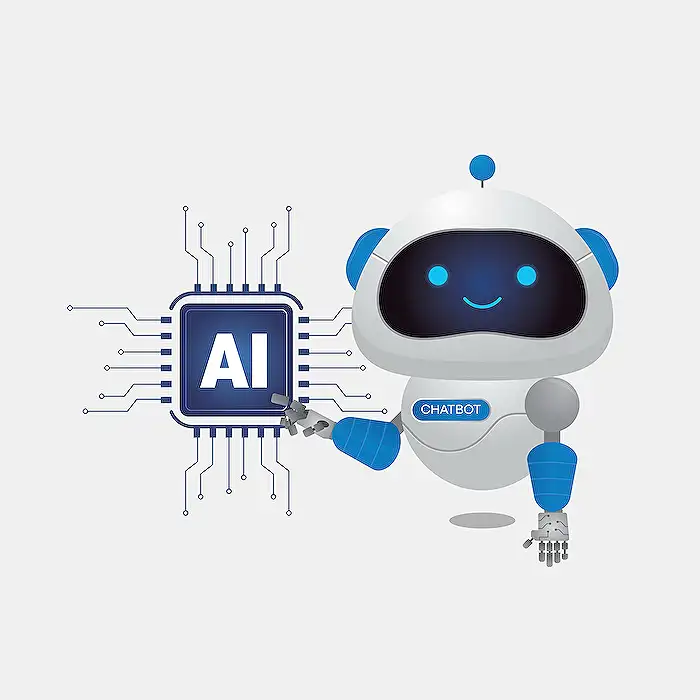
People also ask
"Do you need a license for Copilot?"
Copilot requires a specific license to be utilized within the suite of tools it accompanies.
"Is Copilot available to all users in the Azure tenant?"
Copilot is not automatically available to all users; administrative access settings control its deployment across the organization.
"Is Copilot free with Microsoft 365?"
Copilot is not included for free; it is an additional service that can be purchased alongside Microsoft 365 subscriptions.
"Is Copilot free for nonprofits?"
Nonprofit organizations are not granted free access to Copilot; they must purchase it separately at potentially discounted nonprofit pricing.
Keywords
Copilot Chat Microsoft 365, Non-License Tenants Microsoft 365, Microsoft 365 Free Access, Microsoft Copilot Features, Microsoft 365 Collaboration, Unlicensed Access Microsoft 365, Microsoft 365 Productivity Tools, Copilot Chat Accessibility
