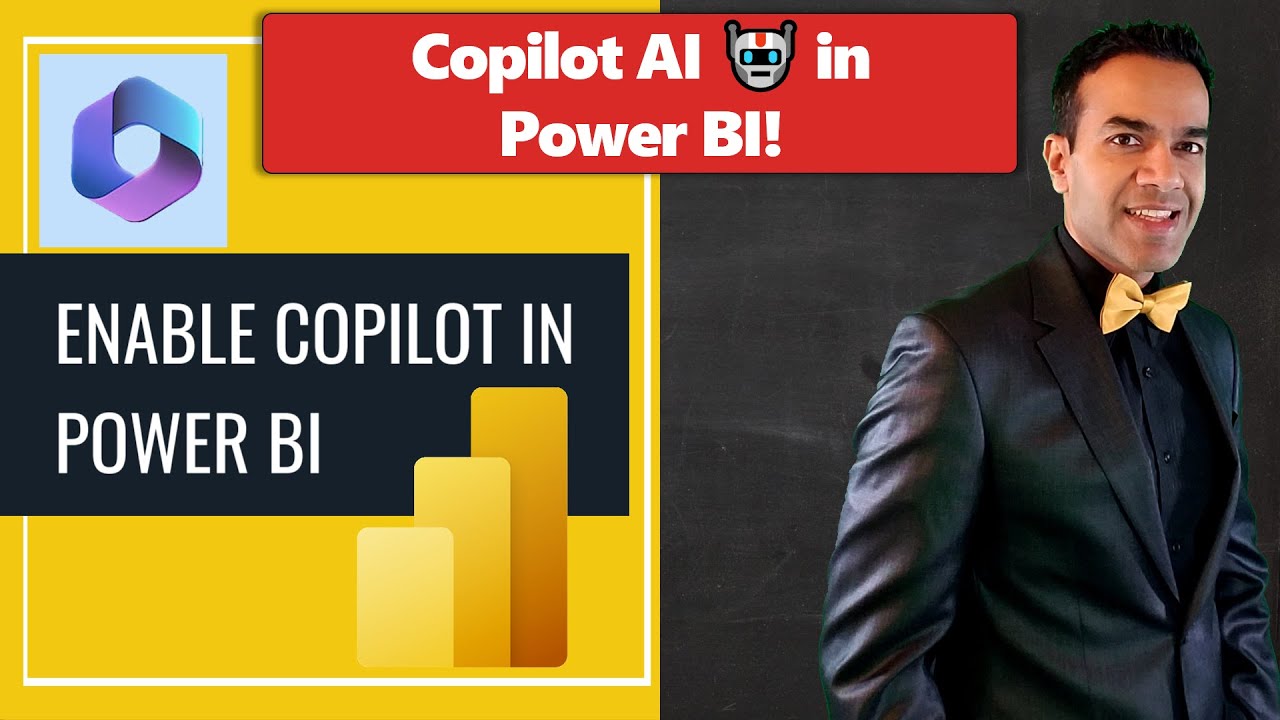Copilot AI in Power BI
How to Enable & Use + Impact on Power BI Professionals
The text discusses Copilot AI in Power BI, its enabling process, usage, and impact on Power BI professionals. The key points are outlined with timestamps: introduction, enabling Copilot, using Copilot in Power BI, and the impact on the future of Power BI professionals.
- Copilot AI in Power BI is an advanced generative AI feature that uses natural language processing to aid users in discovering and sharing insights swiftly.
- By describing the required insights or asking questions related to their data, users can prompt Copilot to analyze the data and create interactive reports, thereby instantaneously transforming data into actionable insights.
- Copilot also allows users to generate and modify DAX calculations, create narrative summaries, and inquire about their data using a conversational language.

Delving Deeper: The Significance and Impact of AI in Power BI
The advent and incorporation of AI in Power BI revolutionizes data handling and insights generation. With AI, specifically the Copilot feature, data processing is simplified and expedited, paving way for instant, substantial results beneficial for businesses. Changes in the professional landscape of Power BI are significant, as professionals can work more efficiently, creatively and generate high-quality insights, shaping the future of Power BI professionals.
Learn about Copilot AI in Power BI: How to Enable & Use + Impact on Power BI Professionals
Copilot AI in Power BI is an advanced feature that enables users to uncover and share insights faster. To enable Copilot, users must first enable the feature in Power BI. Once enabled, users can use Copilot to generate interactive reports, create and tailor reports, generate and edit DAX calculations, create narrative summaries, and ask questions about their data using conversational language. The use of Copilot in Power BI could have a significant impact on the future of Power BI professionals, as it enables them to uncover and share insights faster and more efficiently. This could lead to increased demand for Power BI professionals, as well as an increase in the level of proficiency needed to work with Power BI. Additionally, the use of Copilot could lead to new job roles such as Copilot analyst and Copilot curator.
More links on about Copilot AI in Power BI: How to Enable & Use + Impact on Power BI Professionals
- Introducing Microsoft Fabric and Copilot in Microsoft Power BI
- May 23, 2023 — Using Copilot, you can simply describe the visuals and insights you're looking for, and Copilot will do the rest. Users can create and tailor ...
- How to use Copilot in Power BI
- May 25, 2023 — You can use Copilot in Power BI to analyze data, create complete reports, generate charts and graphs based on your data, and access actionable ...
- Copilot for Power BI, What Does it Mean for Power ... - BI Insight
- May 31, 2023 — Copilot is an AI-powered tool that provides suggestions for code completion and documentation as you type. It works as an extension for Visual ...
- Power BI Copilot: Enhancing Data Analysis with AI ...
- To use Copilot in Power BI, all you have to do is write a question or request describing what you want, such as “Help me build a report summarizing the profile ...
- Copilot - Are You Ready to Unleash the Power of AI in Self ...
- Jun 9, 2023 — Copilot for Power BI brings AI-based experiences that allow users to create and tailor reports in seconds, generate and edit DAX calculations, ...
- What is Microsoft Copilot and How Will It Integrate with ...
- The integration of Copilot with Power BI will have a profound impact on data modeling processes. It will democratize data modeling, enabling users with varying ...
- Microsoft Power BI Copilot — The future is here
- May 23, 2023 — Microsoft announced Copilot for Microsoft Power BI. Future is here. In March 2023, Microsoft announced the implementation of ChatGPT AI into ...
- Power BI with Copilot
- May 23, 2023 — Copilot in Power BI, now in private preview, combines advanced generative AI with your data to help everyone uncover and share insights faster.
Keywords
1. Copilot AI in Power BI 2. Enable Copilot AI in Power BI 3. Use Copilot in Power BI 4. Impact on Power BI Professionals 5. Generative AI in Power BI